Recently we got a notification from security Team, that the java versions inside the ORACLE_HOME were outdated, and those need to be updated to the latest one. So We checked in oracle support portal and found out what is the latest jdk patch available and then applied the same on respective servers.
In this below example we will show how to apply the jdk patch for standalone and grid database
1. Find the latest jdk patch available.
JDK and PERL Patches for Oracle Database Home and Grid Home (Doc ID 2584628.1)
Download the jdk patch for your respective database version and copy the zip file to your db server.
Steps for applying jdk patch on standalone database:
For standalone database, we need to apply only to the database_home i.e is the rdbms home.
1. Check the existing jdk version:
[oracle@dbhost-1 bin]$ /u01/app/oracle/product/12.2/dbhome_1/jdk/bin/java -version
java version "1.8.0_271"
Java(TM) SE Runtime Environment (build 1.8.0_271-b09)
Java HotSpot(TM) 64-Bit Server VM (build 25.271-b09, mixed mode)
2. Shutdown database
SQL> SHUTDOWN IMMEDIATE;
3. unzip the patch:
cd /backup/software/
unzip 32162748_patch.zip
cd 32162748
4. Apply the patch:
Note – > Please ensure that latest opatch utility installed.
export ORACLE_HOME=/u01/app/oracle/product/12.2/dbhome_1
cd /backup/software/32162748
[oracle@dbhost-1 32162748]$ $ORACLE_HOME/OPatch/opatch apply
Oracle Interim Patch Installer version 12.2.0.1.23
Copyright (c) 2021, Oracle Corporation. All rights reserved.
Oracle Home : /u01/app/oracle/product/12.2/dbhome_1
Central Inventory : /u01/app/oraInventory
from : /u01/app/oracle/product/12.2/dbhome_1//oraInst.loc
OPatch version : 12.2.0.1.23
OUI version : 12.2.0.1.4
Log file location : /u01/app/oracle/product/12.2/dbhome_1/cfgtoollogs/opatch/opatch2021-03-25_12-57-53PM_1.log
Verifying environment and performing prerequisite checks...
OPatch continues with these patches: 32162748
Do you want to proceed? [y|n]
y
User Responded with: Y
All checks passed.
Backing up files...
Applying interim patch '32162748' to OH '/u01/app/oracle/product/12.2/dbhome_1'
Patching component oracle.jdk, 1.8.0.91.0...
Patch 32162748 successfully applied.
Log file location: /u01/app/oracle/product/12.2/dbhome_1/cfgtoollogs/opatch/opatch2021-03-25_12-57-53PM_1.log
OPatch succeeded.
5. Start the database:
SQL> startup
ORACLE instance started.
Total System Global Area 1.6267E+11 bytes
Fixed Size 29864856 bytes
Variable Size 3.4897E+10 bytes
Database Buffers 1.2724E+11 bytes
Redo Buffers 507002880 bytes
Database mounted.
Database opened.
SQL>
6. Now check the jdk version again:
[oracle@dbhost-1 32162748]$ /u01/app/oracle/product/12.2/dbhome_1/jdk/bin/java -version
java version "1.8.0_281"
Java(TM) SE Runtime Environment (build 1.8.0_281-b09)
Java HotSpot(TM) 64-Bit Server VM (build 25.281-b09, mixed mode)
We can see JDK has version has been change from 1.8.0_271 to 1.8.0_281
Steps for Applying JDK patch on GRID /RAC database:
In case of RAC database, we need to apply jdk patch on both RDBMS home and GRID home.
First we will start with GRID_HOME on node 1:
1. Unlock the crs: [ from root]
[root@dbhost-1]# cd $GRID_HOME/crs/install
[root@dbhost-1 install]# ./rootcrs.sh -prepatch
Using configuration parameter file: /u01/app/12.2/grid/crs/install/crsconfig_params
The log of current session can be found at:
/u01/app/grid/crsdata/dbhost-1/crsconfig/crspatch_2021-03-25_01-02-53PM.log
2021/03/25 13:03:14 CLSRSC-347: Successfully unlock /u01/app/12.2/grid
NOTE – > In case of standalone grid , use roothas.sh – prepatch command
2. Apply the patch on grid_home:
[oracle@dbhost-1 32162748]$ cd /backup/software/32162748
[oracle@dbhost-1 32162748]$
[oracle@dbhost-1 32162748]$ $ORACLE_HOME/OPatch/opatch apply
Oracle Interim Patch Installer version 12.2.0.1.23
Copyright (c) 2021, Oracle Corporation. All rights reserved.
Oracle Home : /u01/app/12.2/grid
Central Inventory : /u01/app/oraInventory
from : /u01/app/12.2/grid/oraInst.loc
OPatch version : 12.2.0.1.23
OUI version : 12.2.0.1.4
Log file location : /u01/app/12.2/grid/cfgtoollogs/opatch/opatch2021-03-25_13-04-13PM_1.log
Verifying environment and performing prerequisite checks...
OPatch continues with these patches: 32162748
Do you want to proceed? [y|n]
y
User Responded with: Y
All checks passed.
Backing up files...
Applying interim patch '32162748' to OH '/u01/app/12.2/grid'
Patching component oracle.jdk, 1.8.0.91.0...
Patch 32162748 successfully applied.
Log file location: /u01/app/12.2/grid/cfgtoollogs/opatch/opatch2021-03-25_13-04-13PM_1.log
OPatch succeeded.
3. Now lock the CRS: [ from root ]
[root@dbhost-1]# cd $GRID_HOME/crs/install
[root@dbhost-1 install]# ./rootcrs.sh -postpatch
Using configuration parameter file: /u01/app/12.2/grid/crs/install/crsconfig_params
The log of current session can be found at:
/u01/app/grid/crsdata/dbhost-1/crsconfig/crspatch_2021-03-25_01-04-55PM.log
2021/03/25 13:04:57 CLSRSC-329: Replacing Clusterware entries in file '.....'
NOTE – > In case of standalone grid , use roothas.sh – postpatch command
4. Now on RDBMS HOME on node 1:
SQL>shutdown immediate
SQL> exit
export ORACLE_HOME=/u01/app/oracle/product/12.2/dbhome_1
cd /backup/software/32162748
[oracle@dbhost-1 32162748]$ $ORACLE_HOME/OPatch/opatch apply
Oracle Interim Patch Installer version 12.2.0.1.23
Copyright (c) 2021, Oracle Corporation. All rights reserved.
Oracle Home : /u01/app/oracle/product/12.2/dbhome_1
Central Inventory : /u01/app/oraInventory
from : /u01/app/oracle/product/12.2/dbhome_1//oraInst.loc
OPatch version : 12.2.0.1.23
OUI version : 12.2.0.1.4
Log file location : /u01/app/oracle/product/12.2/dbhome_1/cfgtoollogs/opatch/opatch2021-03-25_12-57-53PM_1.log
Verifying environment and performing prerequisite checks...
OPatch continues with these patches: 32162748
Do you want to proceed? [y|n]
y
User Responded with: Y
All checks passed.
Backing up files...
Applying interim patch '32162748' to OH '/u01/app/oracle/product/12.2/dbhome_1'
Patching component oracle.jdk, 1.8.0.91.0...
Patch 32162748 successfully applied.
Log file location: /u01/app/oracle/product/12.2/dbhome_1/cfgtoollogs/opatch/opatch2021-03-25_12-57-53PM_1.log
OPatch succeeded.
SQL> startup
ORACLE instance started.
Total System Global Area 1.6267E+11 bytes
Fixed Size 29864856 bytes
Variable Size 3.4897E+10 bytes
Database Buffers 1.2724E+11 bytes
Redo Buffers 507002880 bytes
Database mounted.
Database opened.
SQL>
Once both grid_home and rdbms_home patching is done, we need to do the same steps on other node also.

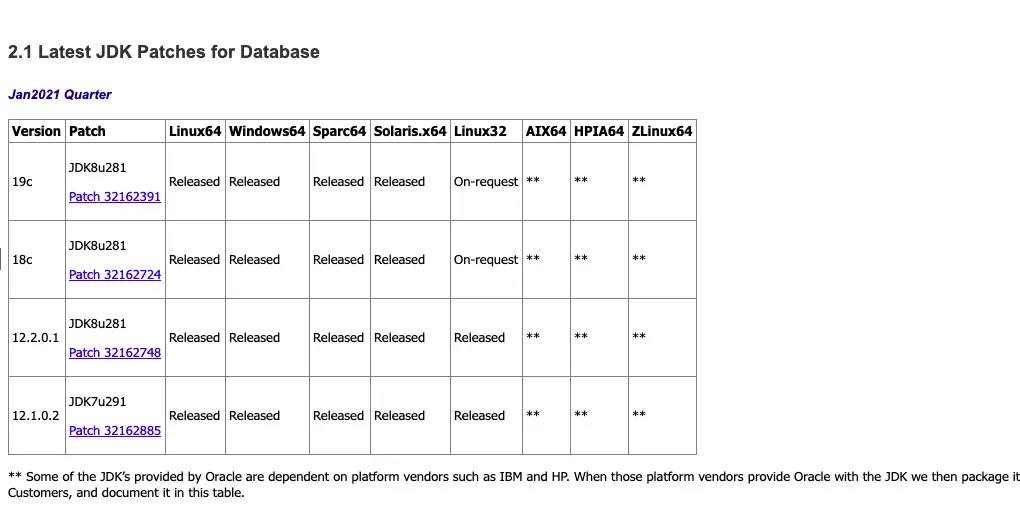
While Applying JDK patch on GRID /RAC database, few questions please
1) Do we need to stop the CRS while applying patch on grid and database ?
2) By using “opatchauto apply” method, does the Grid and database gets stopped and patch will be applied on Grid & Database both with single “opatchauto apply” command instead of “opatch apply”..
Please you valuable advices and brief details,
Database you need to stop . However No need to stop grid manually . Unlock and lock crs step will stop and start the grid .
Also we cannot apply opatchauto method . Use the traditional opatch apply command
Can we apply Latest JDK patch in oracle home and gird home without applying latest CPU or BP ?