NOTE – You can follow this method for deinstall and reinstall of grid infrastructure without losing your database data(asm disk data)
Changing the cluster_name in ORACLE RAC means grid infrastructure need to be reconfigured( which is a complex activity). You will need downtime to do this activity and you will lose your cluster services, But good thing is you won’t lose your data. The data (ASM DISKS) will be intact. In the below example, We will show you , how to do that.
In the below example we will change the cluster_name from clsprd to clsrep.
NODES = classbtc03(local node), classbtc04 ( remote node)
GRID VERSION = 19C
GRID_HOME = /gridapp/app/oracle/product/19c/
ORACLE_HOME = /oracle/app/oracle/product/19.3.0/dbhome_1
CLUSTER_NAME = clsprd
DATABASES = CLASSREP
1. Check the existing cluster_name:
[root@install]# /gridapp/app/oracle/product/19c/bin/olsnodes -c
clsprd
2. Notedown cluster resource details and the config of database and services.
[oracle@classbtc03 ~]$ crsctl stat res -t
--------------------------------------------------------------------------------
Name Target State Server State details
--------------------------------------------------------------------------------
Local Resources
--------------------------------------------------------------------------------
ora.LISTENER.lsnr
ONLINE ONLINE classbtc03 STABLE
ONLINE ONLINE classbtc04 STABLE
ora.MGMT.GHCHKPT.advm
OFFLINE OFFLINE classbtc03 STABLE
OFFLINE OFFLINE classbtc04 STABLE
ora.chad
ONLINE ONLINE classbtc03 STABLE
ONLINE ONLINE classbtc04 STABLE
ora.helper
OFFLINE OFFLINE classbtc03 STABLE
OFFLINE OFFLINE classbtc04 IDLE,STABLE
ora.mgmt.ghchkpt.acfs
OFFLINE OFFLINE classbtc03 volume /opt/oracle/r
hp_images/chkbase is
unmounted,STABLE
OFFLINE OFFLINE classbtc04 STABLE
ora.net1.network
ONLINE ONLINE classbtc03 STABLE
ONLINE ONLINE classbtc04 STABLE
ora.ons
ONLINE ONLINE classbtc03 STABLE
ONLINE ONLINE classbtc04 STABLE
ora.proxy_advm
OFFLINE OFFLINE classbtc03 STABLE
OFFLINE OFFLINE classbtc04 STABLE
--------------------------------------------------------------------------------
Cluster Resources
--------------------------------------------------------------------------------
ora.ARCH.dg(ora.asmgroup)
1 ONLINE ONLINE classbtc03 STABLE
2 ONLINE ONLINE classbtc04 STABLE
3 ONLINE OFFLINE STABLE
ora.ASMNET1LSNR_ASM.lsnr(ora.asmgroup)
1 ONLINE ONLINE classbtc03 STABLE
2 ONLINE ONLINE classbtc04 STABLE
3 OFFLINE OFFLINE STABLE
ora.DATA.dg(ora.asmgroup)
1 ONLINE ONLINE classbtc03 STABLE
2 ONLINE ONLINE classbtc04 STABLE
3 ONLINE OFFLINE STABLE
ora.LISTENER_SCAN1.lsnr
1 ONLINE ONLINE classbtc04 STABLE
ora.LISTENER_SCAN2.lsnr
1 ONLINE ONLINE classbtc03 STABLE
ora.LISTENER_SCAN3.lsnr
1 ONLINE ONLINE classbtc03 STABLE
ora.MGMT.dg(ora.asmgroup)
1 ONLINE ONLINE classbtc03 STABLE
2 ONLINE ONLINE classbtc04 STABLE
3 OFFLINE OFFLINE STABLE
ora.OCRVD.dg(ora.asmgroup)
1 ONLINE ONLINE classbtc03 STABLE
2 ONLINE ONLINE classbtc04 STABLE
3 OFFLINE OFFLINE STABLE
ora.REDOA.dg(ora.asmgroup)
1 ONLINE ONLINE classbtc03 STABLE
2 ONLINE ONLINE classbtc04 STABLE
3 ONLINE OFFLINE STABLE
ora.REDOB.dg(ora.asmgroup)
1 ONLINE ONLINE classbtc03 STABLE
2 ONLINE ONLINE classbtc04 STABLE
3 ONLINE OFFLINE STABLE
ora.asm(ora.asmgroup)
1 ONLINE ONLINE classbtc03 Started,STABLE
2 ONLINE ONLINE classbtc04 Started,STABLE
3 OFFLINE OFFLINE STABLE
ora.asmnet1.asmnetwork(ora.asmgroup)
1 ONLINE ONLINE classbtc03 STABLE
2 ONLINE ONLINE classbtc04 STABLE
3 OFFLINE OFFLINE STABLE
ora.cvu
1 ONLINE ONLINE classbtc03 STABLE
ora.classbtc03.vip
1 ONLINE ONLINE classbtc03 STABLE
ora.classbtc04.vip
1 ONLINE ONLINE classbtc04 STABLE
ora.classrep.db --> This is the database
1 ONLINE ONLINE classbtc03 Open,HOME=/oracle/ap
p/oracle/product/19.
3.0/dbhome_1,STABLE
2 ONLINE ONLINE classbtc04 Open,HOME=/oracle/ap
p/oracle/product/19.
3.0/dbhome_1,STABLE
ora.mgmtdb
1 ONLINE ONLINE classbtc03 Open,STABLE
ora.qosmserver
1 ONLINE ONLINE classbtc03 STABLE
ora.rhpserver
1 OFFLINE OFFLINE STABLE
ora.scan1.vip
1 ONLINE ONLINE classbtc04 STABLE
ora.scan2.vip
1 ONLINE ONLINE classbtc03 STABLE
ora.scan3.vip
1 ONLINE ONLINE classbtc03 STABLE
--------------------------------------------------------------------------------
You can see there is only one database present in the cluster i.e classrep(highlighted) . If there any other services like TAF , then you note down the config information.
[oracle@classbtc03 ~]$ srvctl config database -d classrep
Database unique name: classrep
Database name:
Oracle home: /oracle/app/oracle/product/19.3.0/dbhome_1
Oracle user: oracle
Spfile: +DATA/classrep/PARAMETERFILE/spfile.263.1070311859
Password file:
Domain:
Start options: open
Stop options: immediate
Database role: PRIMARY
Management policy: AUTOMATIC
Server pools:
Disk Groups: REDOA,REDOB,DATA
Mount point paths:
Services:
Type: RAC
Start concurrency:
Stop concurrency:
OSDBA group: dba
OSOPER group: dba
Database instances: classrep1,classrep2
Configured nodes: classbtc03,classbtc04
CSS critical: no
CPU count: 0
Memory target: 0
Maximum memory: 0
Default network number for database services:
Database is administrator managed
3. Deconfig the remote node:[ as root user ]
[root@classbtc04 install]# /gridapp/app/oracle/product/19c/crs/install/rootcrs.sh -deconfig -force -verbose
Using configuration parameter file: /gridapp/app/oracle/product/19c/crs/install/crsconfig_params
The log of current session can be found at:
/gridapp/app/oracle_base/crsdata/classbtc04/crsconfig/crsdeconfig_classbtc04_2021-04-20_06-22-27PM.log
2021/04/20 18:25:26 CLSRSC-4006: Removing Oracle Trace File Analyzer (TFA) Collector.
2021/04/20 18:27:25 CLSRSC-4007: Successfully removed Oracle Trace File Analyzer (TFA) Collector.
2021/04/20 18:27:26 CLSRSC-336: Successfully deconfigured Oracle Clusterware stack on this node
If you have more than 2 nodes, then run the same on other nodes , excluding the local node.
4. Deconfig on local node: [ as root ]
[root@classbtc03 install]# /gridapp/app/oracle/product/19c/crs/install/rootcrs.sh -deconfig -force -verbose -lastnode
Using configuration parameter file: /gridapp/app/oracle/product/19c/crs/install/crsconfig_params
The log of current session can be found at:
/gridapp/app/oracle_base/crsdata/classbtc03/crsconfig/crsdeconfig_classbtc03_2021-04-20_06-29-45PM.log
2021/04/20 18:29:48 CLSRSC-332: CRS resources for listeners are still configured
CRS-2673: Attempting to stop 'ora.crsd' on 'classbtc03'
CRS-2677: Stop of 'ora.crsd' on 'classbtc03' succeeded
ASM de-configuration trace file location: /gridapp/app/oracle_base/cfgtoollogs/asmca/asmcadc_clean2021-04-20_06-37-11PM.log
ASM Clean Configuration START
ASM Clean Configuration END
ASM instance deleted successfully. Check /gridapp/app/oracle_base/cfgtoollogs/asmca/asmcadc_clean2021-04-20_06-37-11PM.log for details.
2021/04/20 18:40:10 CLSRSC-4006: Removing Oracle Trace File Analyzer (TFA) Collector.
2021/04/20 18:41:58 CLSRSC-4007: Successfully removed Oracle Trace File Analyzer (TFA) Collector.
2021/04/20 18:42:01 CLSRSC-336: Successfully deconfigured Oracle Clusterware stack on this node
2021/04/20 18:42:01 CLSRSC-559: Ensure that the GPnP profile data under the 'gpnp' directory in /gridapp/app/oracle/product/19c is deleted on each node before using the software in the current Grid Infrastructure home for reconfiguration.
[root@classbtc03 install]#
5.Delete the grid_home directory from both nodes:
echo $ORACLE_HOME
/gridapp/app/oracle/product/19c
cd /gridapp/app
rm -rf oracle
6. Change the permission of mount point from root to grid_owner on both nodes:
cd /
chown oracle:oinstall gridapp
6. Remove the crs=true keyword from inventory.xml file from both nodes:
[oracle@classbtc04 gpnp]$ cd /gridapp/app/oraInventory/ContentsXML
[oracle@classbtc04 ContentsXML]$ cat inventory.xml | grep CRS
Remove the CRS=”true” keyword.
[oracle@classbtc04 ContentsXML]$ cat inventory.xml | grep CRS
7.remove the entry for grid_home from oratab entry [ both nodes]
cat /etc/oratab
8. Copy the grid software to grid_home location and unzip it.
mkdir -p /gridapp/app/oracle/product/19c/
cp grid_home19c.zip /gridapp/app/oracle/product/19c/
cd /gridapp/app/oracle/product/19c/
unzip grid_home19c.zip
9. Start the gridsetup installer in GUI mode:[ on local node as oracle user]
./gridSetup.sh
On the screen, we will use the new cluster_name clsrep
ON NODE 1:
[root@classbtc03 ~]# /gridapp/app/oracle/product/19c/root.sh
Performing root user operation.
The following environment variables are set as:
ORACLE_OWNER= oracle
ORACLE_HOME= /gridapp/app/oracle/product/19c
Enter the full pathname of the local bin directory: [/usr/local/bin]:
The contents of "dbhome" have not changed. No need to overwrite.
The contents of "oraenv" have not changed. No need to overwrite.
The contents of "coraenv" have not changed. No need to overwrite.
Entries will be added to the /etc/oratab file as needed by
Database Configuration Assistant when a database is created
Finished running generic part of root script.
Now product-specific root actions will be performed.
Relinking oracle with rac_on option
Using configuration parameter file: /gridapp/app/oracle/product/19c/crs/install/crsconfig_params
The log of current session can be found at:
/gridapp/app/oracle_base/crsdata/classbtc03/crsconfig/rootcrs_classbtc03_2021-04-20_07-38-41PM.log
2021/04/20 19:38:51 CLSRSC-594: Executing installation step 1 of 19: 'SetupTFA'.
2021/04/20 19:38:51 CLSRSC-594: Executing installation step 2 of 19: 'ValidateEnv'.
2021/04/20 19:38:51 CLSRSC-363: User ignored prerequisites during installation
2021/04/20 19:38:51 CLSRSC-594: Executing installation step 3 of 19: 'CheckFirstNode'.
2021/04/20 19:38:54 CLSRSC-594: Executing installation step 4 of 19: 'GenSiteGUIDs'.
2021/04/20 19:38:55 CLSRSC-594: Executing installation step 5 of 19: 'SetupOSD'.
2021/04/20 19:38:55 CLSRSC-594: Executing installation step 6 of 19: 'CheckCRSConfig'.
2021/04/20 19:38:55 CLSRSC-594: Executing installation step 7 of 19: 'SetupLocalGPNP'.
2021/04/20 19:39:08 CLSRSC-594: Executing installation step 8 of 19: 'CreateRootCert'.
2021/04/20 19:39:13 CLSRSC-594: Executing installation step 9 of 19: 'ConfigOLR'.
2021/04/20 19:39:18 CLSRSC-4002: Successfully installed Oracle Trace File Analyzer (TFA) Collector.
2021/04/20 19:39:28 CLSRSC-594: Executing installation step 10 of 19: 'ConfigCHMOS'.
2021/04/20 19:39:28 CLSRSC-594: Executing installation step 11 of 19: 'CreateOHASD'.
2021/04/20 19:39:34 CLSRSC-594: Executing installation step 12 of 19: 'ConfigOHASD'.
2021/04/20 19:39:34 CLSRSC-330: Adding Clusterware entries to file 'oracle-ohasd.service'
2021/04/20 19:41:00 CLSRSC-594: Executing installation step 13 of 19: 'InstallAFD'.
2021/04/20 19:41:07 CLSRSC-594: Executing installation step 14 of 19: 'InstallACFS'.
2021/04/20 19:43:05 CLSRSC-594: Executing installation step 15 of 19:
'InstallKA'.
2021/04/20 19:43:11 CLSRSC-594: Executing installation step 16 of 19: 'InitConfig'.
ASM has been created and started successfully.
[DBT-30001] Disk groups created successfully. Check /gridapp/app/oracle_base/cfgtoollogs/asmca/asmca-210420PM074341.log for details.
2021/04/20 19:44:42 CLSRSC-482: Running command: '/gridapp/app/oracle/product/19c/bin/ocrconfig -upgrade oracle oinstall'
CRS-4256: Updating the profile
Successful addition of voting disk fc8c0a7f04194f8ebf8e97dd16ab4aec.
Successful addition of voting disk d2e1c1b390e74f5ebf85e1d2a1faad4b.
Successful addition of voting disk 94cd701b38884fd5bfb1cae446950101.
Successfully replaced voting disk group with +OCRVD.
CRS-4256: Updating the profile
CRS-4266: Voting file(s) successfully replaced
## STATE File Universal Id File Name Disk group
-- ----- ----------------- --------- ---------
1. ONLINE fc8c0a7f04194f8ebf8e97dd16ab4aec (/dev/oracleasm/disks/OCRVD1) [OCRVD]
2. ONLINE d2e1c1b390e74f5ebf85e1d2a1faad4b (/dev/oracleasm/disks/OCRVD2) [OCRVD]
3. ONLINE 94cd701b38884fd5bfb1cae446950101 (/dev/oracleasm/disks/OCRVD3) [OCRVD]
Located 3 voting disk(s).
2021/04/20 19:46:14 CLSRSC-594: Executing installation step 17 of 19: 'StartCluster'.
2021/04/20 19:47:24 CLSRSC-343: Successfully started Oracle Clusterware stack
2021/04/20 19:47:24 CLSRSC-594: Executing installation step 18 of 19: 'ConfigNode'.
2021/04/20 20:04:02 CLSRSC-594: Executing installation step 19 of 19: 'PostConfig'.
[INFO] [DBT-30001] Disk groups created successfully. Check /gridapp/app/oracle_base/cfgtoollogs/asmca/asmca-210420PM080406.log for details.
2021/04/20 20:05:32 CLSRSC-325: Configure Oracle Grid Infrastructure for a Cluster ... succeeded
[root@classbtc03 ~]#
[root@classbtc03 ~]#
ON NODE 2:
[root@classbtc04 oracle]# /gridapp/app/oracle/product/19c/root.sh
Performing root user operation.
The following environment variables are set as:
ORACLE_OWNER= oracle
ORACLE_HOME= /gridapp/app/oracle/product/19c
Enter the full pathname of the local bin directory: [/usr/local/bin]:
The contents of "dbhome" have not changed. No need to overwrite.
The contents of "oraenv" have not changed. No need to overwrite.
The contents of "coraenv" have not changed. No need to overwrite.
Entries will be added to the /etc/oratab file as needed by
Database Configuration Assistant when a database is created
Finished running generic part of root script.
Now product-specific root actions will be performed.
Relinking oracle with rac_on option
Using configuration parameter file: /gridapp/app/oracle/product/19c/crs/install/crsconfig_params
The log of current session can be found at:
/gridapp/app/oracle_base/crsdata/classbtc04/crsconfig/rootcrs_classbtc04_2021-04-20_08-06-20PM.log
2021/04/20 20:06:25 CLSRSC-594: Executing installation step 1 of 19: 'SetupTFA'.
2021/04/20 20:06:25 CLSRSC-594: Executing installation step 2 of 19: 'ValidateEnv'.
2021/04/20 20:06:25 CLSRSC-363: User ignored prerequisites during installation
2021/04/20 20:06:25 CLSRSC-594: Executing installation step 3 of 19: 'CheckFirstNode'.
2021/04/20 20:06:26 CLSRSC-594: Executing installation step 4 of 19: 'GenSiteGUIDs'.
2021/04/20 20:06:26 CLSRSC-594: Executing installation step 5 of 19: 'SetupOSD'.
2021/04/20 20:06:27 CLSRSC-594: Executing installation step 6 of 19: 'CheckCRSConfig'.
2021/04/20 20:06:27 CLSRSC-594: Executing installation step 7 of 19: 'SetupLocalGPNP'.
2021/04/20 20:06:28 CLSRSC-594: Executing installation step 8 of 19: 'CreateRootCert'.
2021/04/20 20:06:28 CLSRSC-594: Executing installation step 9 of 19: 'ConfigOLR'.
2021/04/20 20:06:37 CLSRSC-594: Executing installation step 10 of 19: 'ConfigCHMOS'.
2021/04/20 20:06:37 CLSRSC-594: Executing installation step 11 of 19: 'CreateOHASD'.
2021/04/20 20:06:38 CLSRSC-594: Executing installation step 12 of 19: 'ConfigOHASD'.
2021/04/20 20:06:38 CLSRSC-330: Adding Clusterware entries to file 'oracle-ohasd.service'
2021/04/20 20:06:52 CLSRSC-4002: Successfully installed Oracle Trace File Analyzer (TFA) Collector.
2021/04/20 20:07:56 CLSRSC-594: Executing installation step 13 of 19: 'InstallAFD'.
2021/04/20 20:07:58 CLSRSC-594: Executing installation step 14 of 19: 'InstallACFS'.
2021/04/20 20:09:46 CLSRSC-594: Executing installation step 15 of 19: 'InstallKA'.
2021/04/20 20:09:48 CLSRSC-594: Executing installation step 16 of 19: 'InitConfig'.
2021/04/20 20:09:56 CLSRSC-594: Executing installation step 17 of 19: 'StartCluster'.
2021/04/20 20:10:47 CLSRSC-343: Successfully started Oracle Clusterware stack
2021/04/20 20:10:47 CLSRSC-594: Executing installation step 18 of 19: 'ConfigNode'.
2021/04/20 20:11:01 CLSRSC-594: Executing installation step 19 of 19: 'PostConfig'.
2021/04/20 20:11:07 CLSRSC-325: Configure Oracle Grid Infrastructure for a Cluster ... succeeded
Now your grid setup is completed.
10. Verify the cluster_name:
[root@classbtc04 install]# /gridapp/app/oracle/product/19c/bin/olsnodes -c
clspre
We can see the cluster_name has been updated as per our requirement.
11. Scan the asm disks on both nodes:[ as root user]
[root]# oracleasm scandisks
[root ~]$ oracleasm scandisks
Reloading disk partitions: done
Cleaning any stale ASM disks...
Scanning system for ASM disks...
Instantiating disk "DATA0"
Instantiating disk "DATA1"
Instantiating disk "DATA2"
Instantiating disk "ARCH0"
Instantiating disk "ARCH1"
Instantiating disk "REDOA"
Instantiating disk "REDOB"
12.Mount the diskgroups on both nodes:
echo $ORACLE_SID=+ASM1
echo $ORACLE_HOME=/gridapp/app/oracle/product/19c
[oracle@classbtc03]$ asmcmd
ASMCMD> lsdg
State Type Rebal Sector Logical_Sector Block AU Total_MB Free_MB Req_mir_free_MB Usable_file_MB Offline_disks Voting_files Name
MOUNTED EXTERN N 512 512 4096 4194304 40952 15960 0 15960 0 N MGMT/
MOUNTED NORMAL N 512 512 4096 4194304 61428 60512 20476 20018 0 Y OCRVD/
--- This will mount all diskgroups:
ASMCMD > mount -a
ASMCMD> lsdg
State Type Rebal Sector Logical_Sector Block AU Total_MB Free_MB Req_mir_free_MB Usable_file_MB Offline_disks Voting_files Name
MOUNTED EXTERN N 512 512 4096 4194304 511996 511568 0 511568 0 N ARCH/
MOUNTED EXTERN N 512 512 4096 4194304 511996 508788 0 508788 0 N DATA/
MOUNTED EXTERN N 512 512 4096 4194304 40952 15960 0 15960 0 N MGMT/
MOUNTED NORMAL N 512 512 4096 4194304 61428 60512 20476 20018 0 Y OCRVD/
MOUNTED EXTERN N 512 512 4096 4194304 102396 101412 0 101412 0 N REDOA/
MOUNTED EXTERN N 512 512 4096 4194304 102396 101412 0 101412 0 N REDOB/
We can see the all diskgroups are intact .
13 .Now register the database in the CRS and start it.
[oracle@classbtc03 dbs]$ srvctl add database -d classrep -oraclehome /oracle/app/oracle/product/19.3.0/dbhome_1
[oracle@classbtc03 dbs]$ srvctl add instance -d classrep -i classrep1 -node classbtc03
[oracle@classbtc03 dbs]$ srvctl add instance -d classrep -i classrep2 -node classbtc04
[oracle@classbtc03 dbs]$ srvctl modify database -db classrep -spfile '+DATA/classrep/PARAMETERFILE/spfile.263.1070311859'
[oracle@classbtc03 dbs]$ srvctl config database -d classrep
[oracle@classbtc03 dbs]$ srvctl start database -db classrep
14.Connect the the database and verify details:
SQL> select name,open_mode from gv$database;
NAME OPEN_MODE
--------- --------------------
classrep READ WRITE
classrep READ WRITE
SQL> select file_name from dba_data_files;
FILE_NAME
--------------------------------------------------------------------------------
+DATA/classrep/DATAFILE/system.257.1070310095
+DATA/classrep/DATAFILE/sysaux.258.1070310097
+DATA/classrep/DATAFILE/undotbs1.259.1070310099
+DATA/classrep/DATAFILE/undotbs2.261.1070310105
+DATA/classrep/DATAFILE/users.262.1070310105
SQL>
Our data is fine and we have successfully renamed the cluster_name, though it involved a long tedious process.
NOTE – > If you are doing this on production, make sure you have proper backup of everything like grid binary, database etc. Also, do proper dryrun on testing environment before proceeding to production. For any doubts/queries you can put in the comment section.

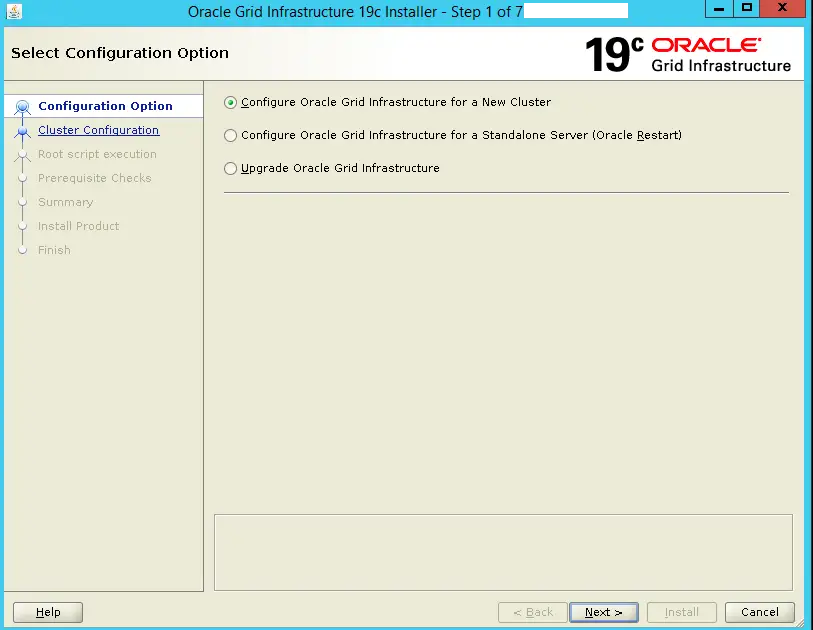
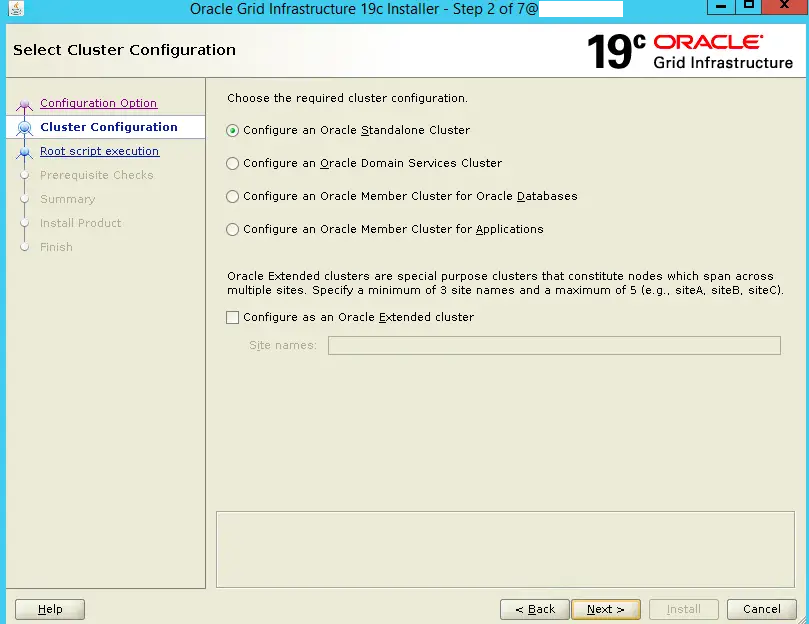
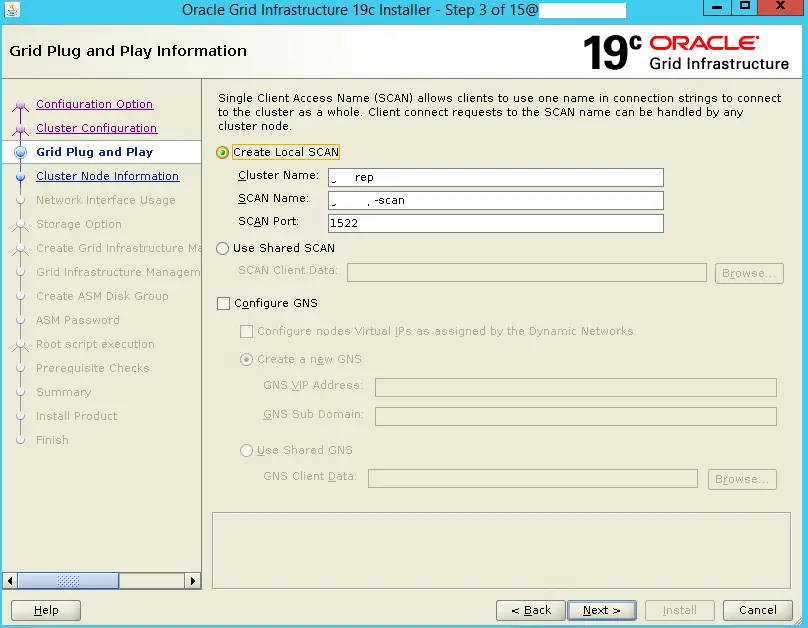
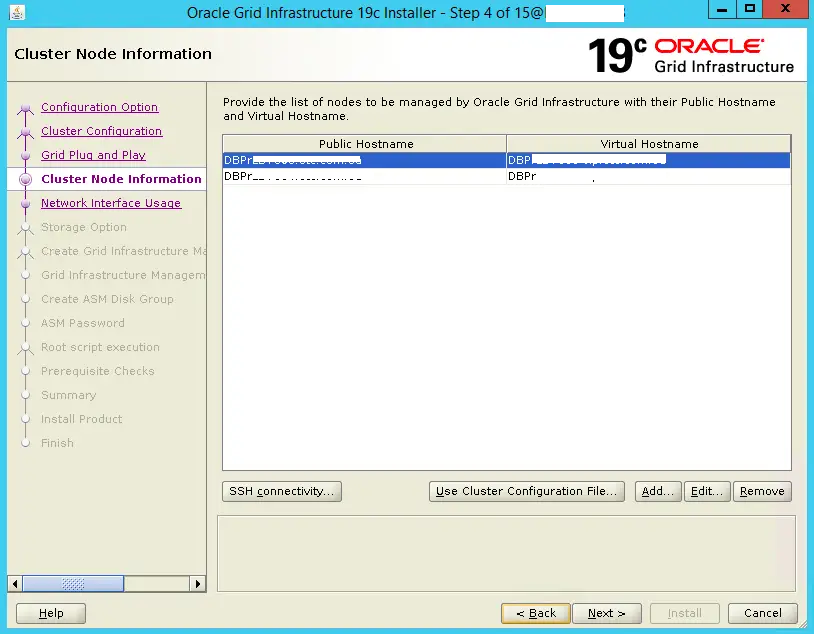
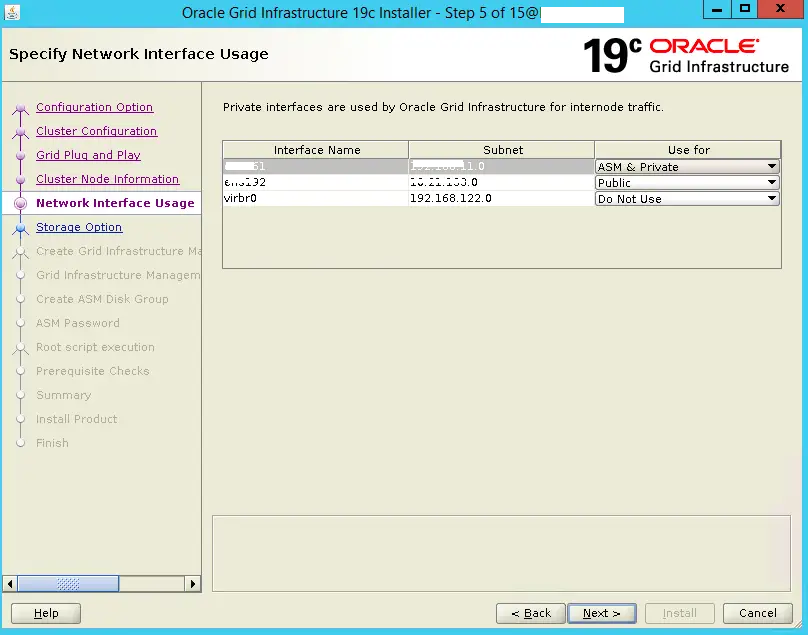
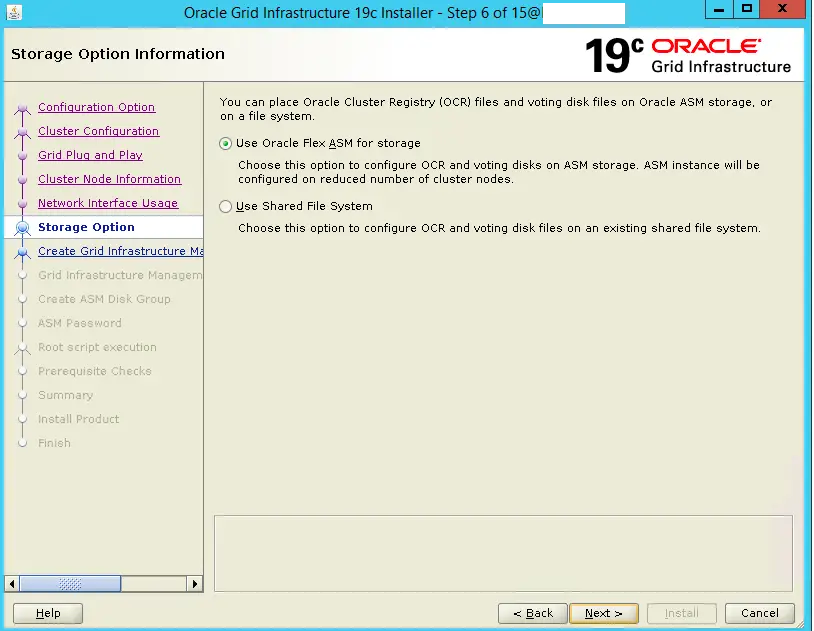
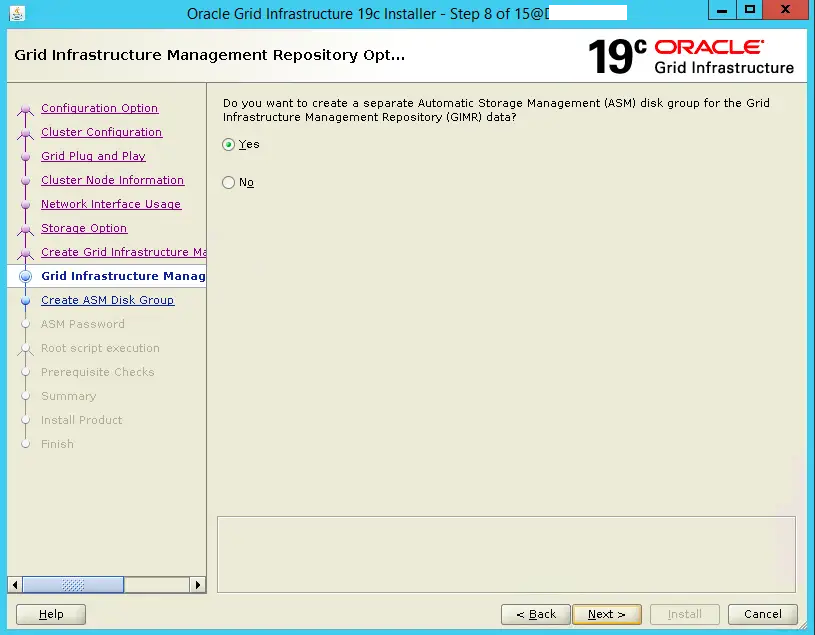
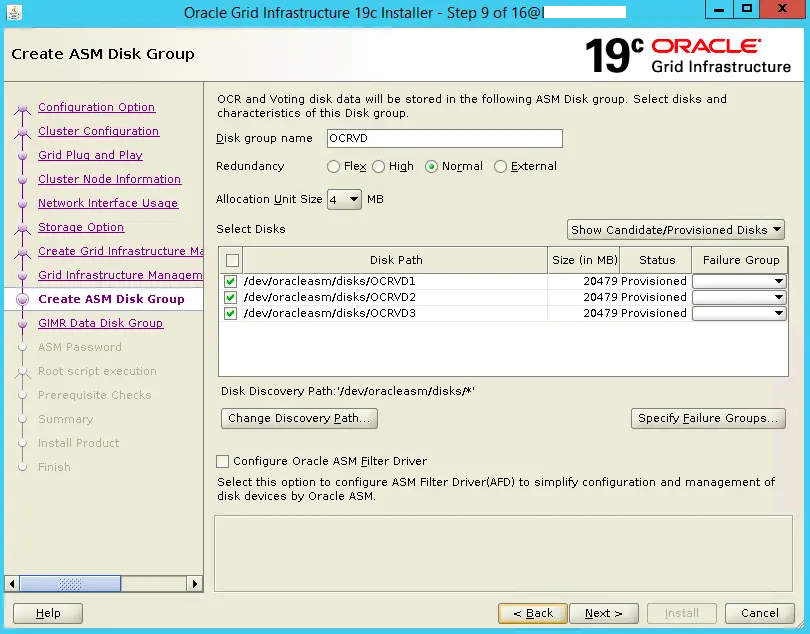
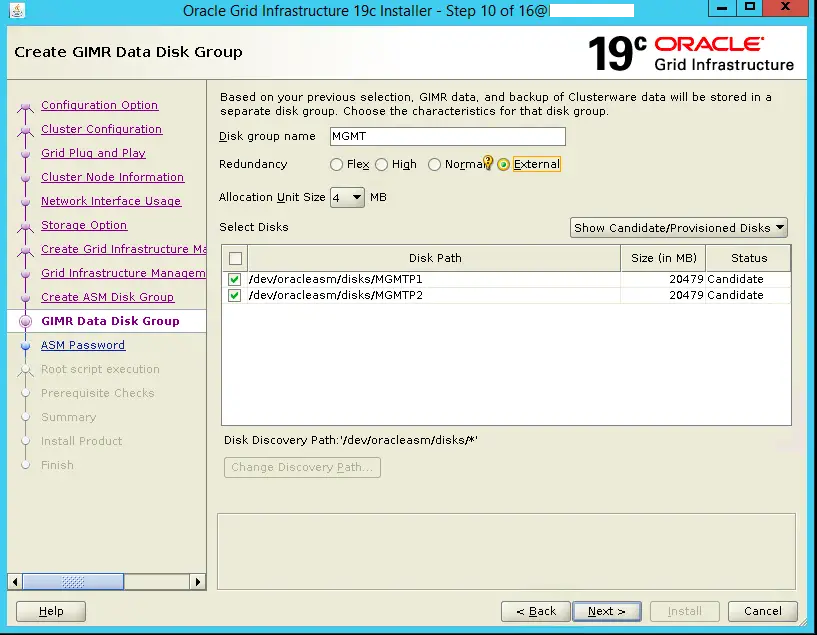
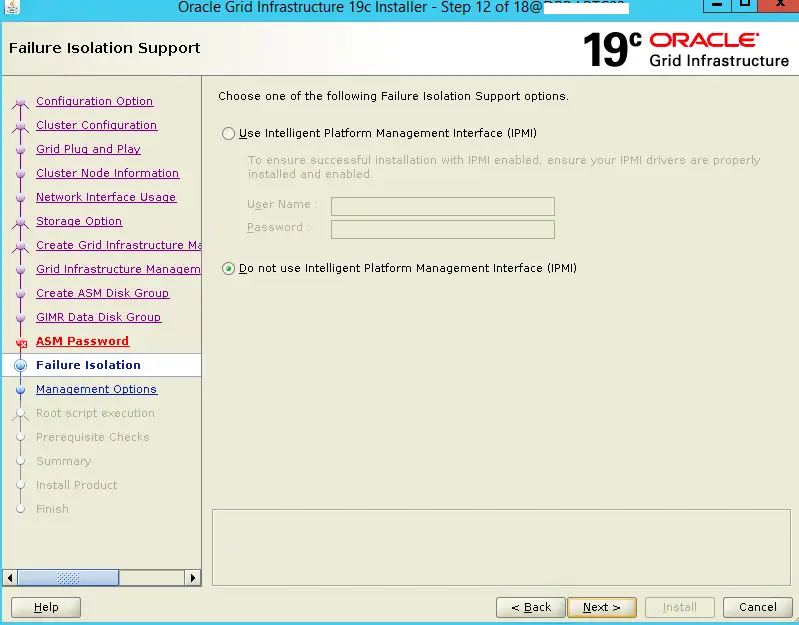
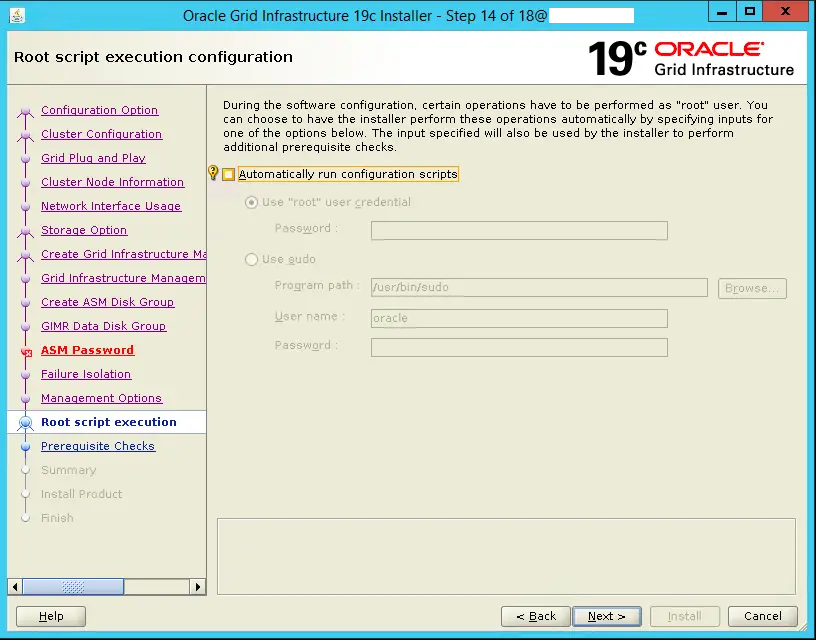
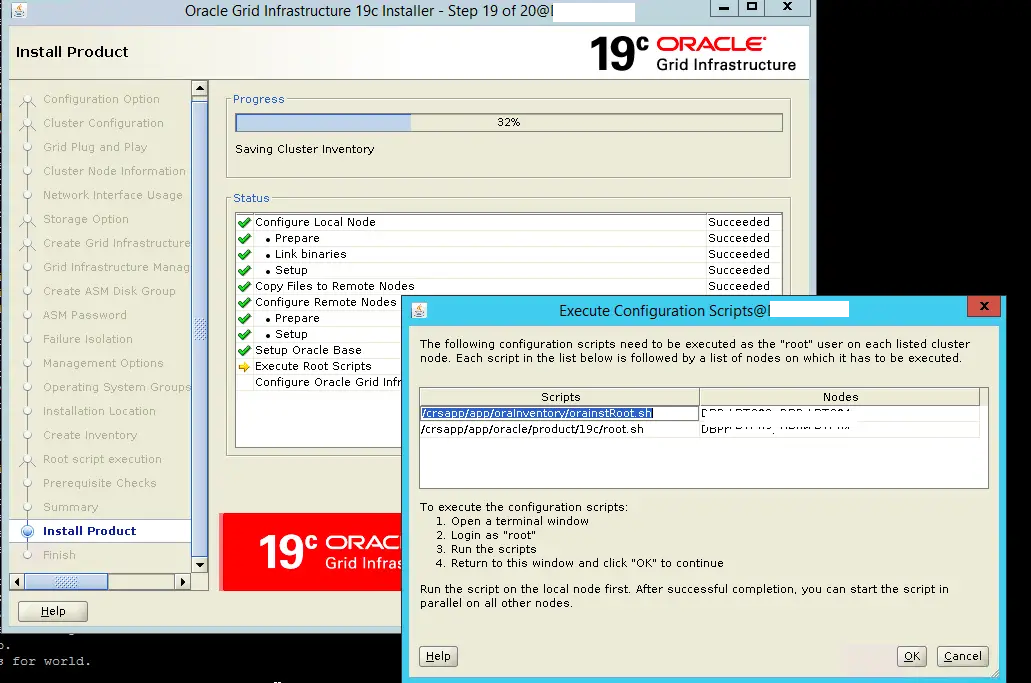
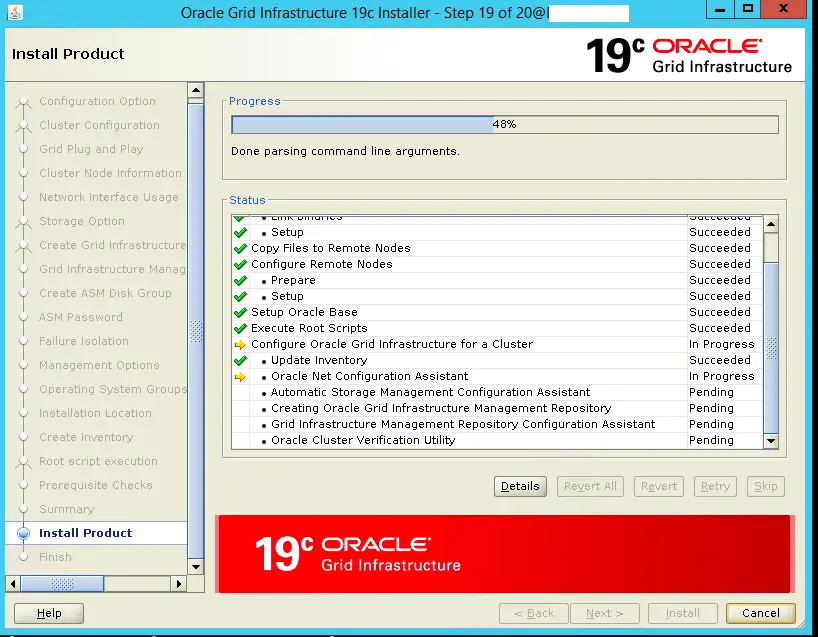
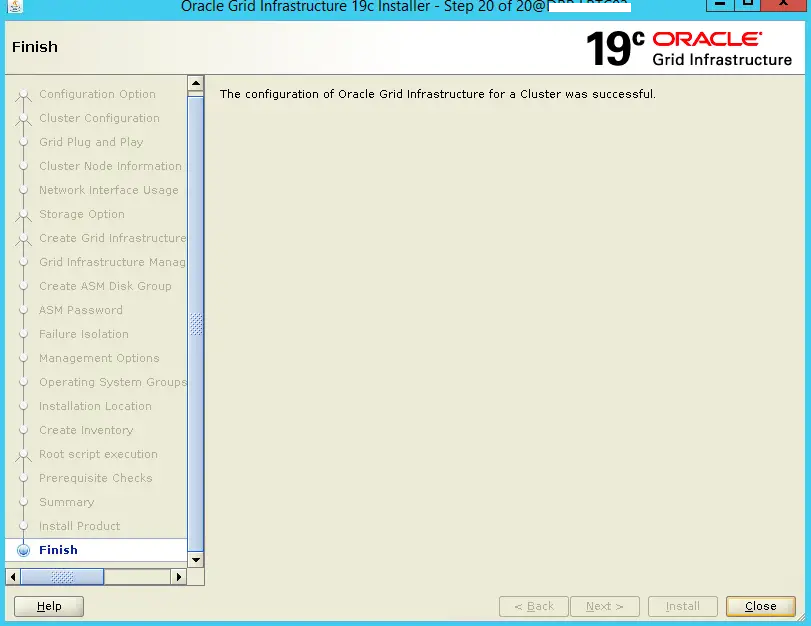
Great post ! Will use it whenever possible ..