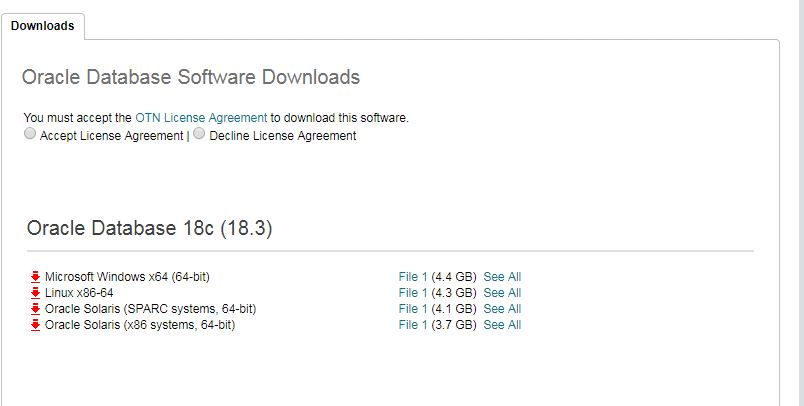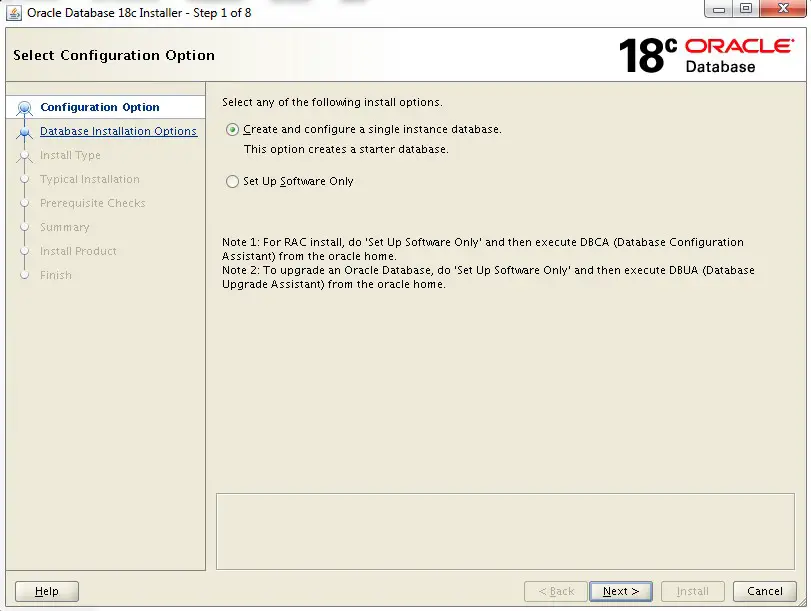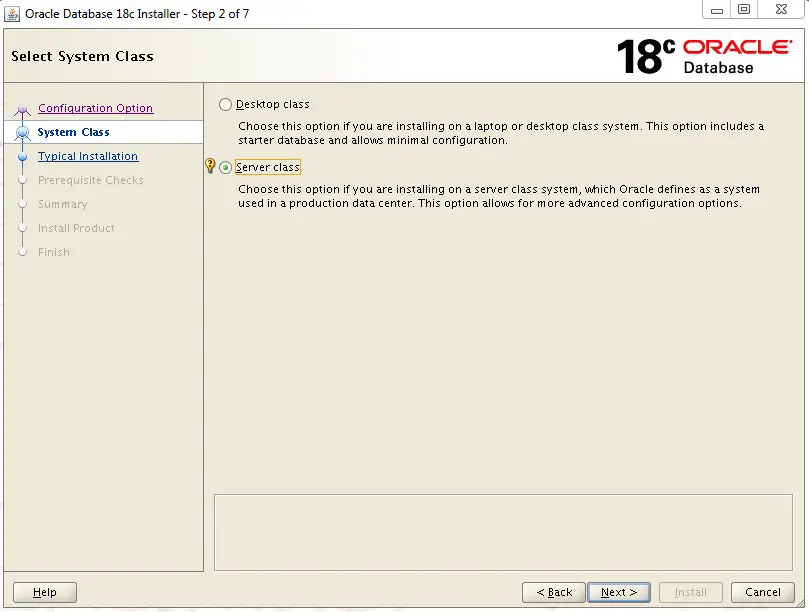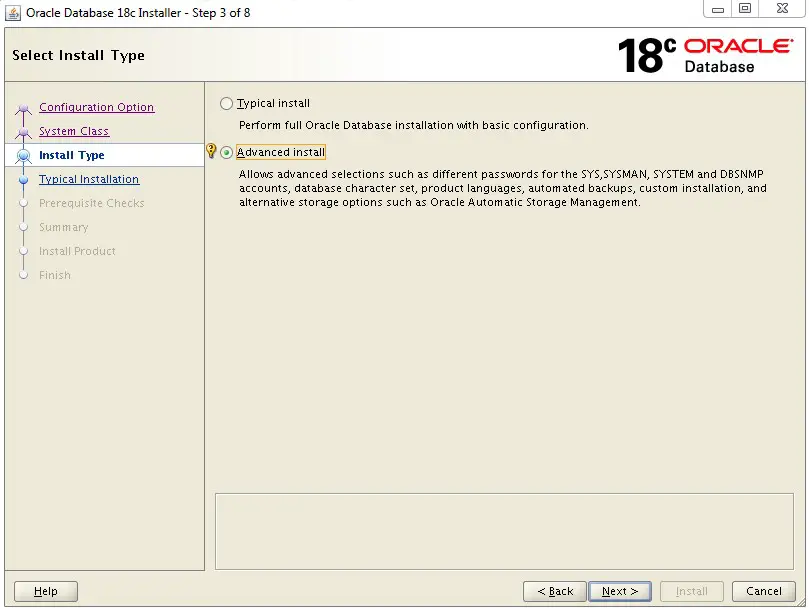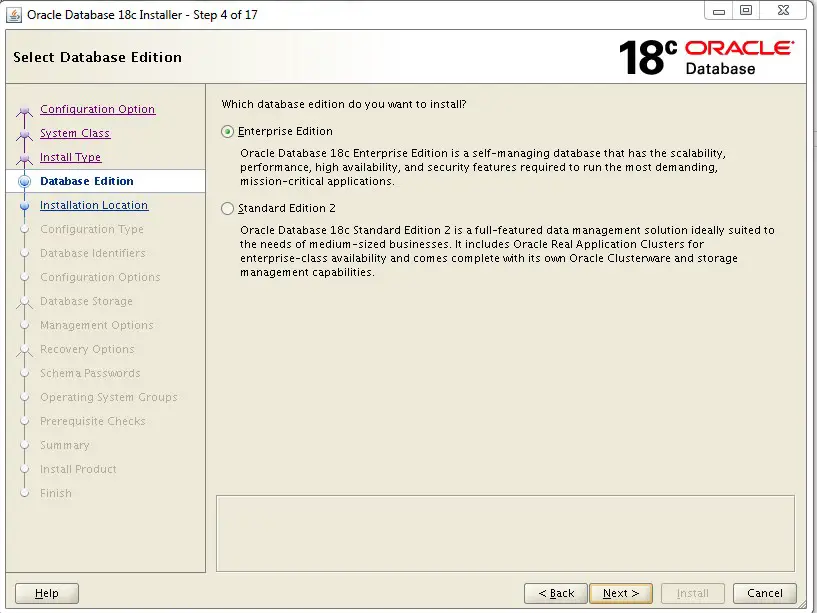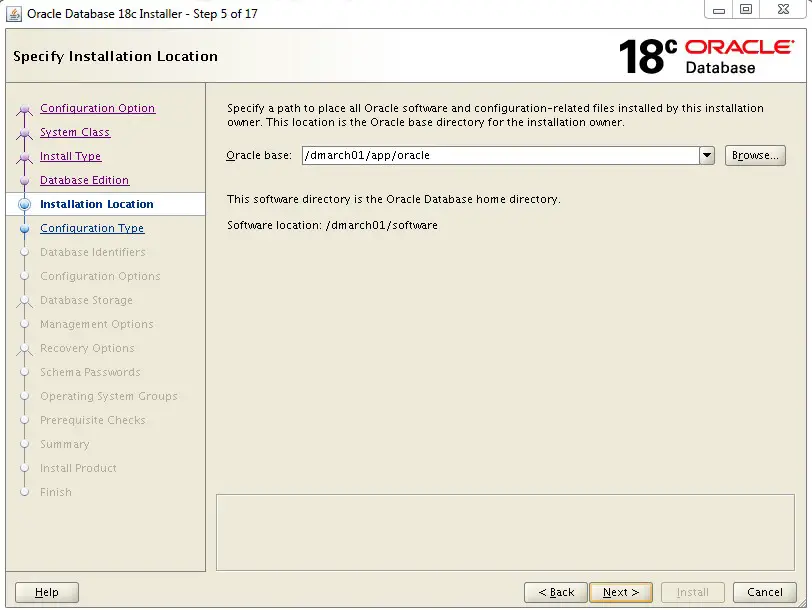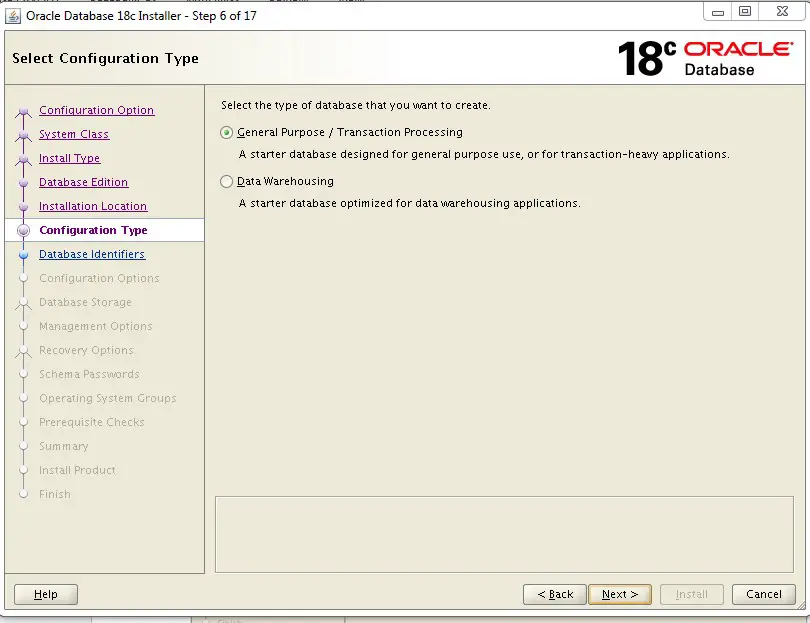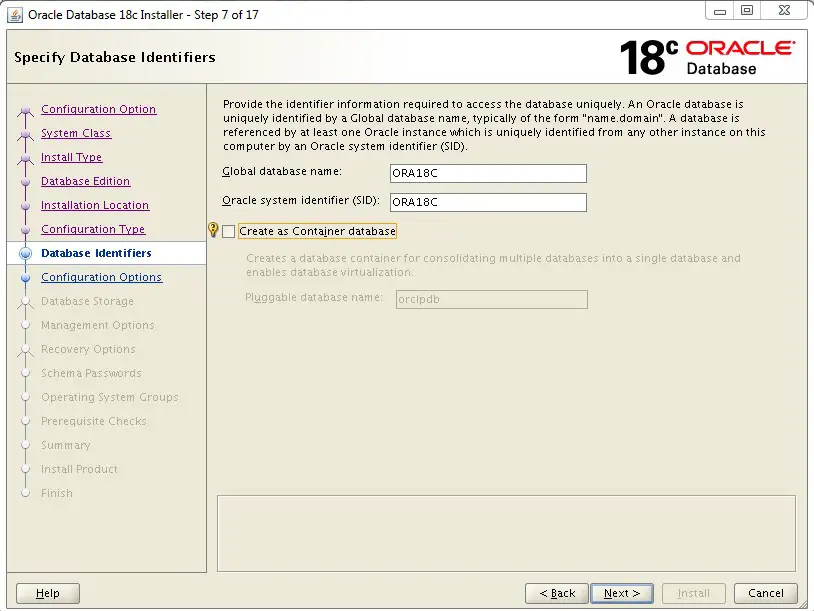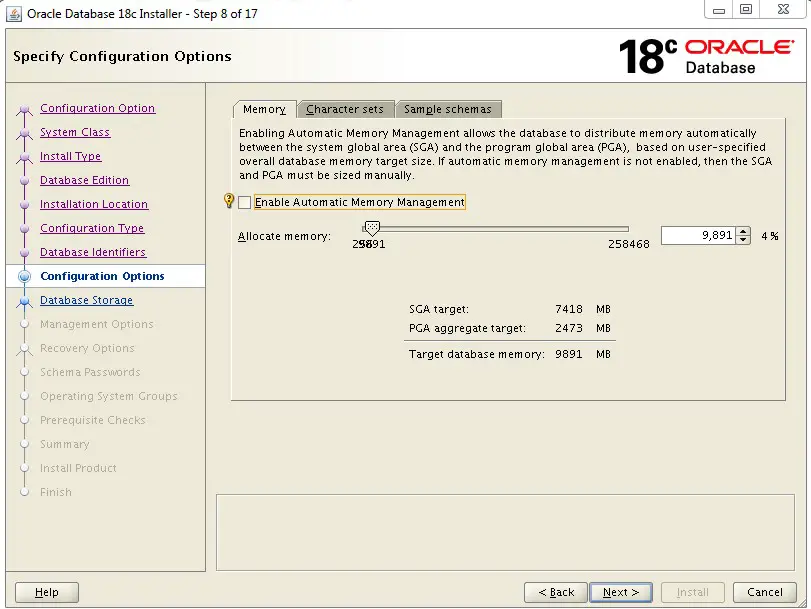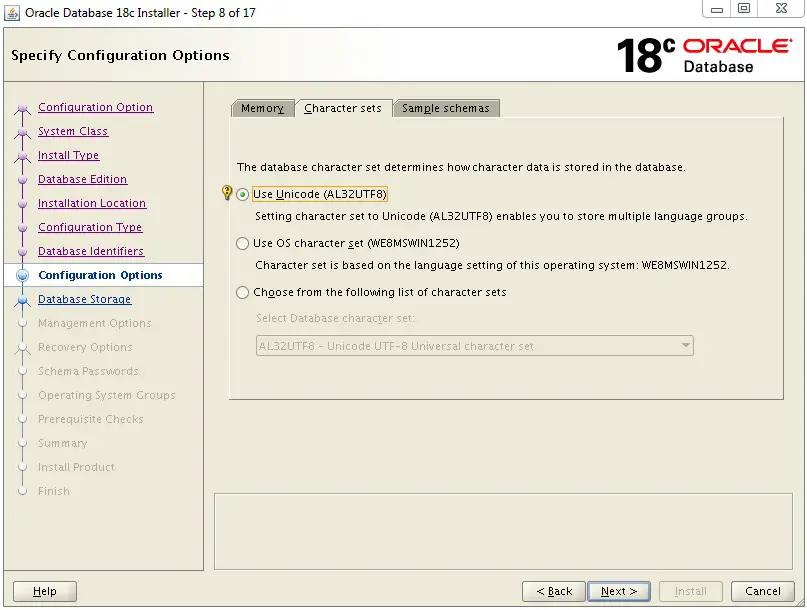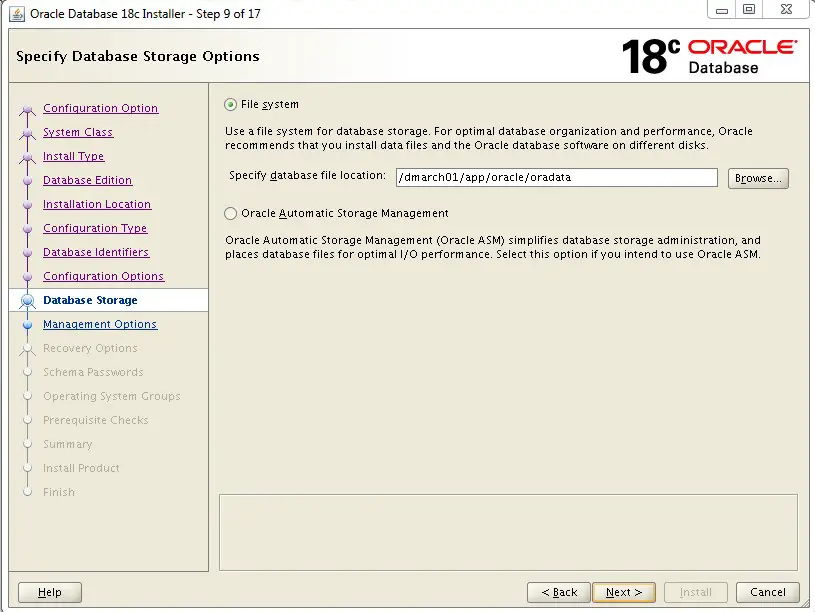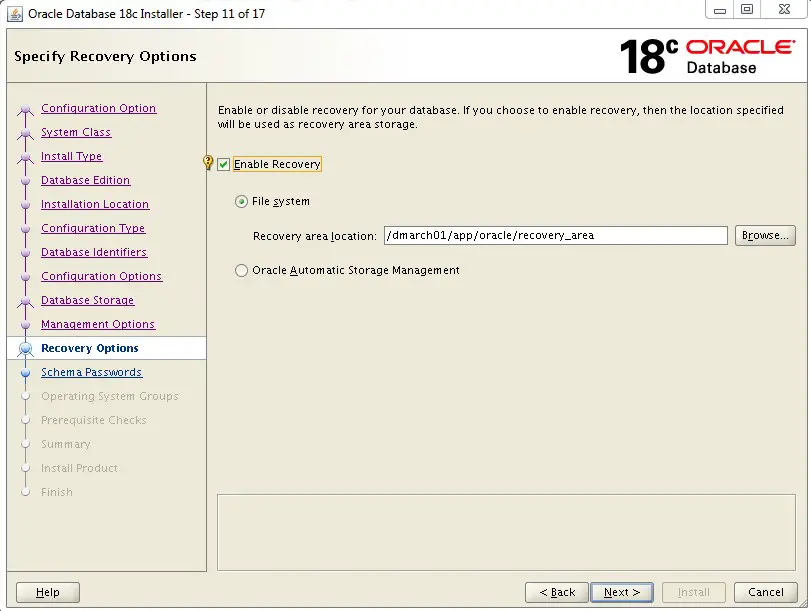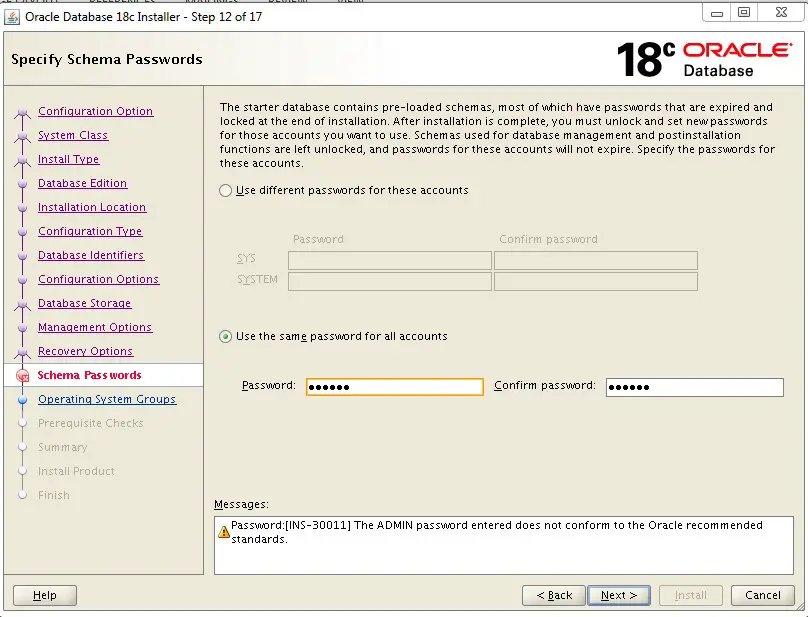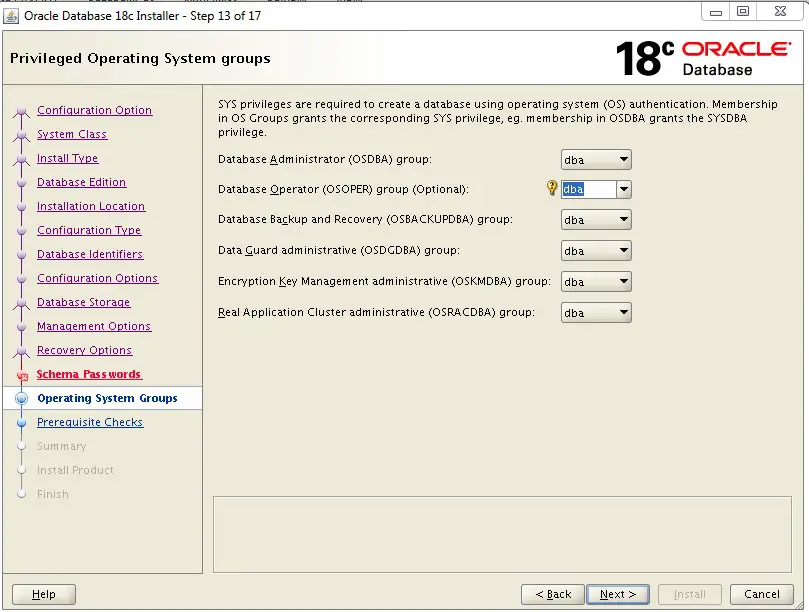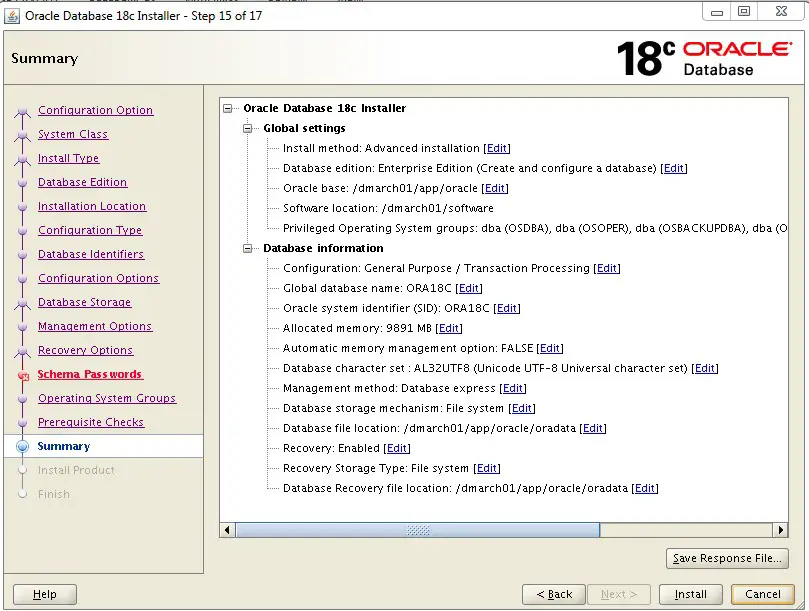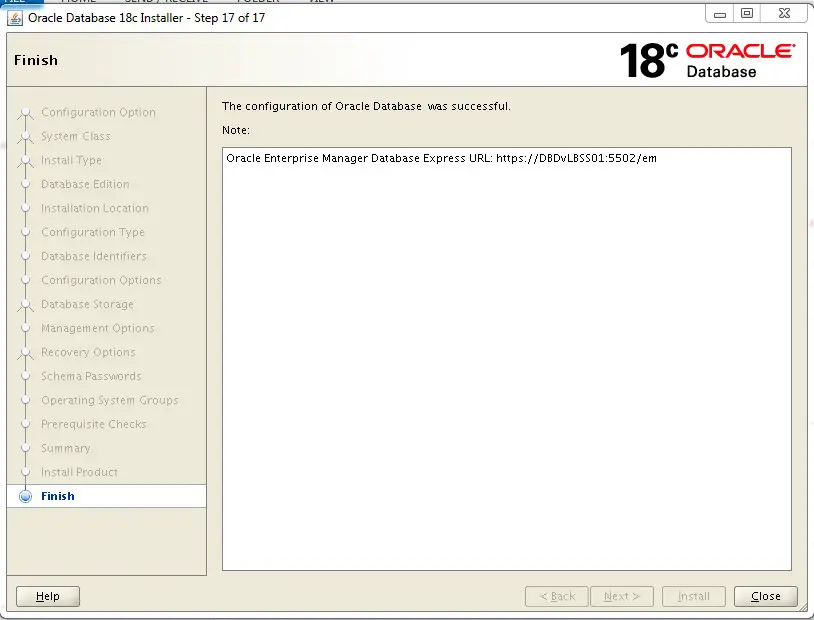Recently Oracle has released its Oracle 18c in premise version.(previously it was only for oracle cloud). This release has lot of new features, which need to to be explored. So let’s start with Oracle binary installation and database creation.
- Download the Oracle software from oracle website.(DOWNLOAD LINK)
Copy the software to your server and unzip them.
Note – Here our OS is Linux.
2. Start the runInstaller
select option 1 , as we will install database binary and database creation at a time.
3. Select server class.
4. Select Advanced Install
5. Select Enterprise Edition:
6. Mention oracle base
7. Select configuration type(we did General purpose)
8. Specify DB and SID name:
10. Provide memory settings:
11. Select character set details:
12. Specify database file location :
13. Specify Recovery Area settings:
14: specify administrative passwords:
15. Select groups for different database-related roles
16. Review the Summary details:
Chose Install and monitor, If it asks for script execution with root privilege, do the same and proceed further.
Our oracle 18c database is ready. Well, not much difference from Oracle 12c installation and setup(Except the screen 1 ).
select instance_name,VERSION,VERSION_FULL,status ,EDITION ,DATABASE_TYPE from v$instance; INSTANCE_NAME VERSION VERSION_FULL STATUS EDITION DATABASE_TYPE ---------------- ----------------- ----------------- ------------ ------- --------------- ORA18C 18.0.0.0.0 18.3.0.0.0 OPEN EE SINGLE
MORE ON ORACLE 18C:
Display sql_id of the sql, using set feedback in oracle 18C – New feature