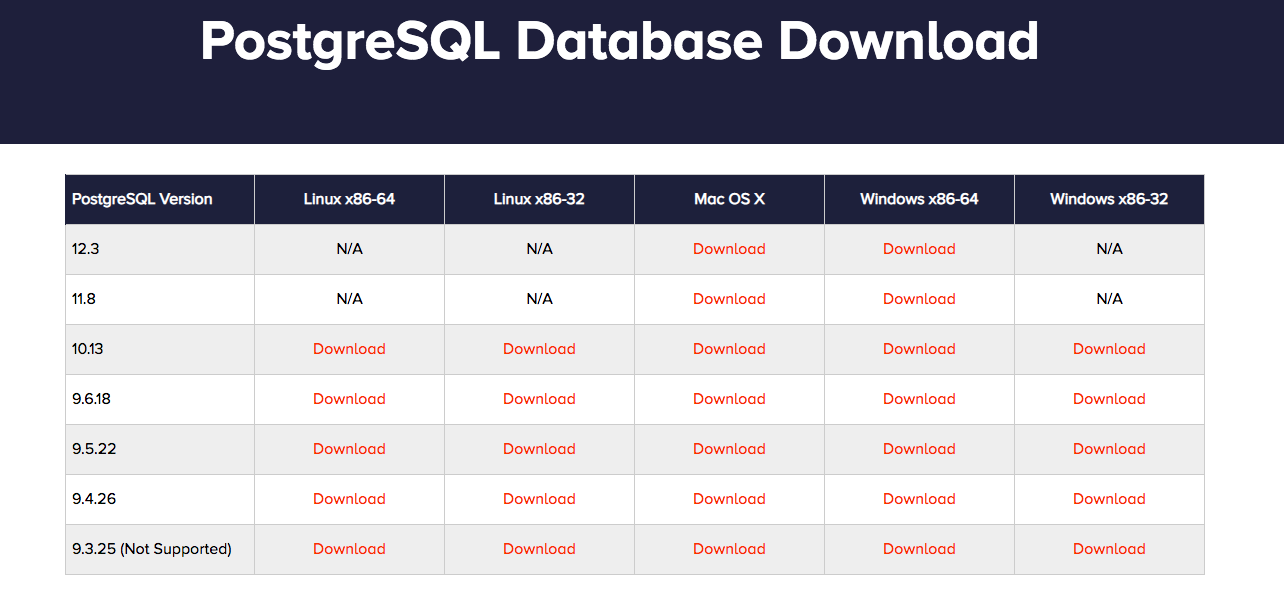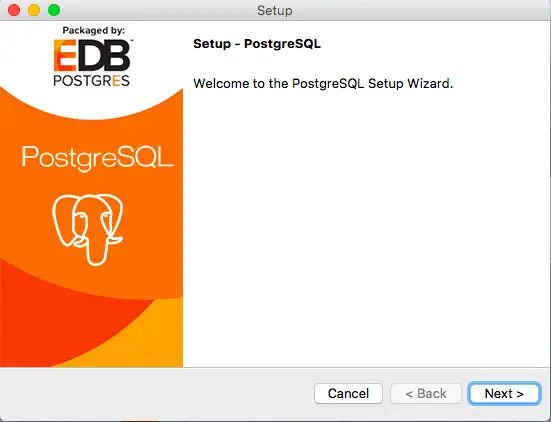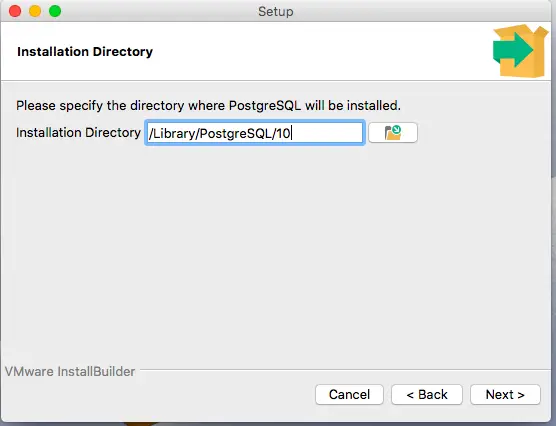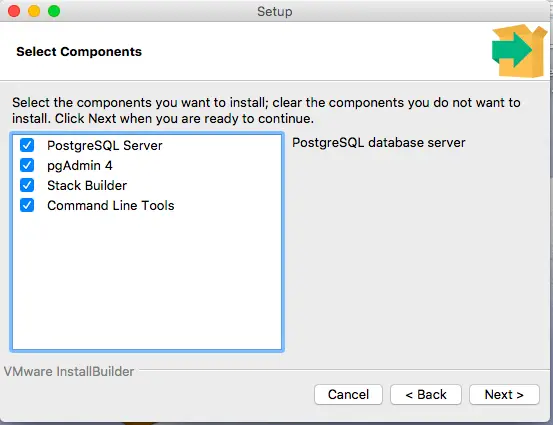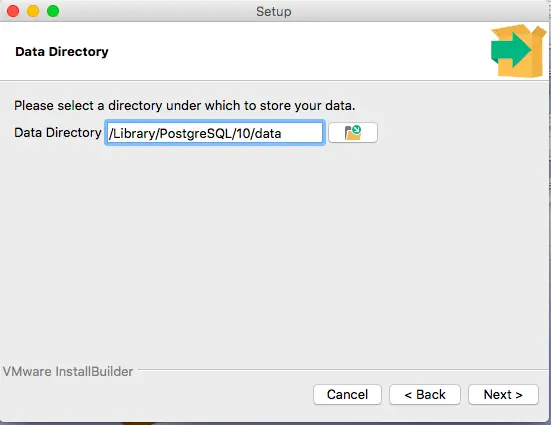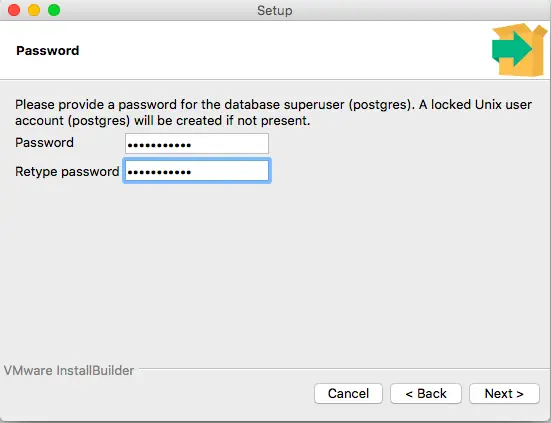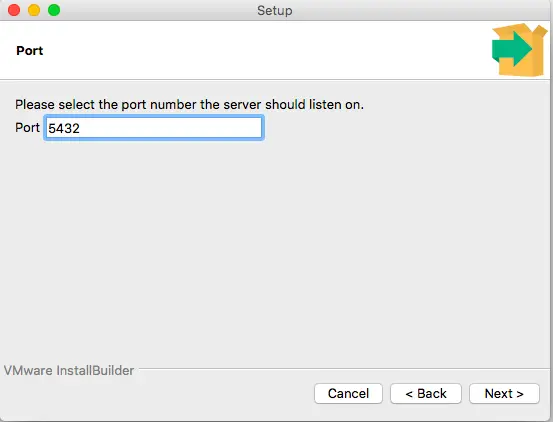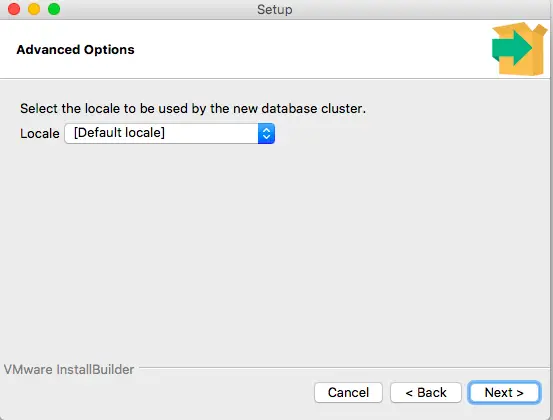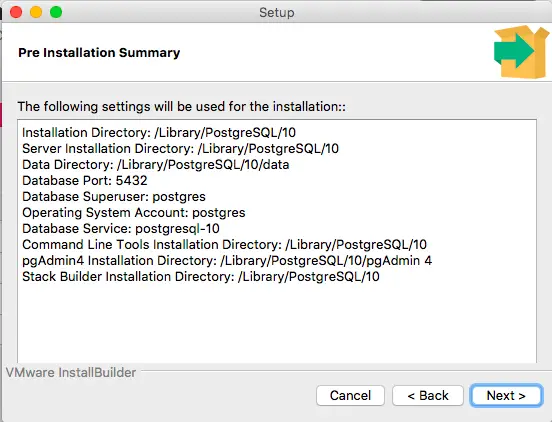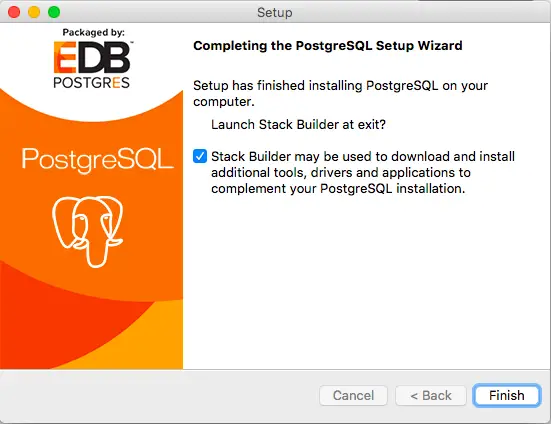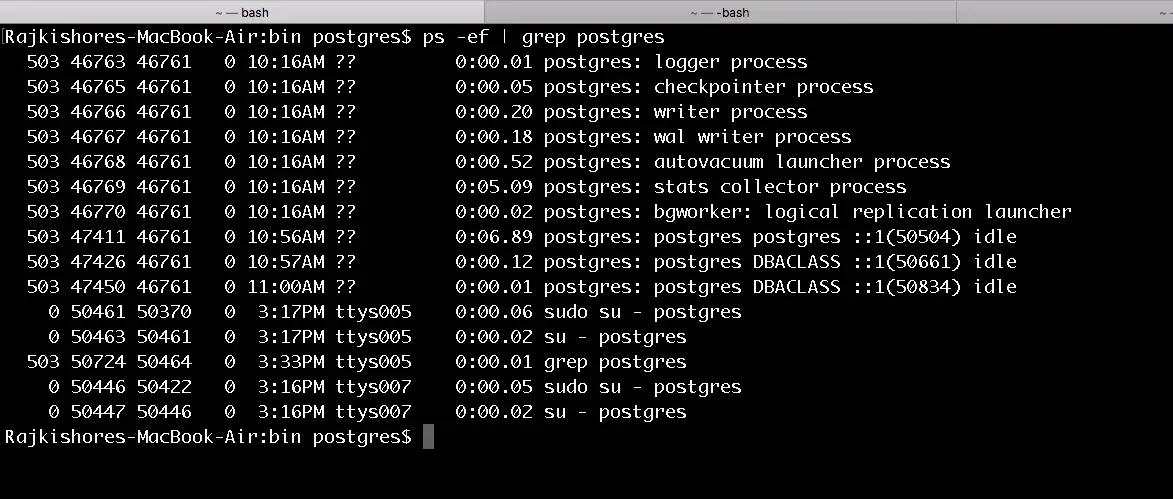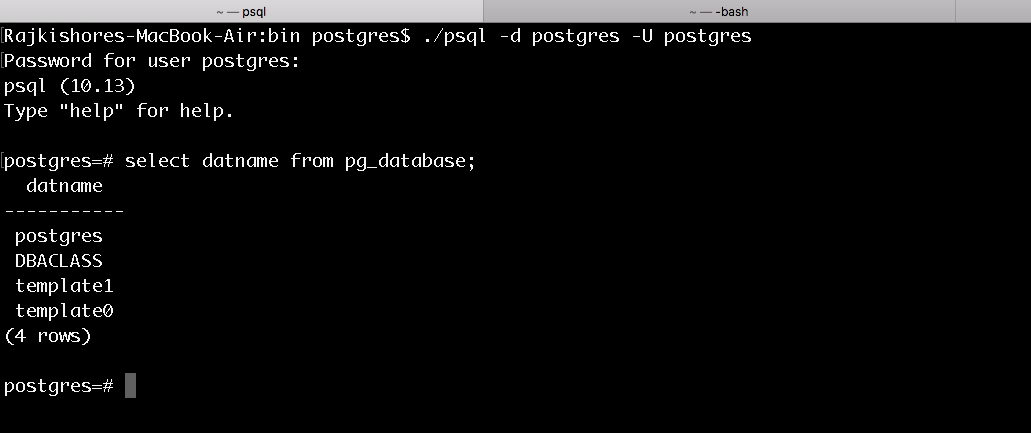In this tutorial, i have explained steps for installing EDB postgres database on macos. The steps are similar for linux system also. It will be a GUI method.
- Download the software:
Link – > https://www.enterprisedb.com/downloads/postgres-postgresql-downloads
Download the executable according to your platform.
2. Start the downloaded executable:
Now we have successfully installed the postgres.
3. Validate the installation:
Go to terminal :
Now login with postgres user and connect to server for validation:
Now lets dive into postgres 🙂