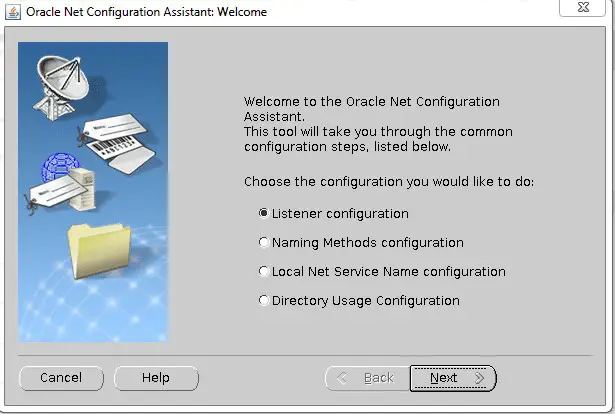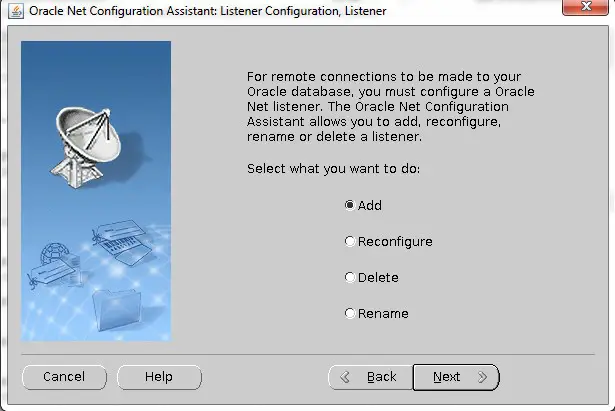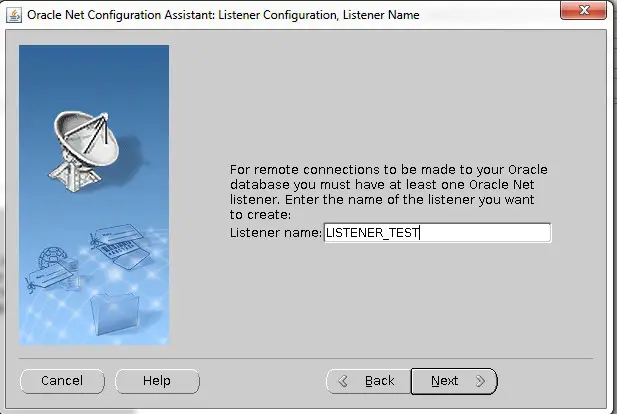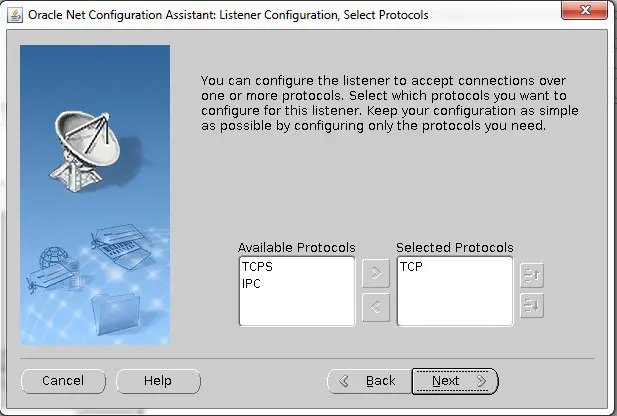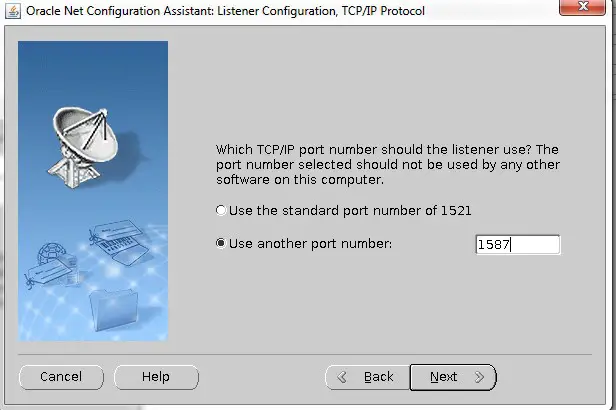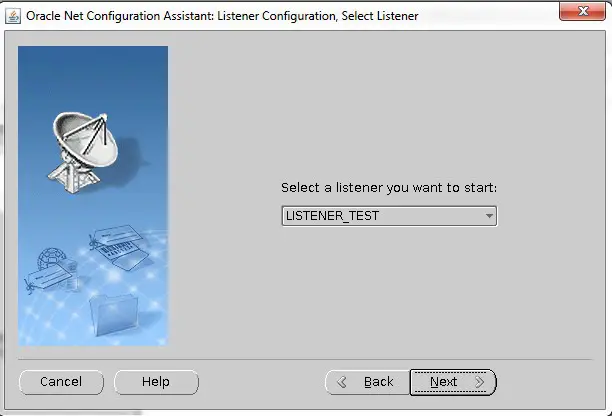This article explains the steps for creating a listener using NETCA GUI utility.
NOTE – > utility need to execute from XMANAGER/XSHELL(From where we can call GUI),Just like DBCA or DBUA utility.
1. Set appropriate ORACLE_HOME as per requirement( EITHER GRID HOME OR ORACLE DB BINARY HOME)
export ORACLE_HOME=/oracle/app/oracle/product/12.2.0/dbhome_3
export PATH=$ORACLE_HOME/bin:$PATH
2. execute NETCA
Make sure the port number not used on that server.
The listener got created.
Check the status:
lsnrctl status LISTENER_TEST LSNRCTL for Solaris: Version 12.2.0.1.0 - Production on 04-MAR-2018 11:03:31 Copyright (c) 1991, 2016, Oracle. All rights reserved. Connecting to (DESCRIPTION=(ADDRESS=(PROTOCOL=TCP)(HOST=dbaclass-host)(PORT=1587))) STATUS of the LISTENER ------------------------ Alias LISTENER_TEST Version TNSLSNR for Solaris: Version 12.2.0.1.0 - Production Start Date 04-MAR-2018 11:01:35 Uptime 0 days 0 hr. 1 min. 56 sec Trace Level off Security ON: Local OS Authentication SNMP OFF Listener Parameter File /oracle/app/oracle/product/12.2.0/dbhome_3/network/admin/listener.ora Listener Log File /oracle/app/oracle/diag/tnslsnr/dbaclass-host/listener_test/alert/log.xml Listening Endpoints Summary... (DESCRIPTION=(ADDRESS=(PROTOCOL=tcp)(HOST=dbaclass-host)(PORT=1587))) The listener supports no services -- >>>>>> NO SERVICES AVAILABLE.
It shows listener supports no services, because no database has registered with this listener.
Follow below steps for registering the listener port with the database .
1. Add the entry in tnsnames.ora file of the binary.
LISTENER_TEST = (ADDRESS = (PROTOCOL = TCP)(HOST = dbaclass-host)(PORT = 1587))
2. Set local_listener parameter and register.
SQL> alter system set local_listener='LISTENER_TEST' scope=both; System altered. SQL> alter system register; System altered.
3. Check the listener status again:
# lsnrctl status LISTENER_TEST LSNRCTL for Solaris: Version 12.2.0.1.0 - Production on 04-MAR-2018 11:05:15 Copyright (c) 1991, 2016, Oracle. All rights reserved. Connecting to (DESCRIPTION=(ADDRESS=(PROTOCOL=TCP)(HOST=dbaclass-host)(PORT=1587))) STATUS of the LISTENER ------------------------ Alias LISTENER_TEST Version TNSLSNR for Solaris: Version 12.2.0.1.0 - Production Start Date 04-MAR-2018 11:01:35 Uptime 0 days 0 hr. 3 min. 39 sec Trace Level off Security ON: Local OS Authentication SNMP OFF Listener Parameter File /oracle/app/oracle/product/12.2.0/dbhome_3/network/admin/listener.ora Listener Log File /oracle/app/oracle/diag/tnslsnr/dbaclass-host/listener_test/alert/log.xml Listening Endpoints Summary... (DESCRIPTION=(ADDRESS=(PROTOCOL=tcp)(HOST=dbaclass-host)(PORT=1587))) Services Summary... Service "POCD" has 1 instance(s). Instance "POCD", status READY, has 1 handler(s) for this service... Service "POCDXDB" has 1 instance(s). Instance "POCD", status READY, has 1 handler(s) for this service... The command completed successfully
We can see that the service is available now.:)