While installing oracle software or goldengate software, you may face below error as .
INS -07003 unexpected error occured while accessing the bean store.
Solution:
Check the value of environmental variable PS1. It may contain some special characters
echo $PS1
${hostname}:$PWD $
Either unset PS1 or set PS1 to any value , temporarily till the installation is completed.
export PS1=TEST
./runInstaller

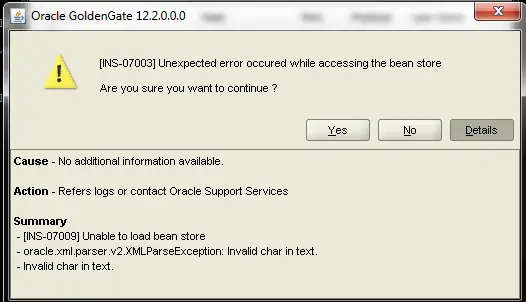
Thanks! Fixed my problem.
i am still getting the error after resetting the PS1 to TEST
Preparing to launch Oracle Universal Installer from /tmp/OraInstall2019-07-08_08-00-34AM. Please wait …[WARNING] [INS-07003] Unexpected error occured while accessing the bean store
CAUSE: No additional information available.
ACTION: Refers logs or contact Oracle Support Services
SUMMARY:
– [INS-07009] Unable to load bean store
– oracle.xml.parser.v2.XMLParseException: Invalid char in text.
– Invalid char in text.
[FATAL] [INS-32035] Unable to create a new central inventory directory : /opt/oracle/oraInventory.
CAUSE: The central inventory location provided is not empty.
ACTION: Please provide another location for the inventory, or clean up the current location.
Dear you need to change your inventory location. like /opt/oracle/ora/oraInventory