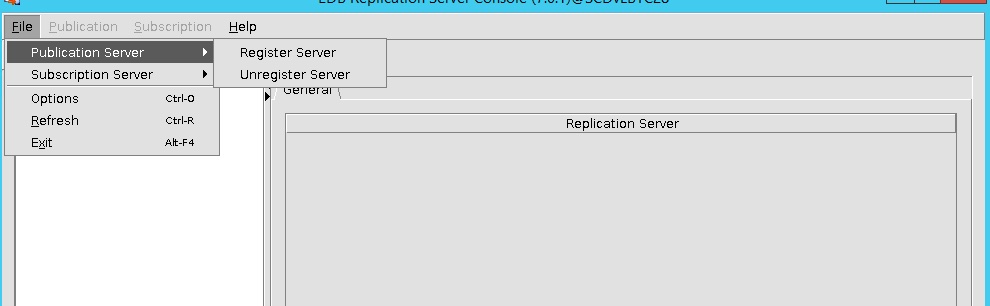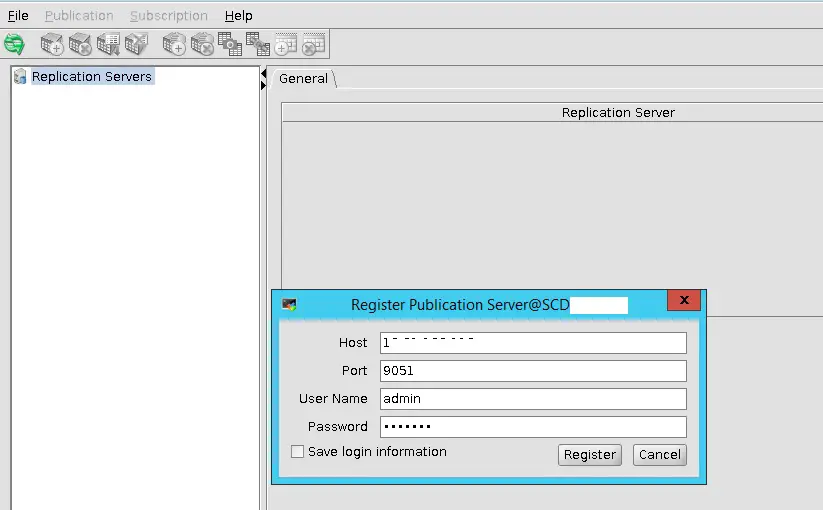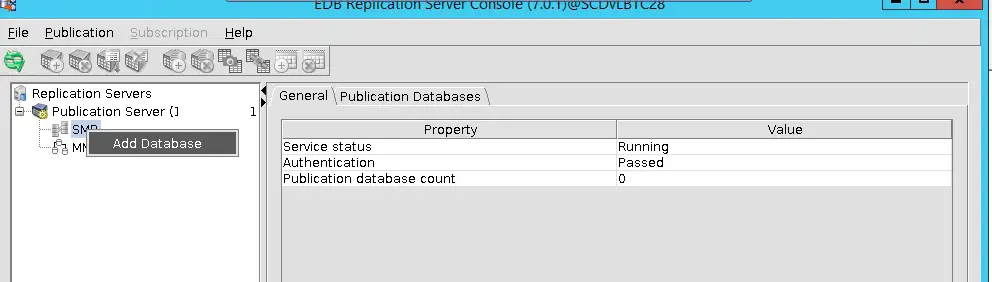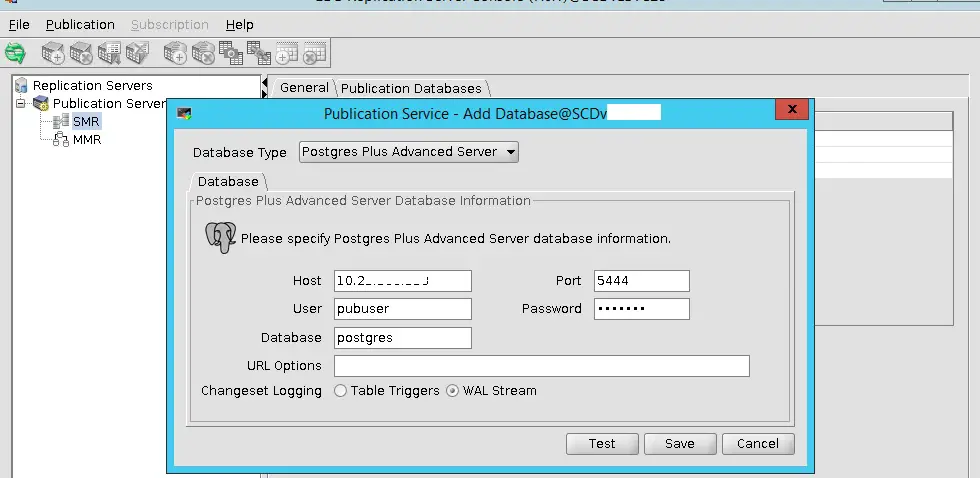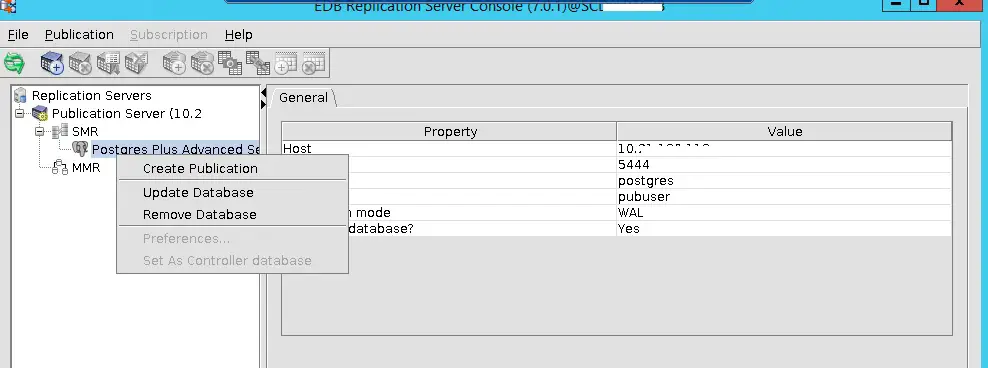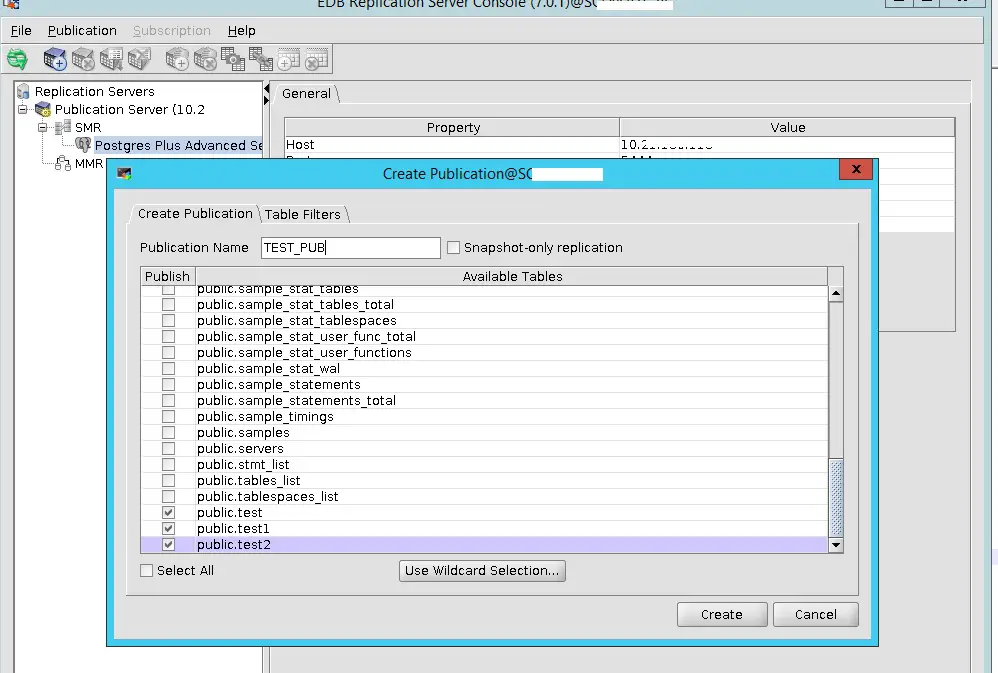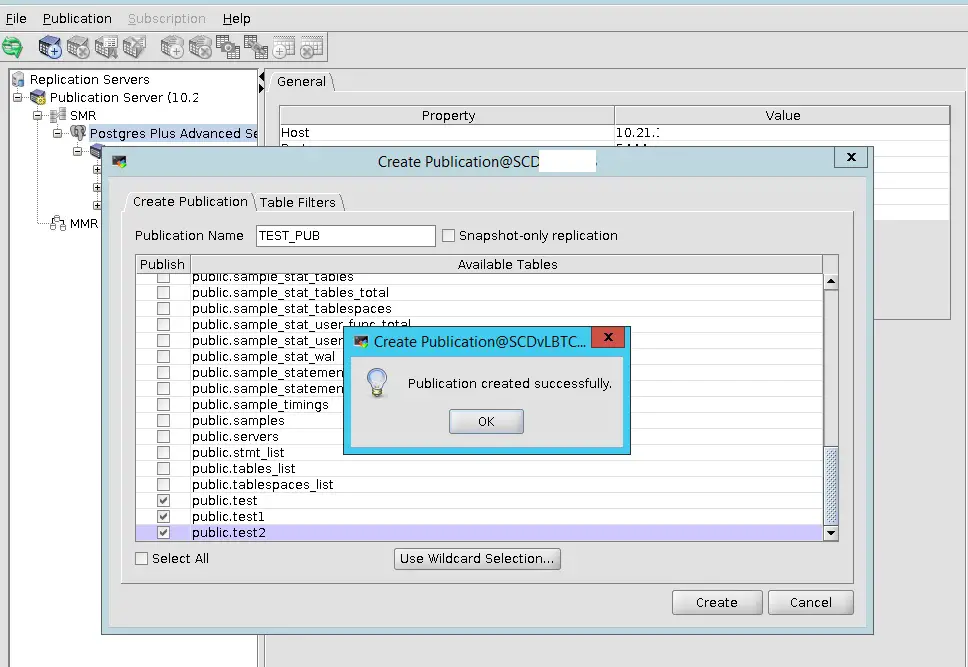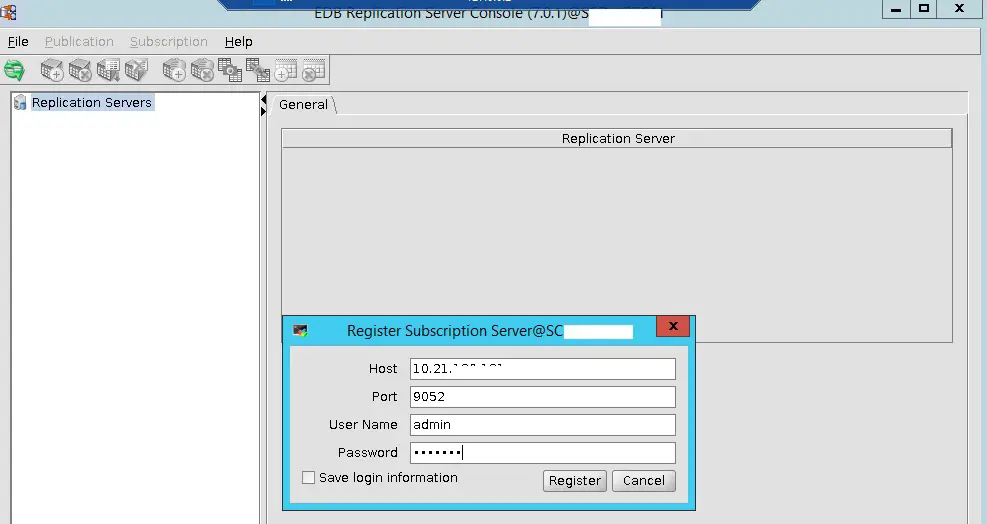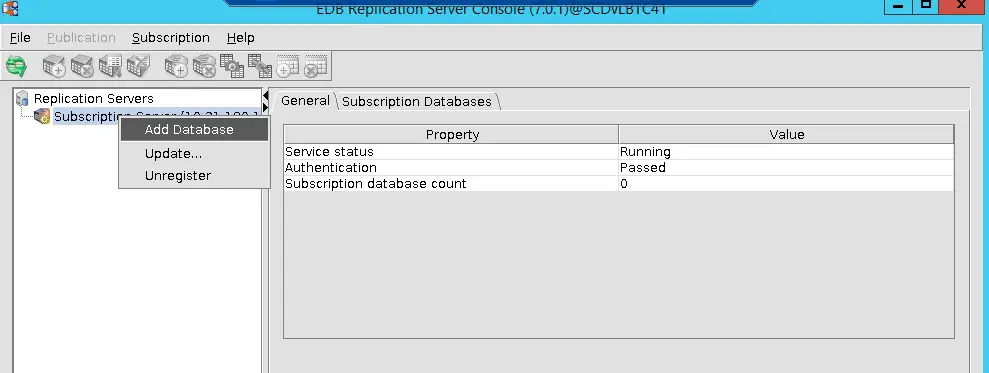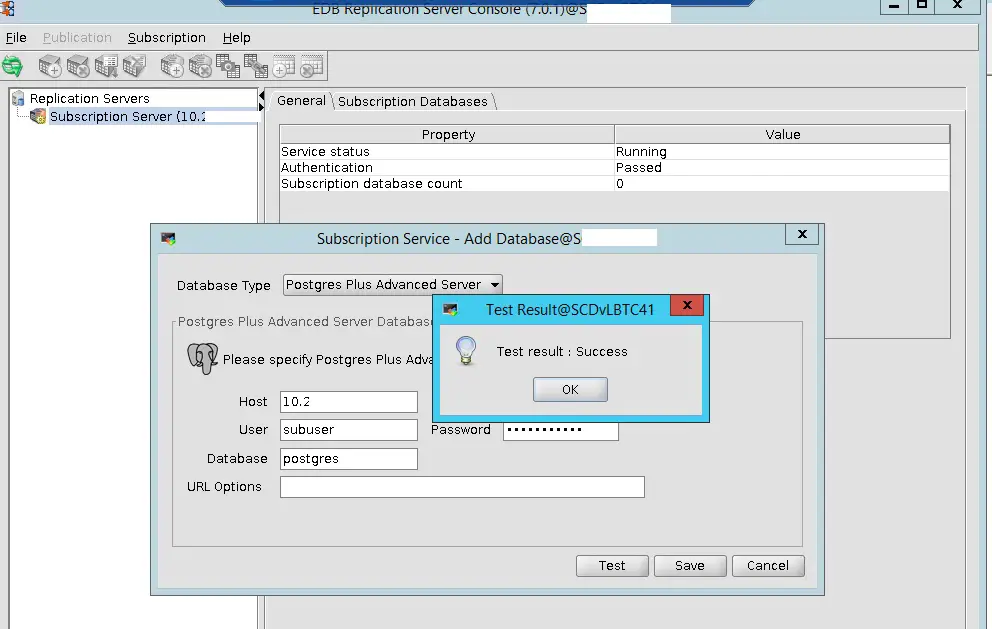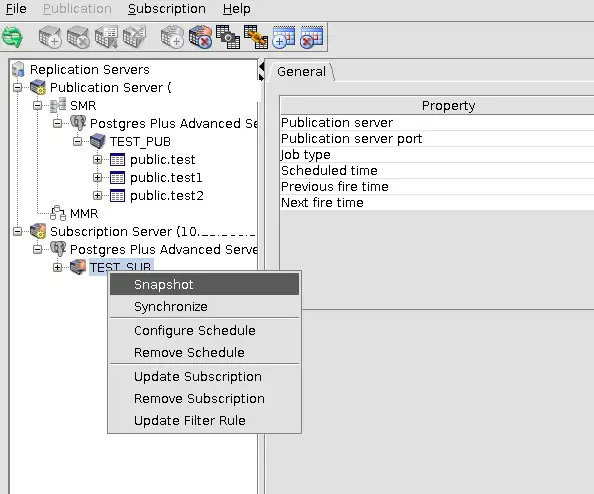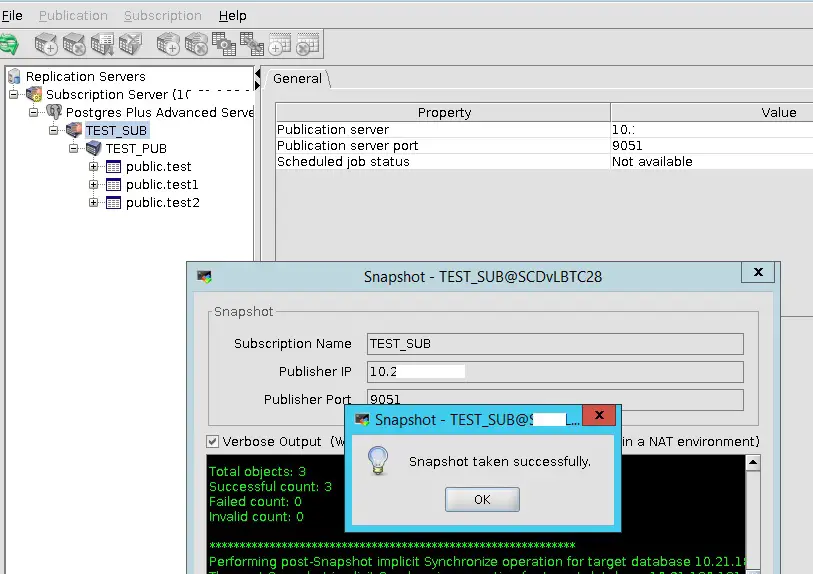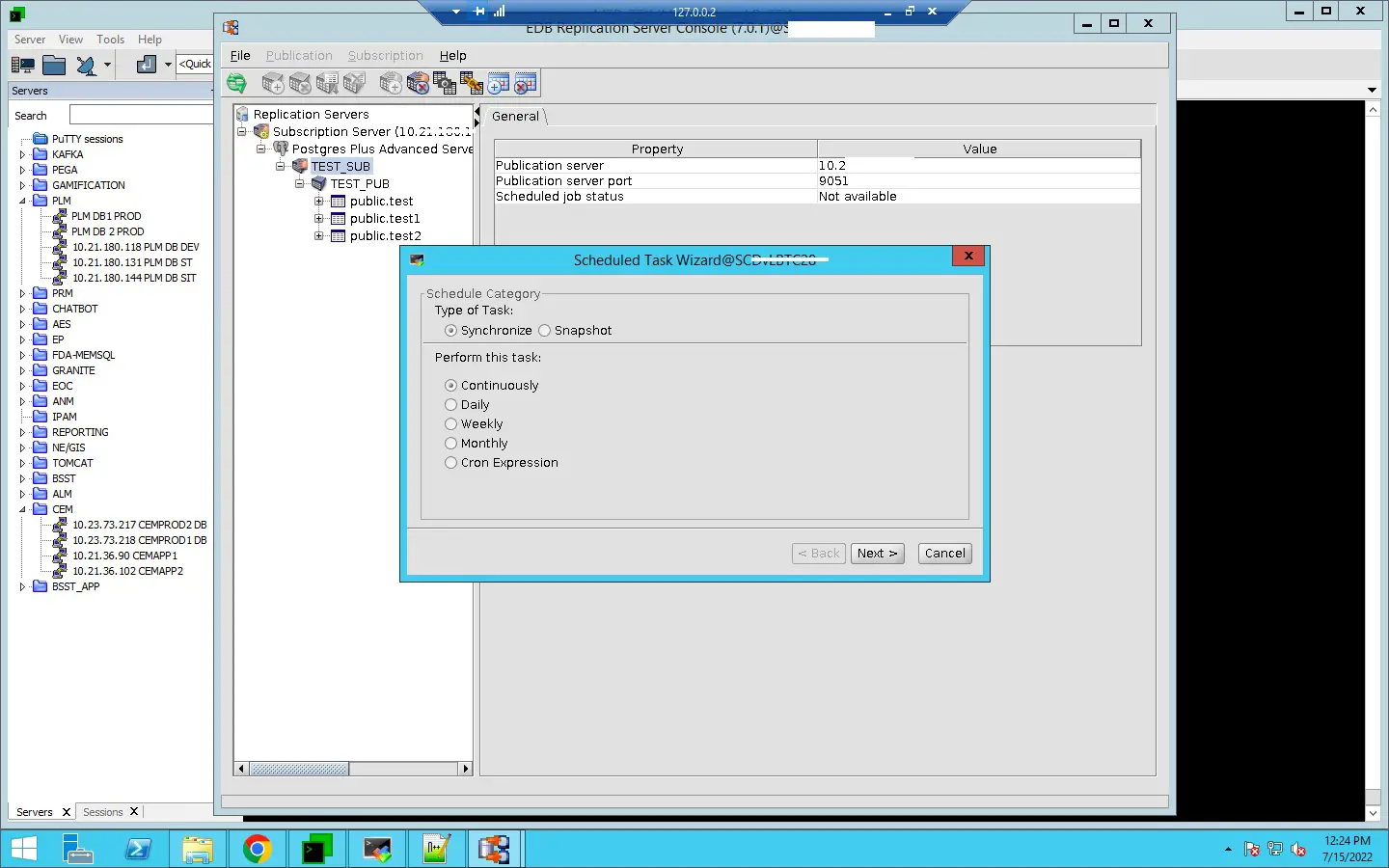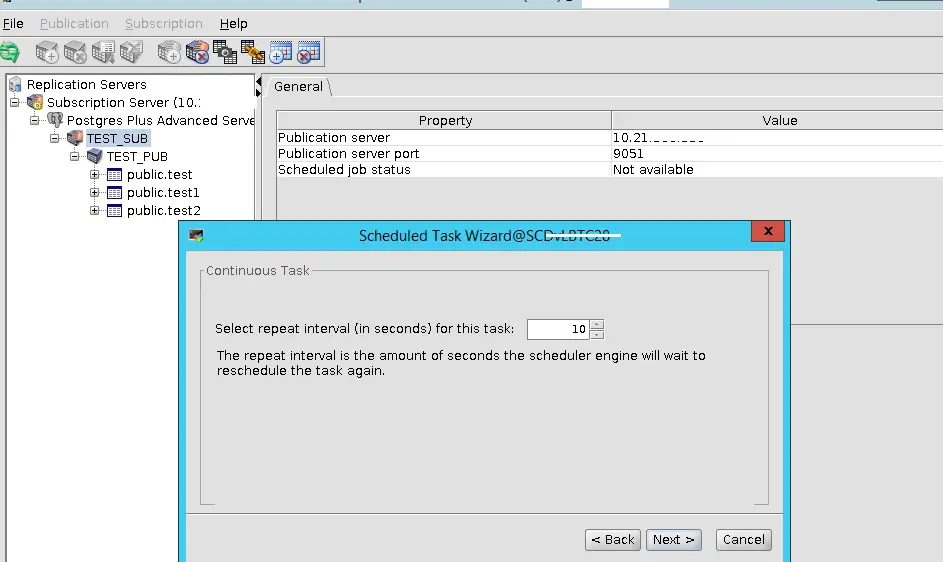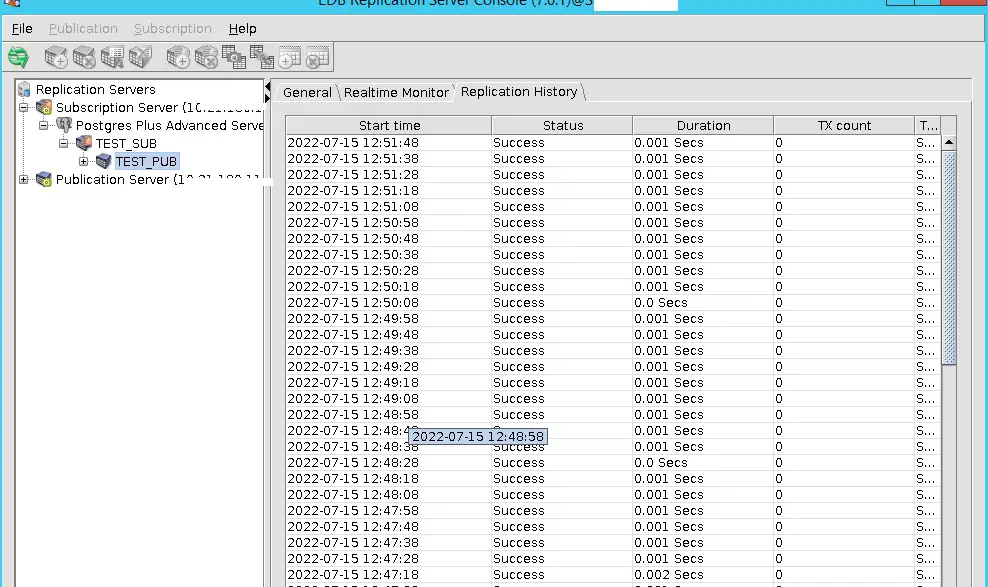EDB replication server tool can be used to replicate tables between databases. Below topologies are supported by this tool.
- Between postgres to postgres
- Between oracle to postgres and vice versa
- Between sql sever and postgres and vice versa
In this article, we will explain steps for replicating tables between postgres to postgres database.
Publication server – Source database
Subscription server – Target database
In this example , publication server is -> 10.20.30.40
subscription server is -> 10.20.30.41
Important points:
- Make sure the tables to be replicated are not present on subscription server(target db)
- The tables should be a primary key
1.Install edb replication server tool: ( both source and target server)
[root@ ~]# yum install edb-xdb Loaded plugins: langpacks, product-id, search-disabled-repos, subscription-manager edb1 | 2.5 kB 00:00:00 rhel-7-server-extras-rpms | 3.4 kB 00:00:00 rhel-7-server-optional-rpms | 3.2 kB 00:00:00 rhel-7-server-rpms | 3.5 kB 00:00:00 (1/4): rhel-7-server-optional-rpms/7Server/x86_64/updateinfo | 3.0 MB 00:00:01 (2/4): rhel-7-server-rpms/7Server/x86_64/updateinfo | 4.2 MB 00:00:01 (3/4): rhel-7-server-optional-rpms/7Server/x86_64/primary_db | 10 MB 00:00:03 (4/4): rhel-7-server-rpms/7Server/x86_64/primary_db | 89 MB 00:00:21 Resolving Dependencies --> Running transaction check ---> Package edb-xdb.x86_64 0:7.0.1-1.rhel7 will be installed --> Processing Dependency: edb-xdb-subscriber = 7.0.1-1.rhel7 for package: edb-xdb-7.0.1-1.rhel7.x86_64 --> Processing Dependency: edb-xdb-publisher = 7.0.1-1.rhel7 for package: edb-xdb-7.0.1-1.rhel7.x86_64 --> Processing Dependency: edb-xdb-libs = 7.0.1-1.rhel7 for package: edb-xdb-7.0.1-1.rhel7.x86_64 --> Processing Dependency: edb-xdb-console = 7.0.1-1.rhel7 for package: edb-xdb-7.0.1-1.rhel7.x86_64 --> Running transaction check ---> Package edb-xdb-console.x86_64 0:7.0.1-1.rhel7 will be installed ---> Package edb-xdb-libs.x86_64 0:7.0.1-1.rhel7 will be installed ---> Package edb-xdb-publisher.x86_64 0:7.0.1-1.rhel7 will be installed ---> Package edb-xdb-subscriber.x86_64 0:7.0.1-1.rhel7 will be installed --> Finished Dependency Resolution Dependencies Resolved ================================================================================================================================================= Package Arch Version Repository Size ================================================================================================================================================= Installing: edb-xdb x86_64 7.0.1-1.rhel7 edb1 9.6 k Installing for dependencies: edb-xdb-console x86_64 7.0.1-1.rhel7 edb1 1.6 M edb-xdb-libs x86_64 7.0.1-1.rhel7 edb1 13 M edb-xdb-publisher x86_64 7.0.1-1.rhel7 edb1 41 k edb-xdb-subscriber x86_64 7.0.1-1.rhel7 edb1 11 k Transaction Summary ================================================================================================================================================= Install 1 Package (+4 Dependent packages) Total download size: 15 M Installed size: 18 M Is this ok [y/d/N]: y Downloading packages: ------------------------------------------------------------------------------------------------------------------------------------------------- Total 400 MB/s | 15 MB 00:00:00 Running transaction check Running transaction test Transaction test succeeded Running transaction Installing : edb-xdb-libs-7.0.1-1.rhel7.x86_64 1/5 Installing : edb-xdb-subscriber-7.0.1-1.rhel7.x86_64 2/5 Installing : edb-xdb-publisher-7.0.1-1.rhel7.x86_64 3/5 Installing : edb-xdb-console-7.0.1-1.rhel7.x86_64 4/5 Installing : edb-xdb-7.0.1-1.rhel7.x86_64 5/5 Verifying : edb-xdb-libs-7.0.1-1.rhel7.x86_64 1/5 Verifying : edb-xdb-subscriber-7.0.1-1.rhel7.x86_64 2/5 Verifying : edb-xdb-publisher-7.0.1-1.rhel7.x86_64 3/5 Verifying : edb-xdb-console-7.0.1-1.rhel7.x86_64 4/5 Verifying : edb-xdb-7.0.1-1.rhel7.x86_64 5/5 Installed: edb-xdb.x86_64 0:7.0.1-1.rhel7 Dependency Installed: edb-xdb-console.x86_64 0:7.0.1-1.rhel7 edb-xdb-libs.x86_64 0:7.0.1-1.rhel7 edb-xdb-publisher.x86_64 0:7.0.1-1.rhel7 edb-xdb-subscriber.x86_64 0:7.0.1-1.rhel7 Complete!
2.Create encrypted password for admin :
[root@bin]# cat rep_passfile
edb#123
[root@bin]# java -jar edb-repcli.jar -encrypt -input /usr/edb/xdb/bin/rep_passfile -output /usr/edb/xdb/bin/encrypted_pwd
[root@bin]# cat /usr/edb/xdb/bin/encrypted_pwd
YGskFD33GfU=
3. Update the edb-repl.conf file with encrypted password
[root@xdb]# cat /etc/edb-repl.conf
admin_user=admin
admin_password=YGskFD33GfU=
4. Verify the replication server configuration :
[root@sysconfig]# pwd
/usr/edb/xdb/etc/sysconfig
[root@sysconfig]# cat xdbReplicationServer-70.config
#!/bin/sh
JAVA_EXECUTABLE_PATH=`which java`
JAVA_MINIMUM_VERSION=1.8
JAVA_BITNESS_REQUIRED=64
JAVA_HEAP_SIZE="-Xms256m -Xmx1536m"
PUBPORT=9051
SUBPORT=9052
Repeat step 1 to 4 on the target server also.
5. Create required user/role on both source and target:
--- on source db:
postgres=# CREATE ROLE pubuser WITH LOGIN SUPERUSER PASSWORD 'pub#123';
CREATE ROLE
-- on target db
postgres=# CREATE ROLE subuser WITH LOGIN SUPERUSER PASSWORD 'subuser#123';
CREATE ROLE
6. Update pg_hba.conf file and reload the postgres cluster [ ON BOTH SOURCE AND TARGET ]
--- pg_hba.conf file on publication server .
# TYPE DATABASE USER ADDRESS METHOD
# "local" is for Unix domain socket connections only
local all all peer
# IPv4 local connections:
host all all 127.0.0.1/32 ident
host all all 0.0.0.0/0 md5
# IPv6 local connections:
host all all ::1/128 ident
# Allow replication connections from localhost, by a user with the
# replication privilege.
local replication all peer
host replication all 127.0.0.1/32 ident
host replication all ::1/128 ident
host replication all 10.20.30.41/32 md5. ---- add this subscription server ip
-- pg_hba.conf file on subscription server
# TYPE DATABASE USER ADDRESS METHOD
# "local" is for Unix domain socket connections only
#local all all peer
local all all trust
# IPv4 local connections:
host all all 0.0.0.0/0 trust
host template1 bart1 127.0.0.1/32 md5
# IPv6 local connections:
host all all ::1/128 ident
# Allow replication connections from localhost, by a user with the
# replication privilege.
local replication all peer
host replication bart1 127.0.0.1/32 md5
host replication all ::1/128 md5
host replication all 10.20.30.40/32 md5. - -- add this publication server ip
7.Now reload the pg_cluster.
systemctl reload edb-as-12.service
8.Restart publication server
[root@data]# systemctl restart edb-xdbpubserver
[root@data]#
[root@data]# systemctl status edb-xdbpubserver
● edb-xdbpubserver.service - Publication Server Service script for Linux
Loaded: loaded (/usr/lib/systemd/system/edb-xdbpubserver.service; disabled; vendor preset: disabled)
Active: active (running) since Thu 2022-07-14 09:52:36 +03; 4s ago
Process: 31314 ExecStart=/bin/bash -c cd /usr/edb/xdb/bin; ./runPubServer.sh >> /var/log/edb/xdb/edb-xdbpubserver.log 2>&1 & (code=exited, status=0/SUCCESS)
Main PID: 31316 (bash)
Tasks: 18
CGroup: /system.slice/edb-xdbpubserver.service
├─31316 /bin/bash -c cd /usr/edb/xdb/bin; ./runPubServer.sh >> /var/log/edb/xdb/edb-xdbpubserver.log 2>&1 &
└─31345 /usr/bin/java -XX:-UsePerfData -Xms256m -Xmx1536m -XX:ErrorFile=/var/log/edb/xdb/pubserver_pid_%p.log -Djava.library.path=/...
Jul 14 09:52:36 SCDvLBTC28 systemd[1]: Starting Publication Server Service script for Linux...
Jul 14 09:52:36 SCDvLBTC28 systemd[1]: Started Publication Server Service script for Linux.
9. Now use xmanager or mobaxterm to invoke gui[ on publication server ]
enterprisedb$ /usr/edb/xdb/bin/runRepConsole.sh
File – > Publication Server – Register Server
password for admin – edb#123
SMR -> Add Database
Here i have selected WAL Stream
10.Create Publication and select the table list that need to be prepared.
Make sure that these tables has primary key.
11. Now prepare subscription server:
Update the edb-repl.conf file in subscription server with publication server details.
--- Publication server conf file ( after update)
-bash-4.2$ cat /etc/edb-repl.conf
#xDB Replication Server Configuration Properties
#Thu Jul 14 10:01:34 AST 2022
admin_password=YGskFD33GfU\=
user=pubuser
port=5444
password=G8iCGMwd6Qg\=
type=enterprisedb
admin_user=admin
host=10.20.30.40
database=postgres
-- Subscription server conf file ( after update)
-bash-4.2$ cat edb-repl.conf
admin_user=admin
admin_password=YGskFD33GfU\=
user=pubuser
port=5444
password=G8iCGMwd6Qg\=
type=enterprisedb
host=10.20.30.40
database=postgres
12. Restart the subscription server service:
[root@~]# systemctl restart edb-xdbsubserver.service
[root@~]# systemctl status edb-xdbsubserver.service
● edb-xdbsubserver.service - Subscription Server Service script for Linux
Loaded: loaded (/usr/lib/systemd/system/edb-xdbsubserver.service; disabled; vendor preset: disabled)
Active: active (running) since Fri 2022-07-15 11:01:01 +03; 1 weeks 0 days ago
Process: 23284 ExecStart=/bin/bash -c cd /usr/edb/xdb/bin; ./runSubServer.sh >> /var/log/edb/xdb/edb-xdbsubserver.log 2>&1 & (code=exited, status=0/SUCCESS)
Main PID: 23285 (bash)
Tasks: 36
CGroup: /system.slice/edb-xdbsubserver.service
├─23285 /bin/bash -c cd /usr/edb/xdb/bin; ./runSubServer.sh >> /var/log/edb/xdb/edb-xdbsubserver.log 2>&1 &
└─23314 /usr/bin/java -XX:-UsePerfData -XX:ErrorFile=/var/log/edb/xdb/subserver_pid_%p.log -Djava.awt.headless=true -jar /usr/edb/x...
Jul 15 11:01:01 SCDvLBTC41 systemd[1]: Starting Subscription Server Service script for Linux...
Jul 15 11:01:01 SCDvLBTC41 systemd[1]: Started Subscription Server Service script for Linux.
13. Register subscription server:
14.CREATE SUBSCRIPTION:
-You need to ass the publication server details.
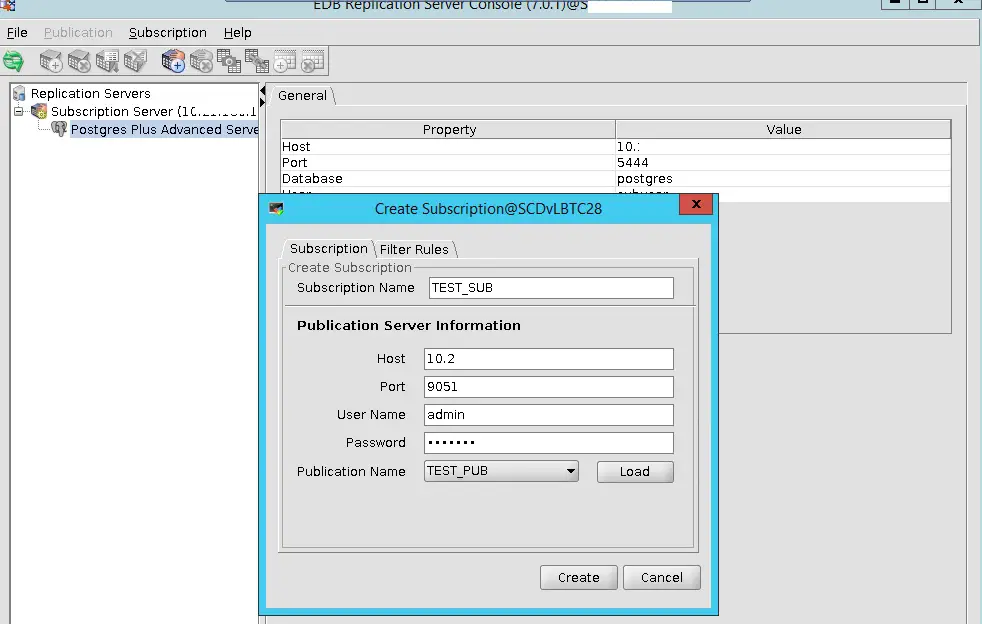
Now we have both publication and subscriptions are created.
Currently the tables are not present on the target side ( i.e subscription server). So for the 1st time as part of initial load , we need to do snapshot. This snapshot will clone the table from source to target.
15.SNAPSHOT CREATION:
Now snapshot is done . We can configure continuous sync with a repeat interval.
16.Continuous Sync:
17.View Replication History:
— Check the row count of tables on both source and target:
Reference: https://www.enterprisedb.com/docs/eprs/latest/01_introduction/