To upgrade weblogic 12.1.2 to 12.1.3 , we need to follow 2 below steps.
1. Install new weblogic binary 12.1.3
2. Reconfigure weblogic using reconfig.sh scipt.
Install weblogic binary (12.1.3)
Download and unzip the weblogic 12.1.3 software on the server.
execute the jar file as
java –jar fmw_12.1.3.0.0_wls.jar
Note – > Make sure xlock DISPLAY is set properly to enable GUI screen
Now we have successfully installed the Weblogic binary. Lets proceed with the reconfig.
2. Upgrade using reconfig tool.
cd $<NEW_ORACLE_HOME>/oracle_common/common/bin
./reconfig.sh
— Provide current domain path:
Keep the datasource settings as it is. If required we can change them later, once reconfig is successful.
Keep the details of deployments and data sources as it is.
We have successfully completed the upgrade. Now start the Admin and managed servers on the Weblogic server and validate the version.

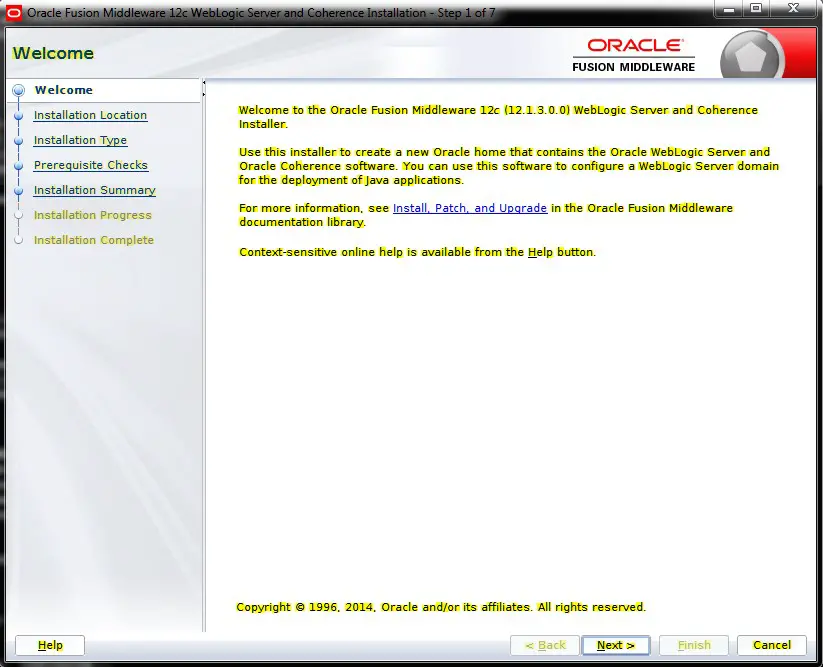
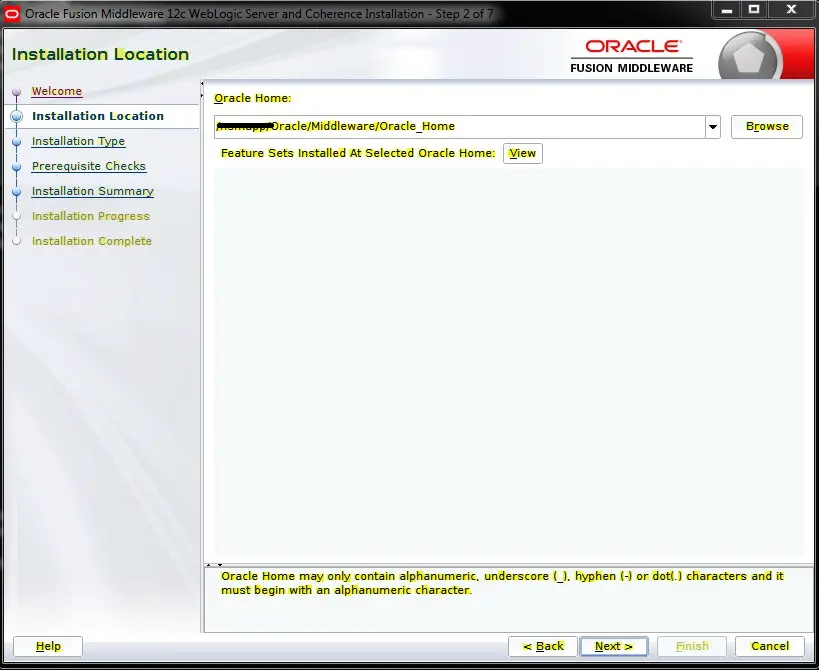
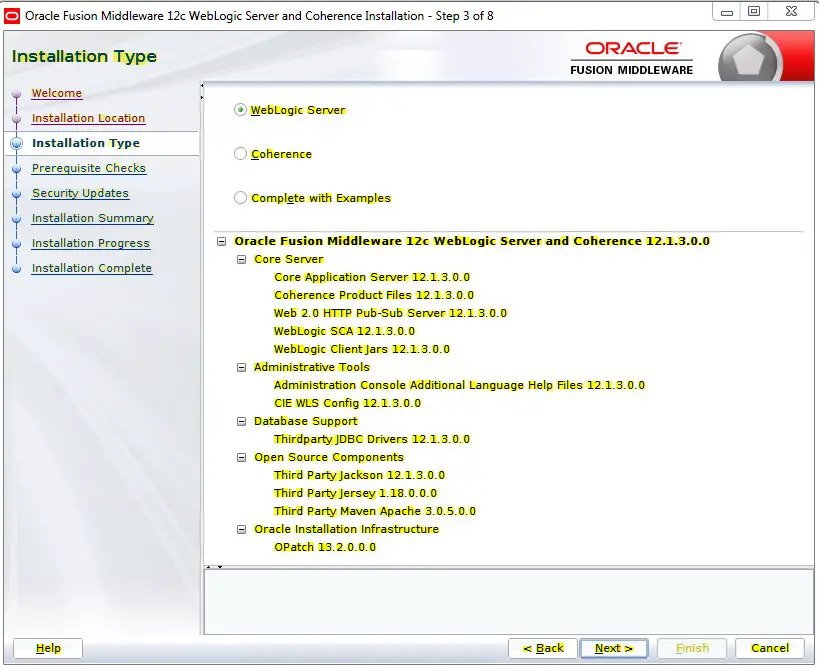
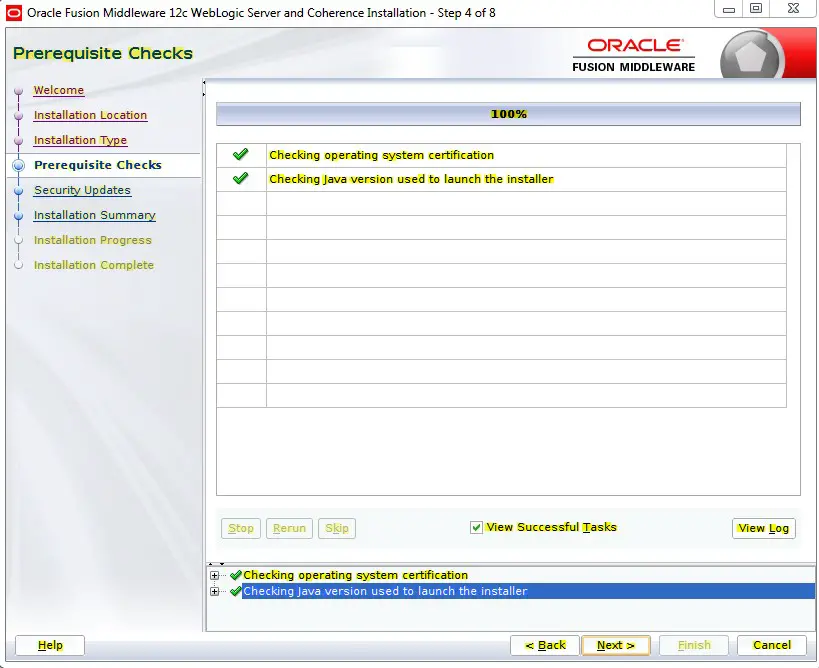
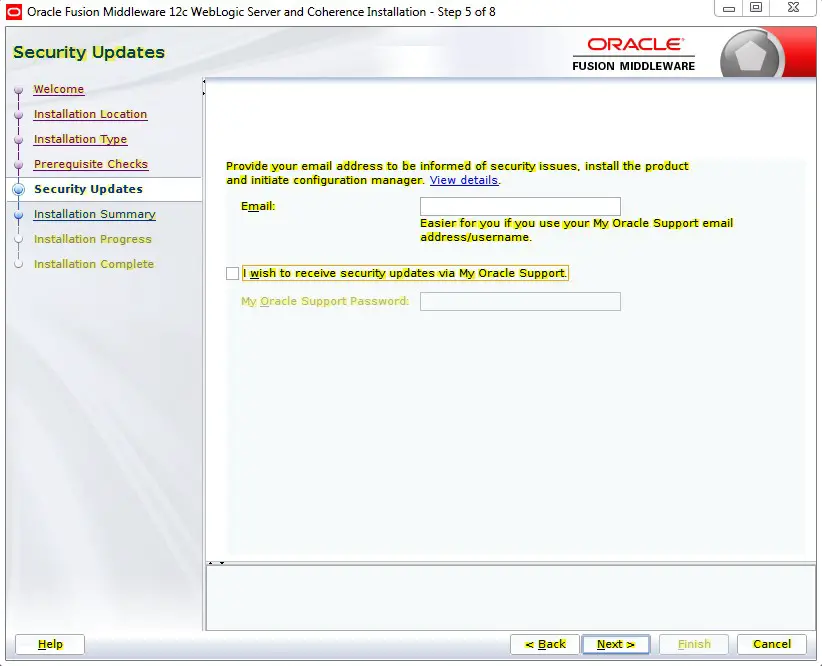
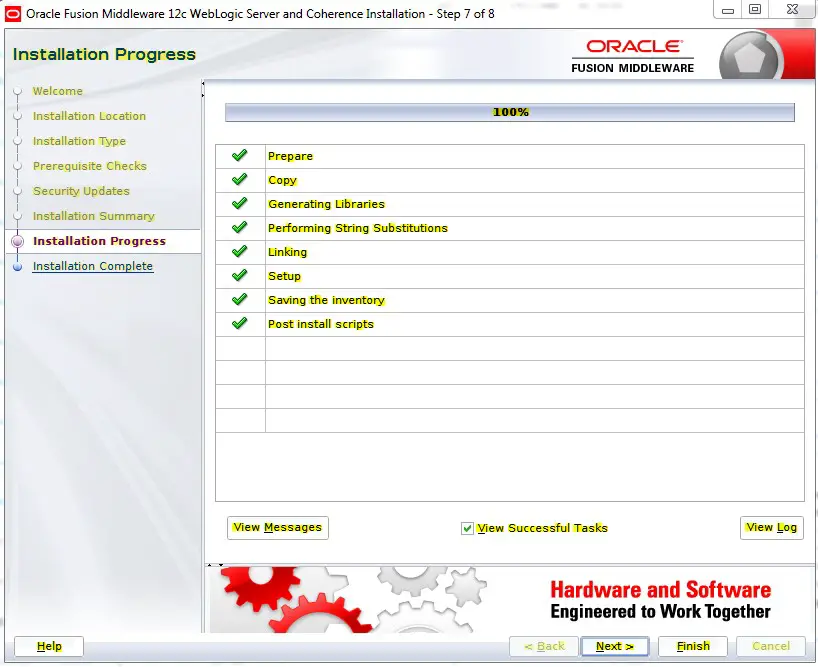
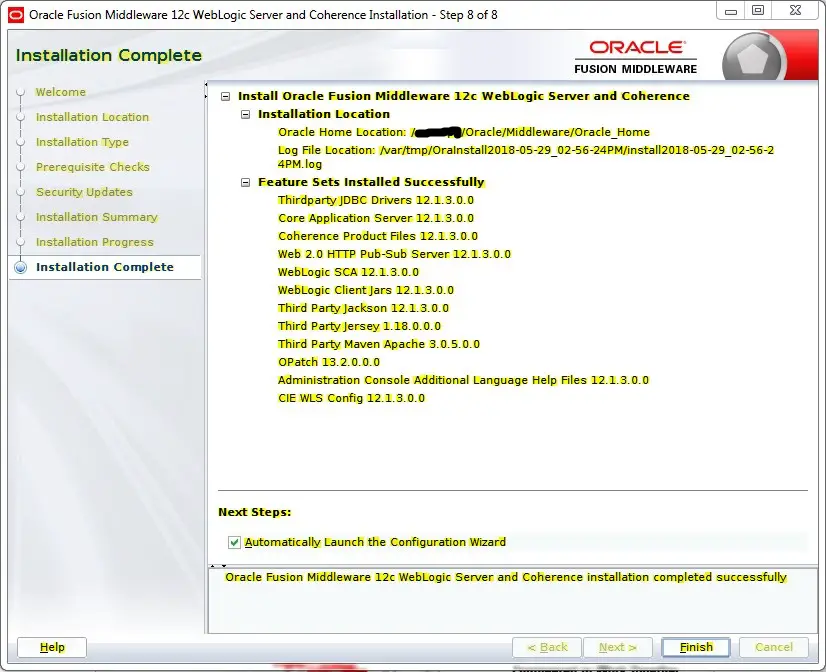
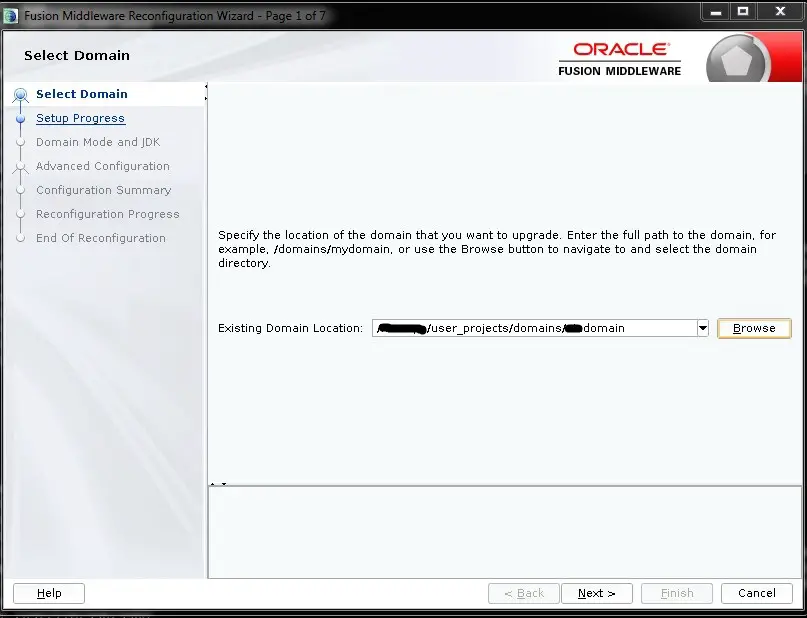
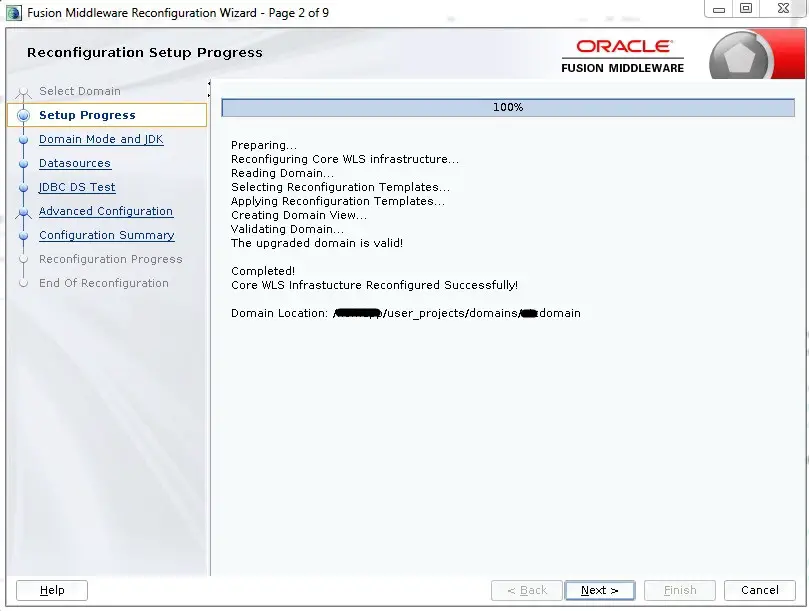
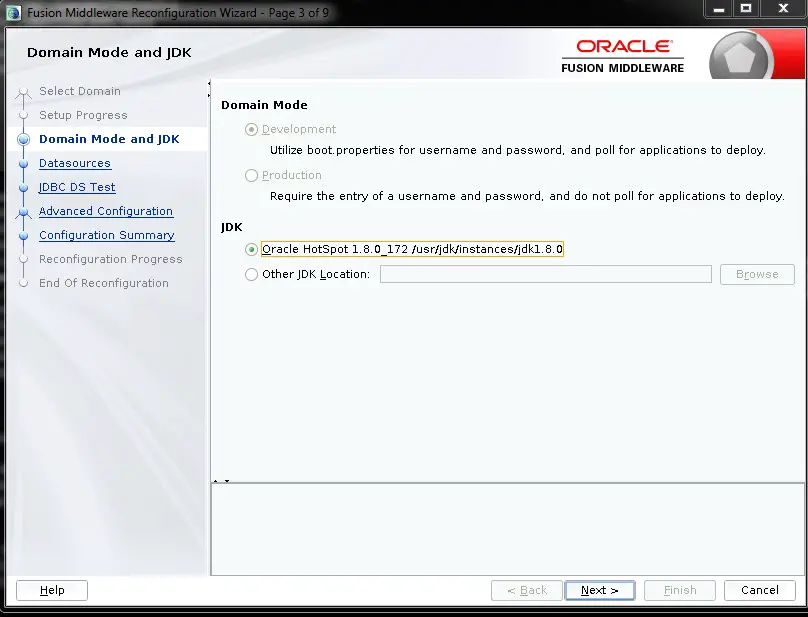
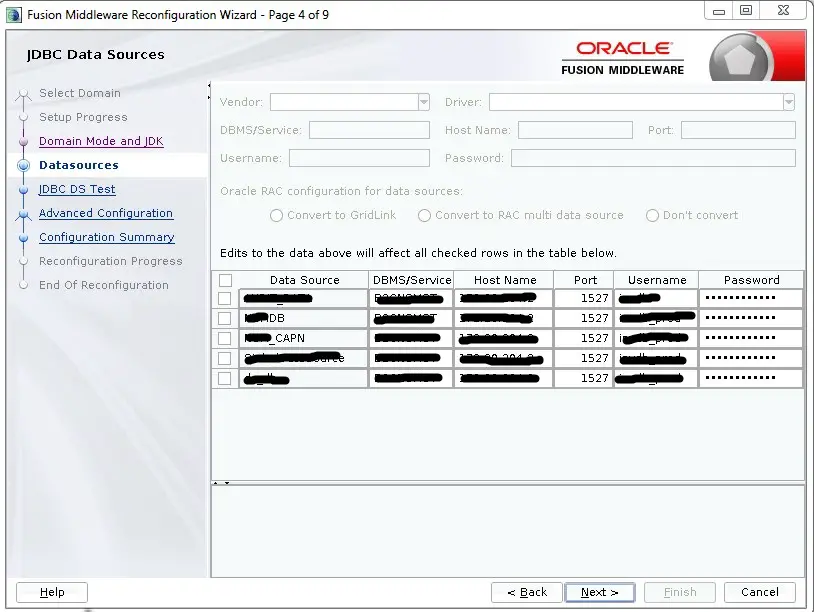
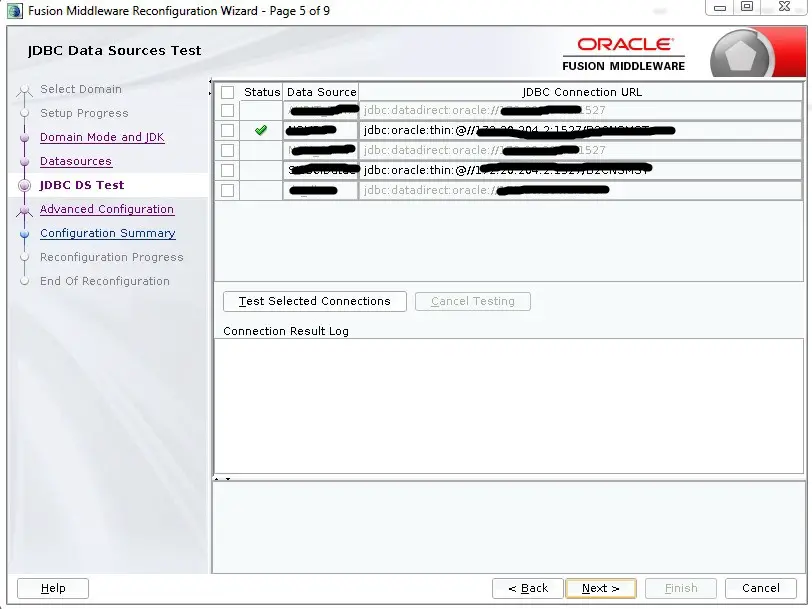
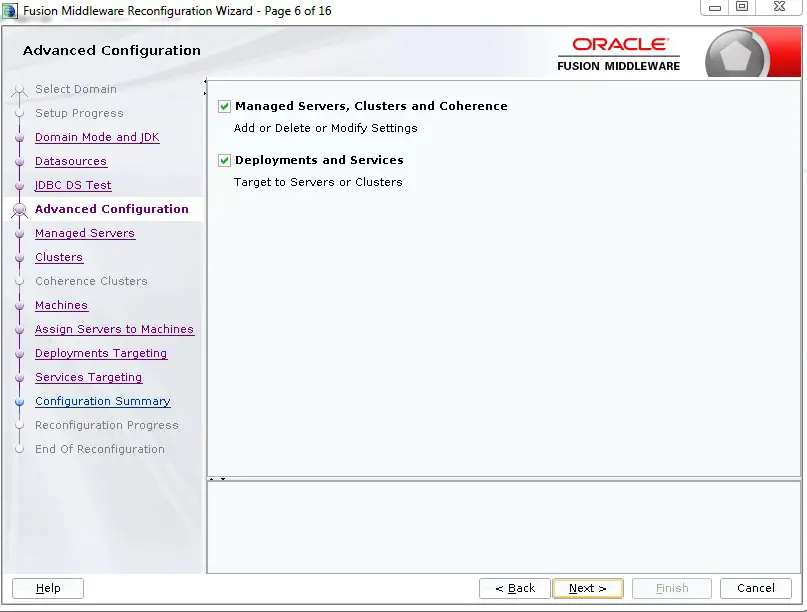
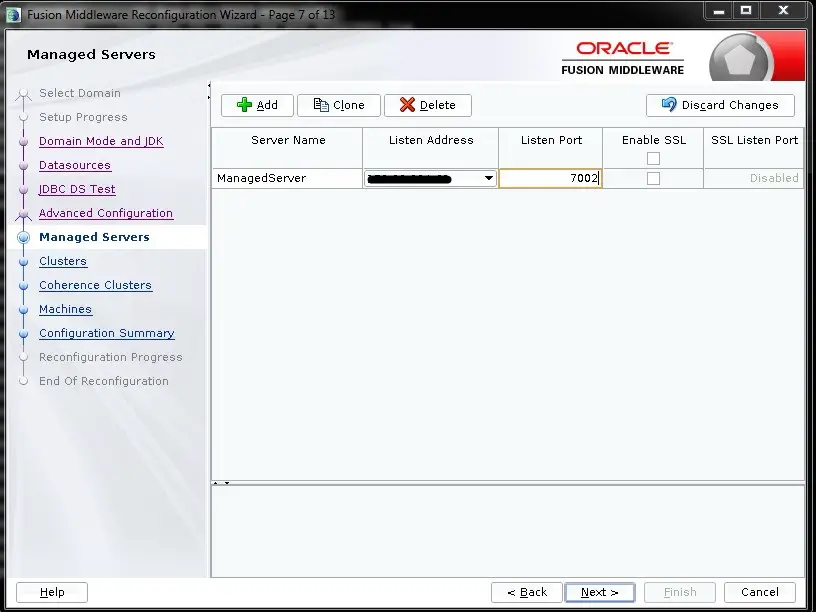
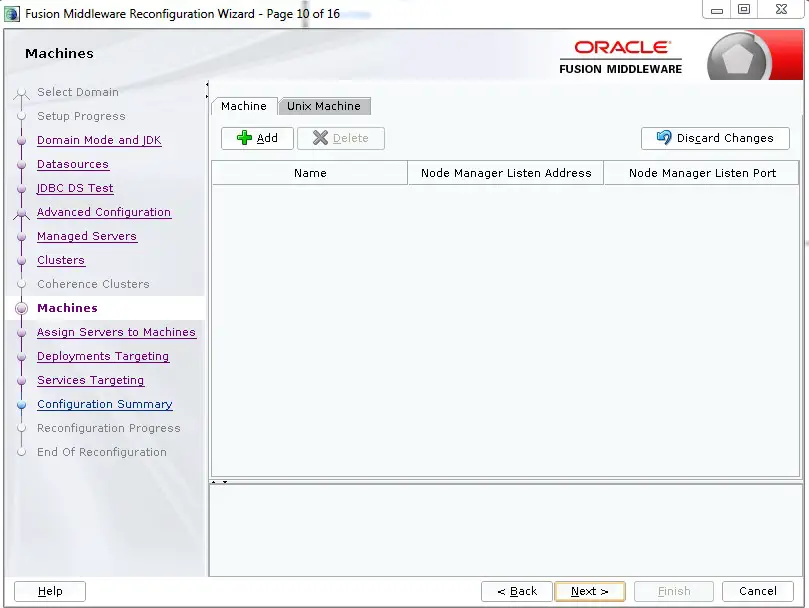
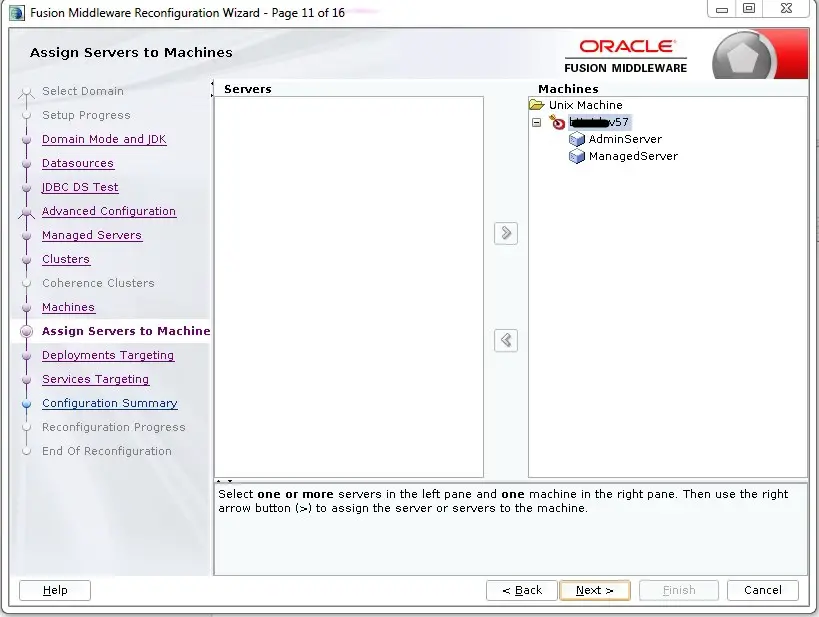
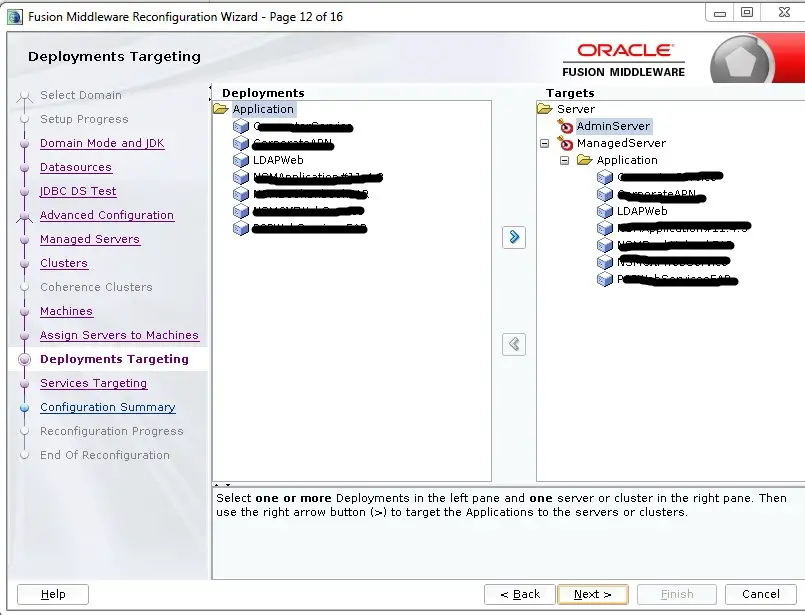
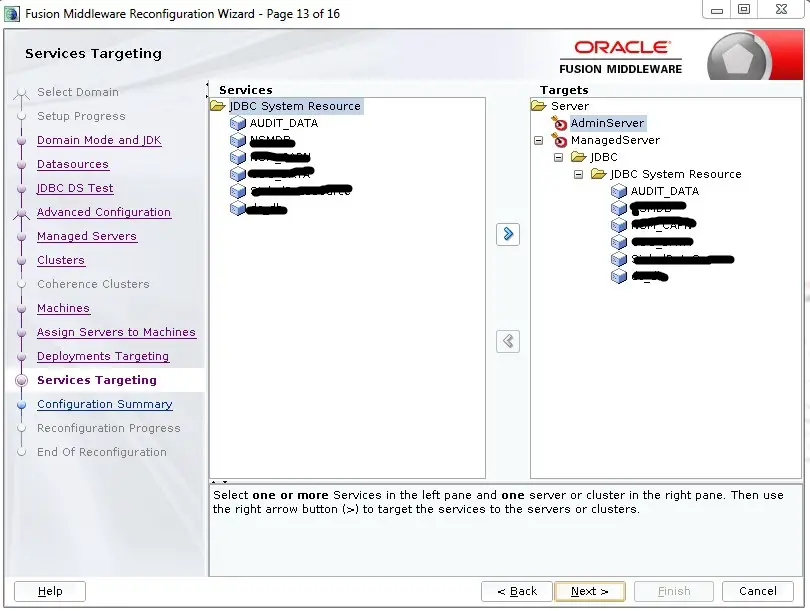
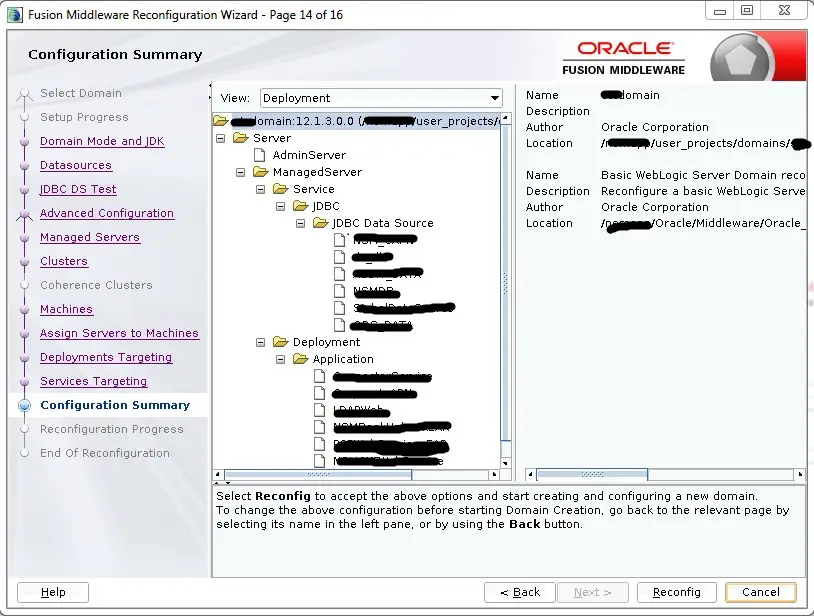
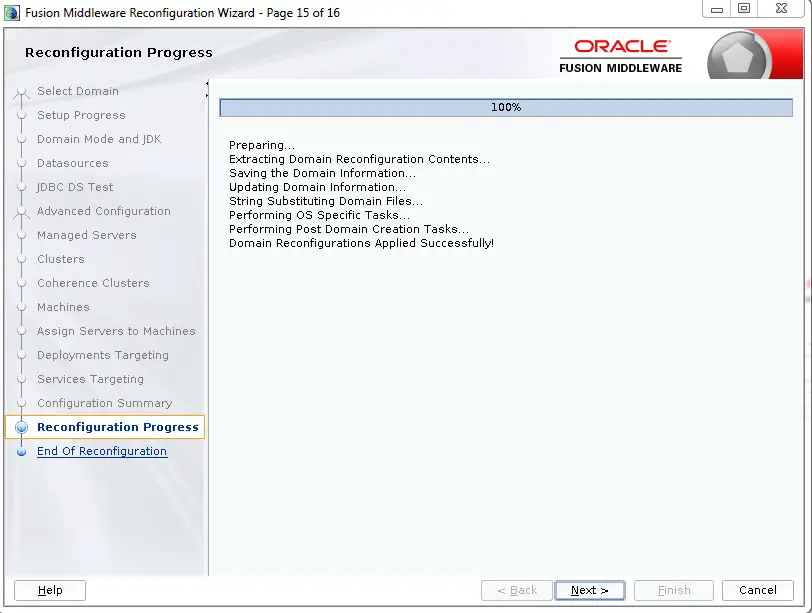
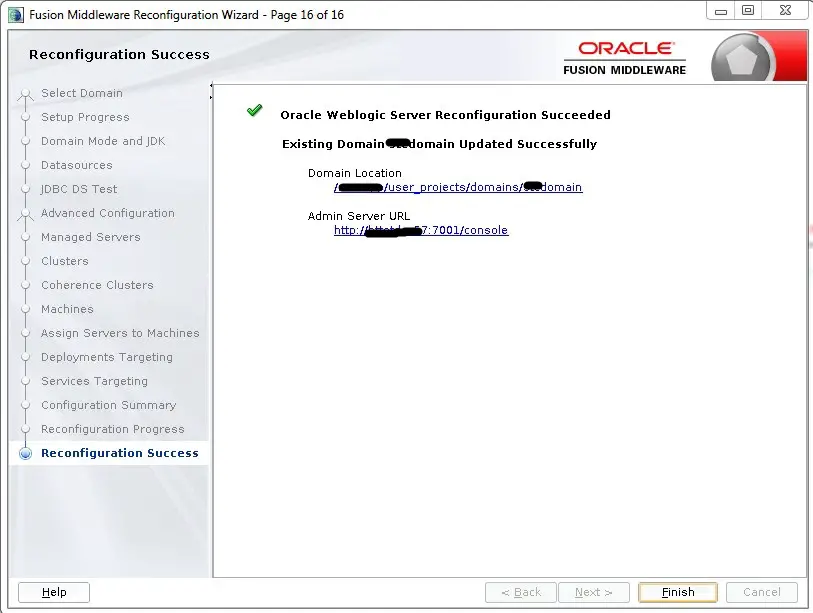
Hi,
Can we follow similar steps while upgrading Weblogic 12.2.1.2 To 12.2.1.3.
Do we need to select existing Oracle_home or create a new one.
Thx
Yes, you can follow the similar approach .
Thanks
I am workign on upgrading the Oracle standalone http server. Can i follow these steps? And for the domain reconfiguration, do i need to manually copy the old domain to the new home and then run reconfigure?
Hi ,
I need to upgrade 10.3.1, 10.3.2, 10.3.3, 10.3.4 and 10.3.5 versions 12.1.3 version. Please advise how to do that?
Hi , I need to upgrade 10.3.1, 10.3.2, 10.3.3, 10.3.4 and 10.3.5 versions to 12.1.3 version. Please advise how to do that?
And after upgrade will we have to live with two Middleware folders and two wlserver folders ?
We were on C:\Oracle\Middleware .. I installed c:\oracle2\Middleware1213
Ran the reconfig from 2nd location pointing to first.
Now we need to have both locations as they are inter-dependent.
How to have achieve just one Oracle_Home and MW_Home c:\oracle\Middleware ?