Upgrade oracle grid infrastructure from 11g to 12C
Below are steps for upgrading Oracle grid infrastructure from 11.2.0.4 to 12.1.0.2
PRECHECK:
1. Check the active version:[ from grid owner]
crsctl query crs activeversion
Oracle Clusterware active version on the cluster is [11.2.0.4.0]
2.Collect the crs status by running below commands[ grid owner]
/crsapp/app/oracle/product/grid/bin/crsctl check crs /crsapp/app/oracle/product/grid/bin/crsctl stat res -t /crsapp/app/oracle/product/grid/bin/crsctl stat res -p /crsapp/app/oracle/product/grid/bin/oifcfg iflist -p -n /crsapp/app/oracle/product/grid/bin/oifcfg getif /crsapp/app/oracle/product/grid/bin/ocrcheck
3. Take backup of OCR:
./ocrconfig -export /softdump/BACKUP/pre_upgrade_backup/ocr_file
4. Download the copy the 12c grid software to the server:
total 135
-rwxr-xr-x 1 oracle oinstall 500 Feb 6 2013 welcome.html
-rwxr-xr-x 1 oracle oinstall 5085 Dec 31 2013 runcluvfy.sh
drwxr-xr-x 2 oracle oinstall 5 Jul 8 2014 udlm
-rwxr-xr-x 1 oracle oinstall 16869 Jul 8 2014 runInstaller
drwxr-xr-x 2 oracle oinstall 2 Jul 8 2014 rpm
drwxrwxr-x 2 oracle oinstall 3 Jul 8 2014 sshsetup
drwxrwxr-x 2 oracle oinstall 3 Jul 8 2014 response
drwxr-xr-x 14 oracle oinstall 30 Jul 8 2014 stage
-rwxr-xr-x 1 oracle oinstall 33934 Aug 24 2015 readme.html
drwxr-xr-x 4 oracle oinstall 16 Dec 18 12:44 install
5. Run the cluvfy script for precheck:
./runcluvfy.sh stage -pre crsinst -upgrade -rolling -src_crshome /crsapp/app/oracle/product/grid11204 -dest_crshome /crsapp/app/oracle/product/grid12c -dest_version 12.1.0.2.0 -fixup -verbose
Find the output here: cluvfy_output
Make sure the cluvfy executed successfully. If any error, please take action before proceeding.
6. Unset all the environment variables:
unset ORACLE_BASE unset ORACLE_HOME unset ORACLE_SID unset ORA_CRS_HOME unset ORA_NLS10 unset TNS_ADMIN env |grep ORA
7. Stop the database/services running in grid
srvctl stop database -d DBAPROD
8. Take backup of Grid binary:
tar -cvf grid_home_preupg.tar $GRID_HOME
UPGRADE:
9 . Now start the upgrade using runInstaller
[/softdump/12c_software/grid]./runInstaller
Starting Oracle Universal Installer…
Checking Temp space: must be greater than 180 MB. Actual 2734 MB Passed
Checking swap space: must be greater than 150 MB. Actual 1592183 MB Passed
Checking monitor: must be configured to display at least 256 colors. Actual 16777216 Passed
[/softdump/12c_software/grid]You can find the log of this install session at: wait …
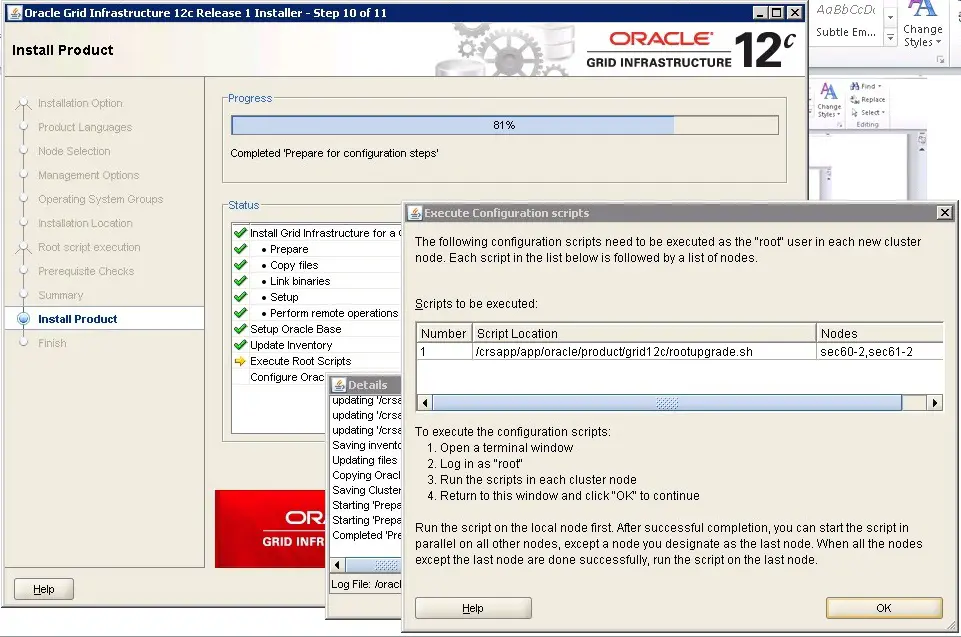
10. Run the scripts on the local node:[ from root]
root #/crsapp/app/oracle/product/grid12c/rootupgrade.sh
Performing root user operation.
The following environment variables are set as:
ORACLE_OWNER= oracle
ORACLE_HOME= /crsapp/app/oracle/product/grid12c
Enter the full pathname of the local bin directory: [/usr/local/bin]:
The contents of "dbhome" have not changed. No need to overwrite.
The file "oraenv" already exists in /usr/local/bin. Overwrite it? (y/n) [n]: y
Copying oraenv to /usr/local/bin ...
The file "coraenv" already exists in /usr/local/bin. Overwrite it? (y/n) [n]: y
Copying coraenv to /usr/local/bin ...
Entries will be added to the /var/opt/oracle/oratab file as needed by
Database Configuration Assistant when a database is created
Finished running generic part of root script.
Now product-specific root actions will be performed.
Using configuration parameter file: /crsapp/app/oracle/product/grid12c/crs/install/crsconfig_params
2016/12/18 18:33:21 CLSRSC-4015: Performing install or upgrade action for Oracle Trace File Analyzer (TFA) Collector.
2016/12/18 18:33:23 CLSRSC-4003: Successfully patched Oracle Trace File Analyzer (TFA) Collector.
2016/12/18 18:33:31 CLSRSC-464: Starting retrieval of the cluster configuration data
2016/12/18 18:33:53 CLSRSC-465: Retrieval of the cluster configuration data has successfully completed.
2016/12/18 18:33:54 CLSRSC-363: User ignored prerequisites during installation
2016/12/18 18:34:25 CLSRSC-515: Starting OCR manual backup.
2016/12/18 18:34:31 CLSRSC-516: OCR manual backup successful.
2016/12/18 18:34:42 CLSRSC-468: Setting Oracle Clusterware and ASM to rolling migration mode
2016/12/18 18:34:42 CLSRSC-482: Running command: '/crsapp/app/oracle/product/grid12c/bin/asmca -silent -upgradeNodeASM -nonRolling false -oldCRSHome /crsapp/app/oracle/ product/grid11204 -oldCRSVersion 11.2.0.4.0 -nodeNumber 1 -firstNode true -startRolling true'
ASM configuration upgraded in local node successfully.
2016/12/18 18:34:54 CLSRSC-469: Successfully set Oracle Clusterware and ASM to rolling migration mode
2016/12/18 18:34:54 CLSRSC-466: Starting shutdown of the current Oracle Grid Infrastructure stack
2016/12/18 18:35:29 CLSRSC-467: Shutdown of the current Oracle Grid Infrastructure stack has successfully completed.
OLR initialization - successful
2016/12/18 18:41:19 CLSRSC-329: Replacing Clusterware entries in file '/etc/inittab'
CRS-4133: Oracle High Availability Services has been stopped.
CRS-4123: Oracle High Availability Services has been started.
2016/12/18 18:47:12 CLSRSC-472: Attempting to export the OCR
2016/12/18 18:47:12 CLSRSC-482: Running command: 'ocrconfig -upgrade oracle oinstall'
2016/12/18 18:47:25 CLSRSC-473: Successfully exported the OCR
2016/12/18 18:47:33 CLSRSC-486:
At this stage of upgrade, the OCR has changed.
Any attempt to downgrade the cluster after this point will require a complete cluster outage to restore the OCR.
2016/12/18 18:47:33 CLSRSC-541:
To downgrade the cluster:
1. All nodes that have been upgraded must be downgraded.
2016/12/18 18:47:33 CLSRSC-542:
2. Before downgrading the last node, the Grid Infrastructure stack on all other cluster nodes must be down.
2016/12/18 18:47:34 CLSRSC-543:
3. The downgrade command must be run on the node sec61-2 with the '-lastnode' option to restore global configuration data.
2016/12/18 18:48:01 CLSRSC-343: Successfully started Oracle Clusterware stack
clscfg: EXISTING configuration version 5 detected.
clscfg: version 5 is 11g Release 2.
Successfully taken the backup of node specific configuration in OCR.
Successfully accumulated necessary OCR keys.
Creating OCR keys for user 'root', privgrp 'root'..
Operation successful.
2016/12/18 18:48:28 CLSRSC-474: Initiating upgrade of resource types
2016/12/18 18:48:59 CLSRSC-482: Running command: 'upgrade model -s 11.2.0.4.0 -d 12.1.0.2.0 -p first'
2016/12/18 18:48:59 CLSRSC-475: Upgrade of resource types successfully initiated.
2016/12/18 18:49:13 CLSRSC-325: Configure Oracle Grid Infrastructure for a Cluster ... succeeded
11. Now run the script on other node:
root@sec61-2 # /crsapp/app/oracle/product/grid12c/rootupgrade.sh
Performing root user operation.
The following environment variables are set as:
ORACLE_OWNER= oracle
ORACLE_HOME= /crsapp/app/oracle/product/grid12c
Enter the full pathname of the local bin directory: [/usr/local/bin]:
The contents of "dbhome" have not changed. No need to overwrite.
The file "oraenv" already exists in /usr/local/bin. Overwrite it? (y/n) [n]: y
Copying oraenv to /usr/local/bin ...
The file "coraenv" already exists in /usr/local/bin. Overwrite it? (y/n) [n]: y
Copying coraenv to /usr/local/bin ...
Entries will be added to the /var/opt/oracle/oratab file as needed by
Database Configuration Assistant when a database is created
Finished running generic part of root script.
Now product-specific root actions will be performed.
Using configuration parameter file: /crsapp/app/oracle/product/grid12c/crs/install/crsconfig_params
2016/12/18 18:52:19 CLSRSC-4015: Performing install or upgrade action for Oracle Trace File Analyzer (TFA) Collector.
2016/12/18 18:52:21 CLSRSC-4003: Successfully patched Oracle Trace File Analyzer (TFA) Collector.
2016/12/18 18:52:24 CLSRSC-464: Starting retrieval of the cluster configuration data
2016/12/18 18:52:38 CLSRSC-465: Retrieval of the cluster configuration data has successfully completed.
2016/12/18 18:52:38 CLSRSC-363: User ignored prerequisites during installation
ASM configuration upgraded in local node successfully.
2016/12/18 18:53:02 CLSRSC-466: Starting shutdown of the current Oracle Grid Infrastructure stack
2016/12/18 18:53:37 CLSRSC-467: Shutdown of the current Oracle Grid Infrastructure stack has successfully completed.
OLR initialization - successful
2016/12/18 18:54:16 CLSRSC-329: Replacing Clusterware entries in file '/etc/inittab'
CRS-4133: Oracle High Availability Services has been stopped.
CRS-4123: Oracle High Availability Services has been started.
2016/12/18 18:57:50 CLSRSC-343: Successfully started Oracle Clusterware stack
clscfg: EXISTING configuration version 5 detected.
clscfg: version 5 is 12c Release 1.
Successfully taken the backup of node specific configuration in OCR.
Successfully accumulated necessary OCR keys.
Creating OCR keys for user 'root', privgrp 'root'..
Operation successful.
Start upgrade invoked..
2016/12/18 18:58:19 CLSRSC-478: Setting Oracle Clusterware active version on the last node to be upgraded
2016/12/18 18:58:20 CLSRSC-482: Running command: '/crsapp/app/oracle/product/grid12c/bin/crsctl set crs activeversion'
Started to upgrade the Oracle Clusterware. This operation may take a few minutes.
Started to upgrade the OCR.
Started to upgrade the CSS.
The CSS was successfully upgraded.
Started to upgrade Oracle ASM.
Started to upgrade the CRS.
The CRS was successfully upgraded.
Successfully upgraded the Oracle Clusterware.
Oracle Clusterware operating version was successfully set to 12.1.0.2.0
2016/12/18 19:00:15 CLSRSC-479: Successfully set Oracle Clusterware active version
2016/12/18 19:00:23 CLSRSC-476: Finishing upgrade of resource types
2016/12/18 19:00:42 CLSRSC-482: Running command: 'upgrade model -s 11.2.0.4.0 -d 12.1.0.2.0 -p last'
2016/12/18 19:00:42 CLSRSC-477: Successfully completed upgrade of resource types
2016/12/18 19:01:46 CLSRSC-325: Configure Oracle Grid Infrastructure for a Cluster ... succeeded
12. Check the grid active version:( It shoulde be 12.1.0.2)
[+ASM1@sec60-2]/export/home/oracle# crsctl query crs activeversion Oracle Clusterware active version on the cluster is [12.1.0.2.0] [+ASM1@sec60-2]/export/home/oracle# crsctl check crs CRS-4638: Oracle High Availability Services is online CRS-4537: Cluster Ready Services is online CRS-4529: Cluster Synchronization Services is online CRS-4533: Event Manager is online
With this upgrade has been completed successfully.
SEE ALSO:
- Step by step – Setup Oracle Rac on virtual box
- Steps to Change RAC database name using nid
- Steps to Convert Non-asm instance to ASM instance
- Steps to move voting disk to another diskgroup:
- Steps to Apply PSU patch on Oracle 12c RAC ( in Solaris)
- Steps to Apply JVM patch on Oracle 12c Rac
- Multiplex controlfile in Oracle RAC 12c
- Enable archivelog mode in Oracle RAC
- Upgrade Grid infrastructure from 11g to 12C

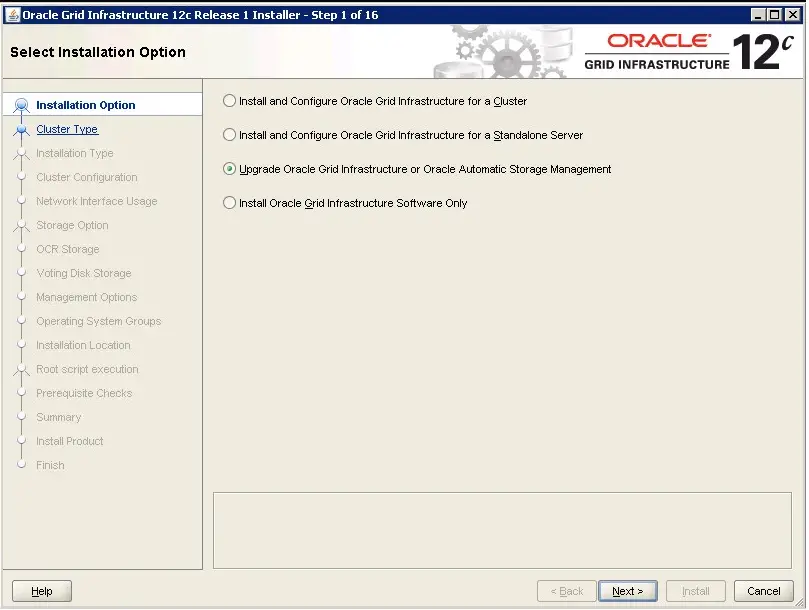
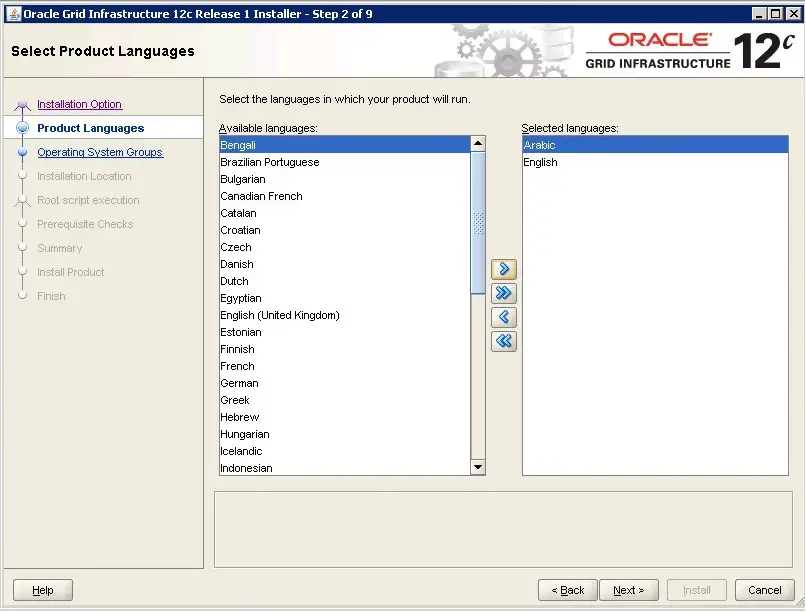
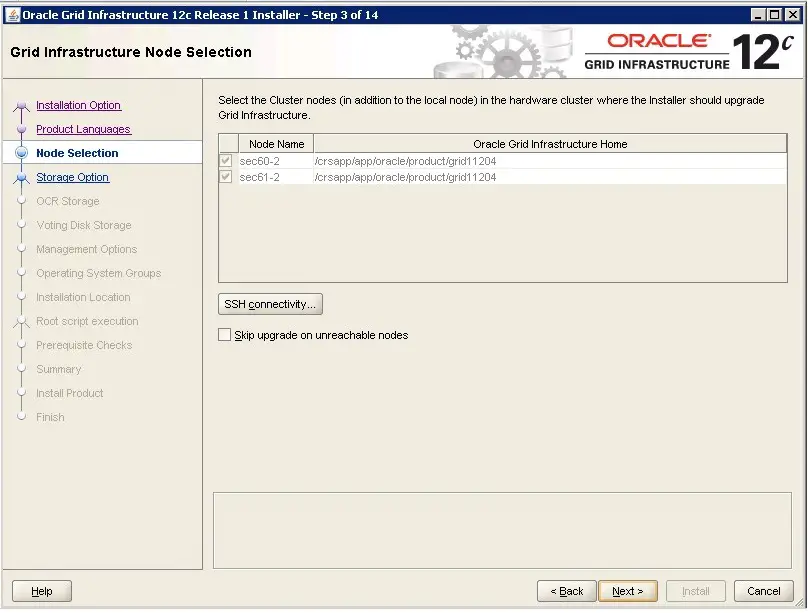
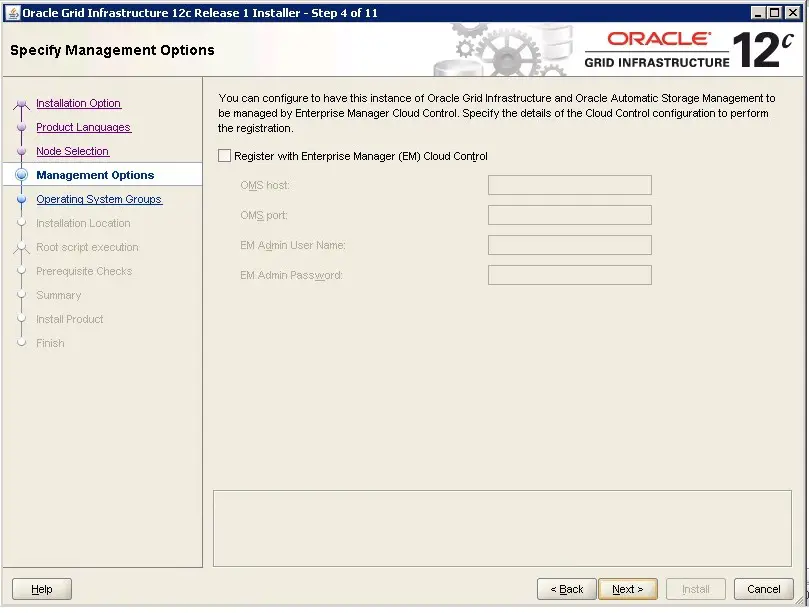
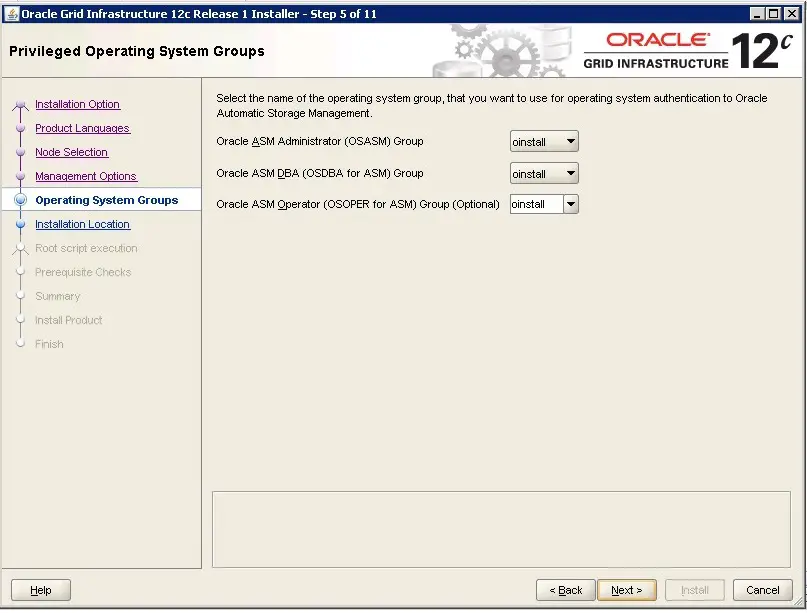
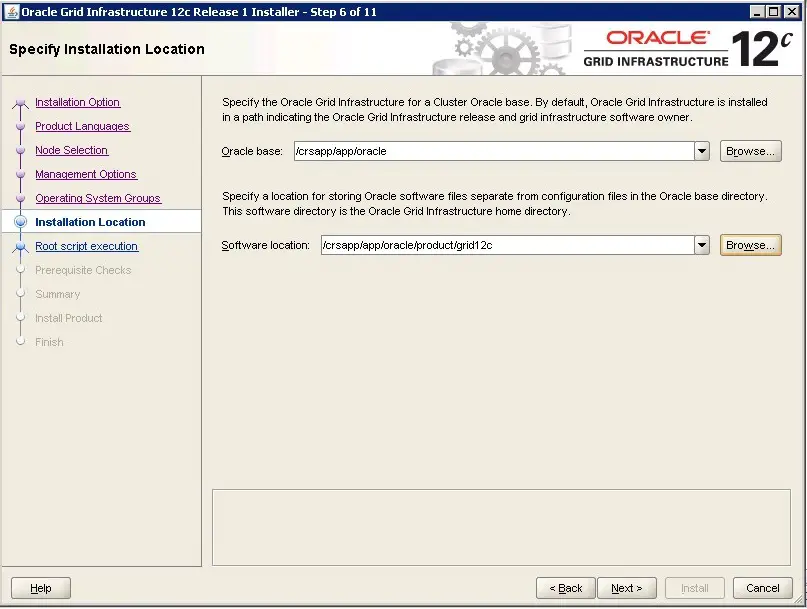
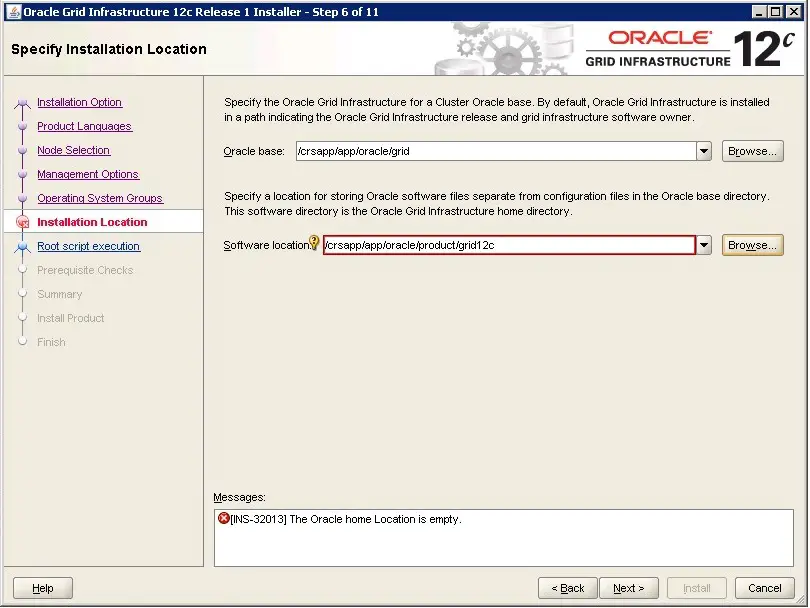
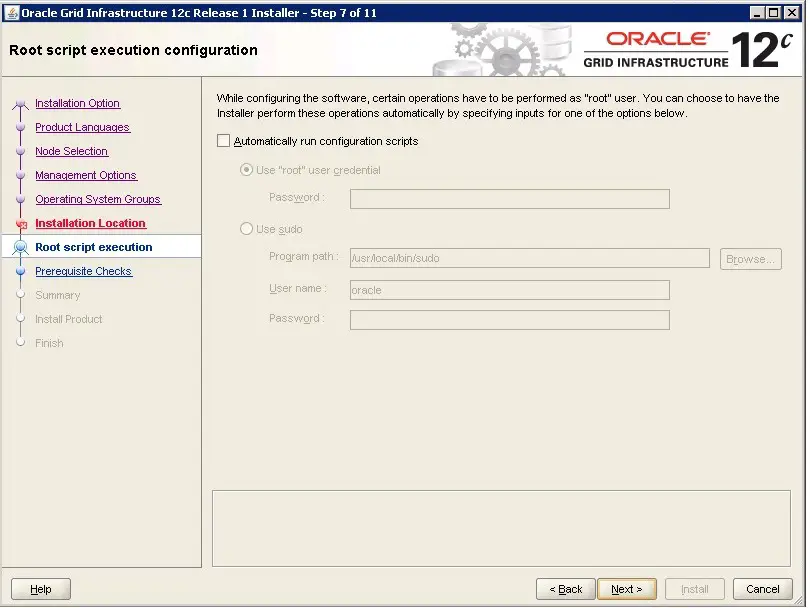
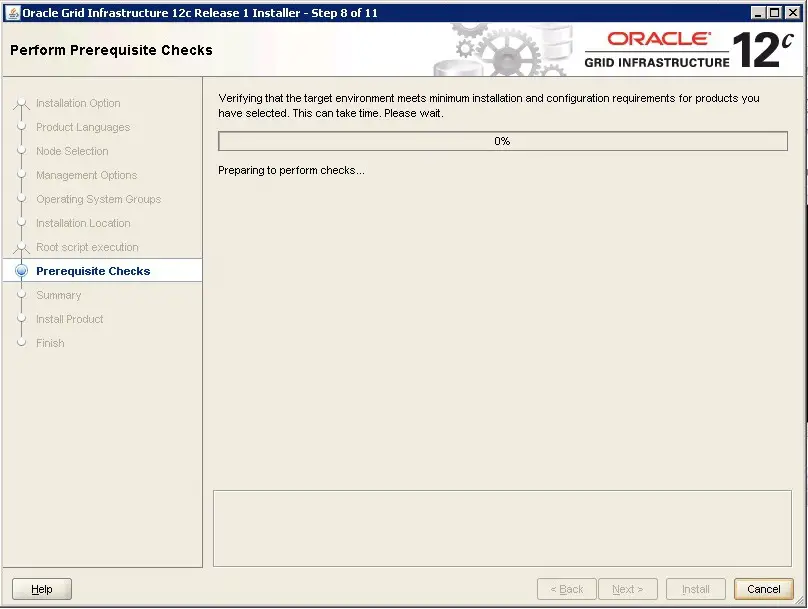
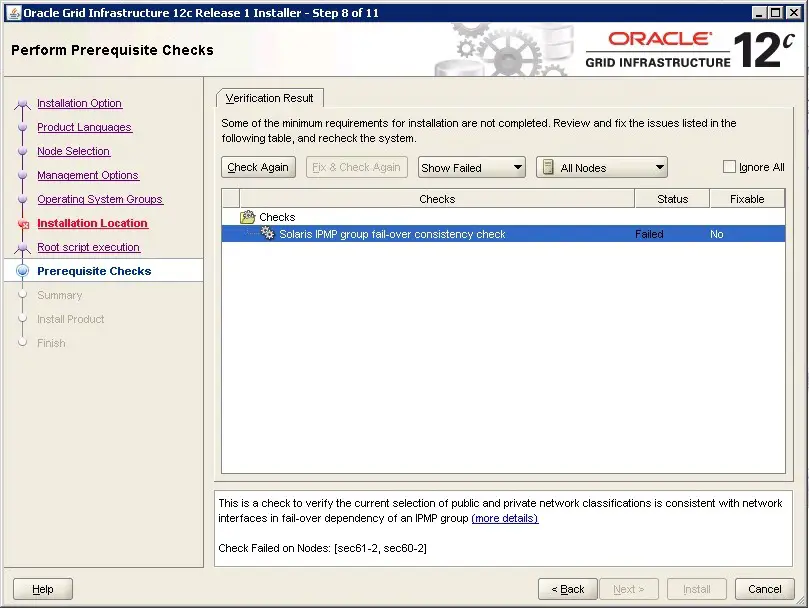
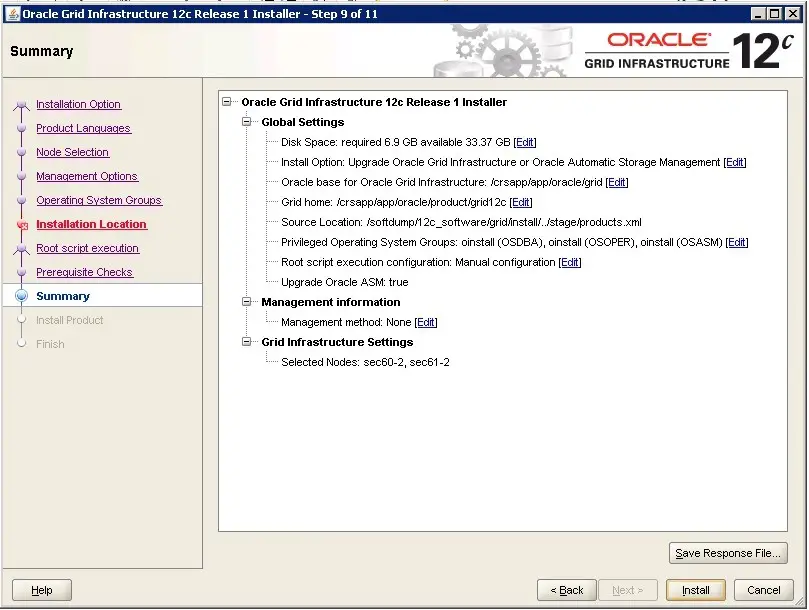
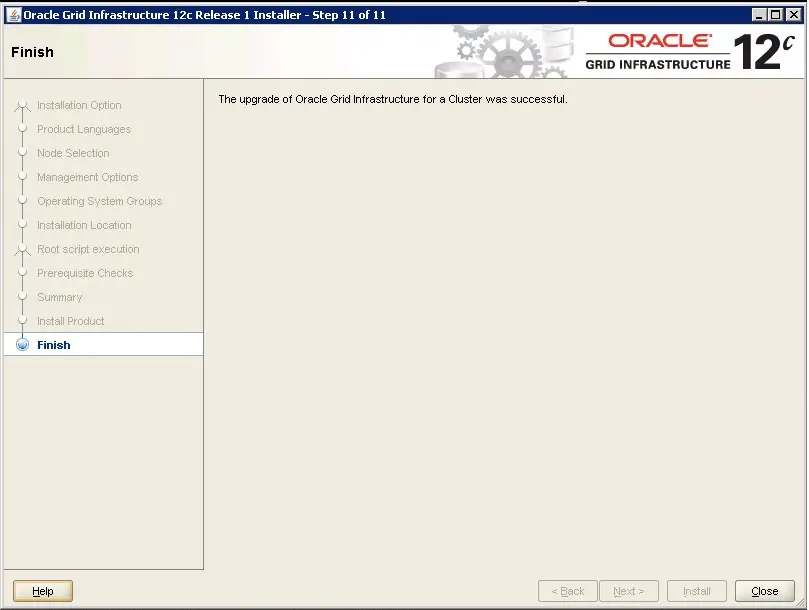
Good One!
Excellent
excellen. like it
Simple and Ok. Tks
very fine ,brief and covering all things ..manythanks ..looking more docs 🙂
in my case during upgrade when we run rootupgrade.sh script on local node. The node is shut down and cluster is down now. second node was also down and cluster is down. how we can make cluster up and continue upgrade further. Can you advise.
Rootupgrade.sh script should take care of everything. Please let us know if it is reporting any other error.??
Regards
Admin
when we run the script at node-1 it suspends the VM node and keep suspended situation and need to to restart the node-1 to come up again. Thus not completing the upgrade.
[root@pp-ora01-nic grid]# ./rootupgrade.sh
Performing root user operation.
The following environment variables are set as:
ORACLE_OWNER= grid
ORACLE_HOME= /GRID_HOME_12C/app/12.1.0.2/grid
Enter the full pathname of the local bin directory: [/usr/local/bin]:
The contents of “dbhome” have not changed. No need to overwrite.
The contents of “oraenv” have not changed. No need to overwrite.
The contents of “coraenv” have not changed. No need to overwrite.
Entries will be added to the /etc/oratab file as needed by
Database Configuration Assistant when a database is created
Finished running generic part of root script.
Now product-specific root actions will be performed.
Using configuration parameter file: /GRID_HOME_12C/app/12.1.0.2/grid/crs/install/crsconfig_params
2018/11/19 13:33:40 CLSRSC-4015: Performing install or upgrade action for Oracle Trace File Analyzer (TFA) Collector.
2018/11/19 13:33:40 CLSRSC-4012: Shutting down Oracle Trace File Analyzer (TFA) Collector.
2018/11/19 13:33:48 CLSRSC-4013: Successfully shut down Oracle Trace File Analyzer (TFA) Collector.
2018/11/19 13:33:59 CLSRSC-4003: Successfully patched Oracle Trace File Analyzer (TFA) Collector.
2018/11/19 13:34:01 CLSRSC-464: Starting retrieval of the cluster configuration data
2018/11/19 13:34:07 CLSRSC-465: Retrieval of the cluster configuration data has successfully completed.
2018/11/19 13:34:07 CLSRSC-363: User ignored prerequisites during installation
2018/11/19 13:34:12 CLSRSC-468: Setting Oracle Clusterware and ASM to rolling migration mode
2018/11/19 13:34:12 CLSRSC-482: Running command: ‘/GRID_HOME_12C/app/12.1.0.2/grid/bin/asmca -silent -upgradeNodeASM -nonRolling false -oldCRSHome /GRID_HOME/app/11.2.0/grid -oldCRSVersion 11.2.0.4.0 -nodeNumber 1 -firstNode true -startRolling true’
ASM configuration upgraded in local node successfully.
2018/11/19 13:34:15 CLSRSC-469: Successfully set Oracle Clusterware and ASM to rolling migration mode
2018/11/19 13:34:16 CLSRSC-466: Starting shutdown of the current Oracle Grid Infrastructure stack
2018/11/19 13:34:41 CLSRSC-467: Shutdown of the current Oracle Grid Infrastructure stack has successfully completed.
Write failed: Broken pipe