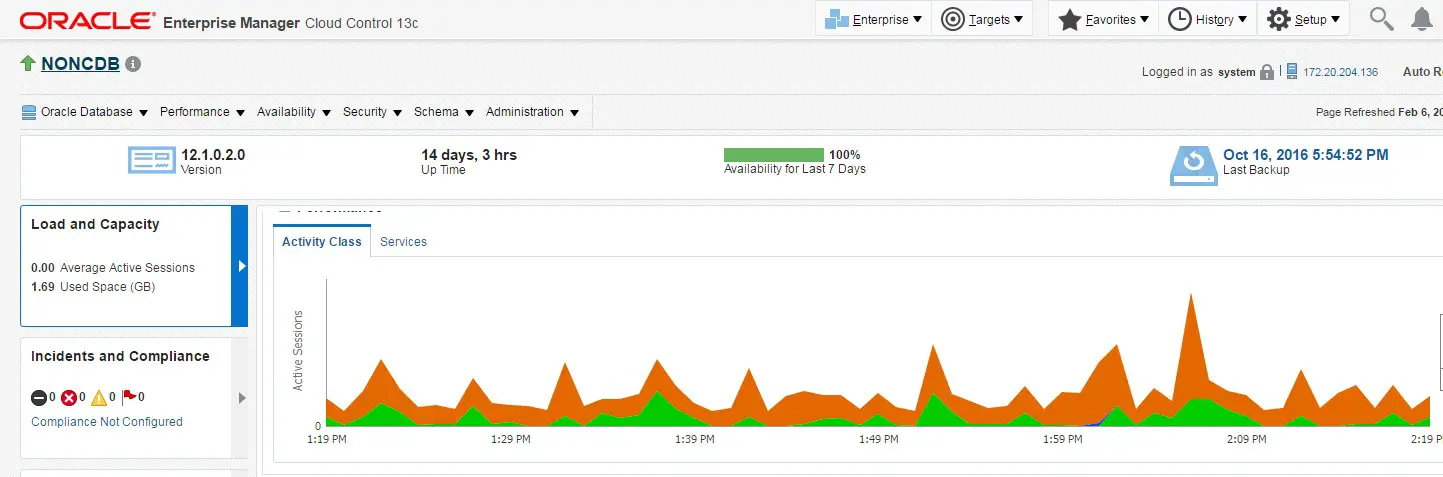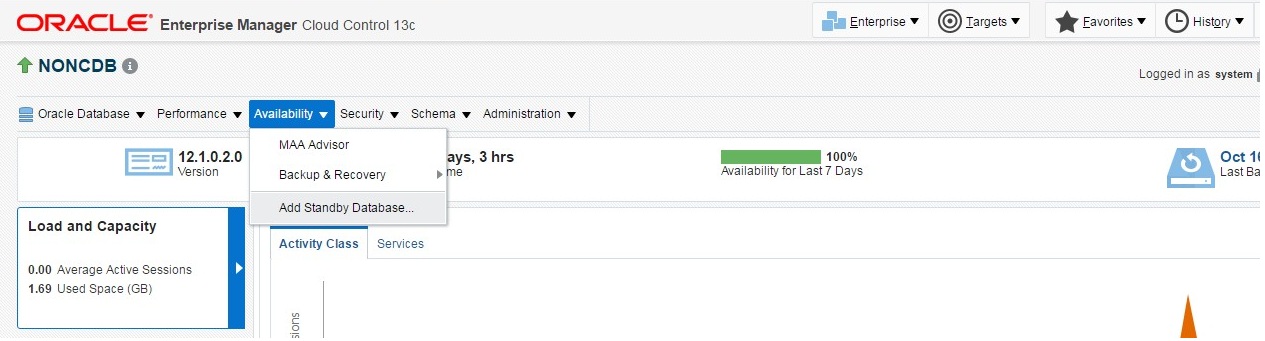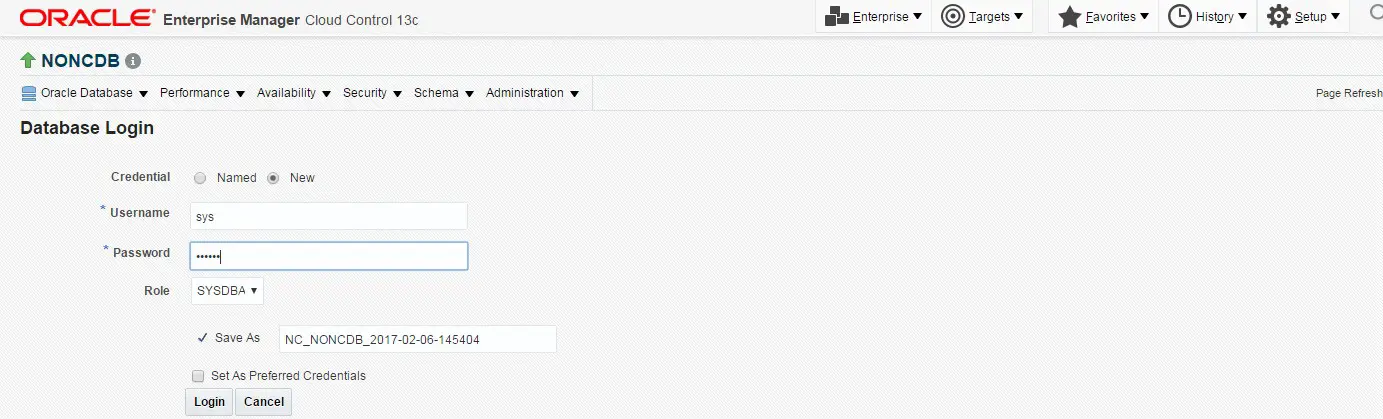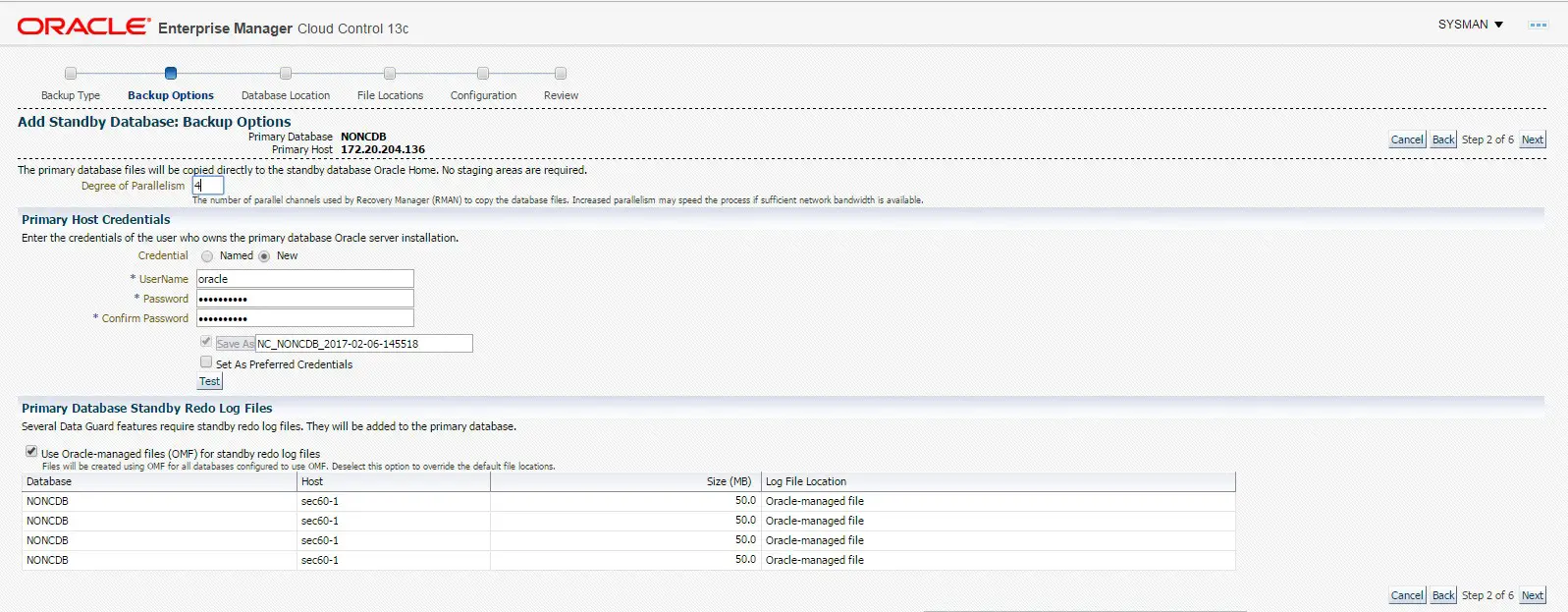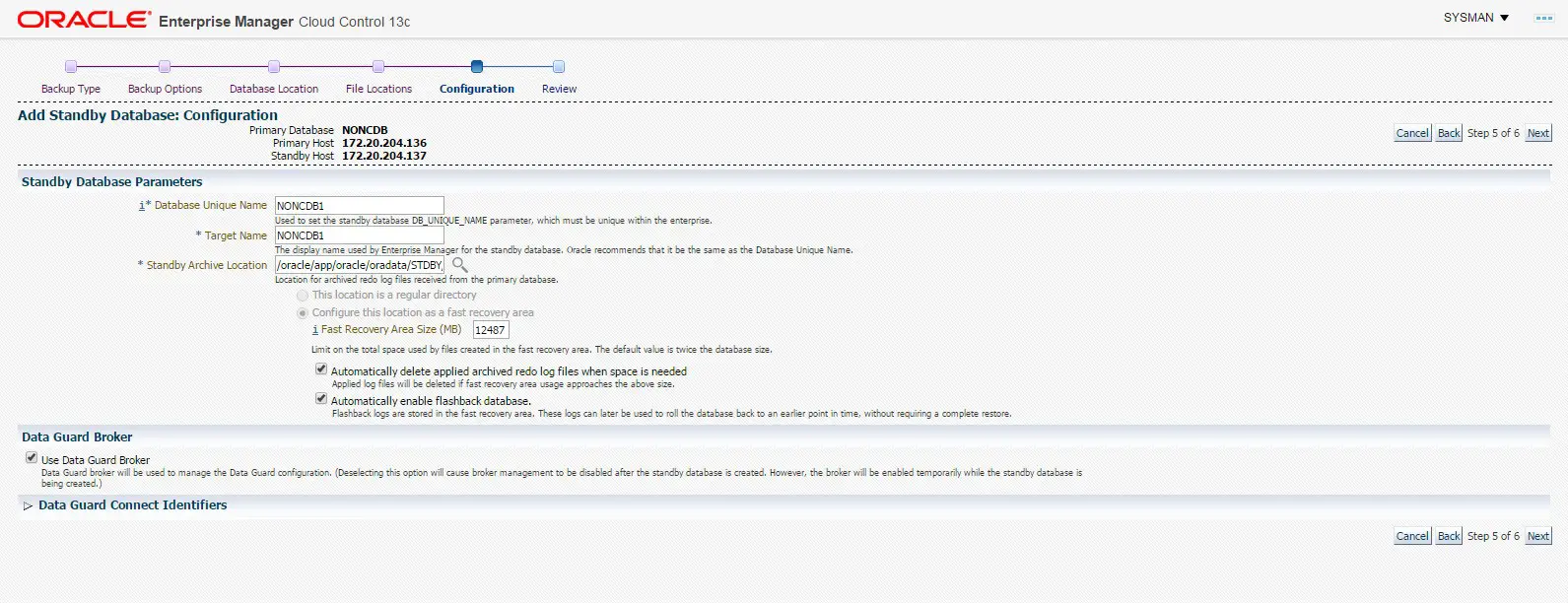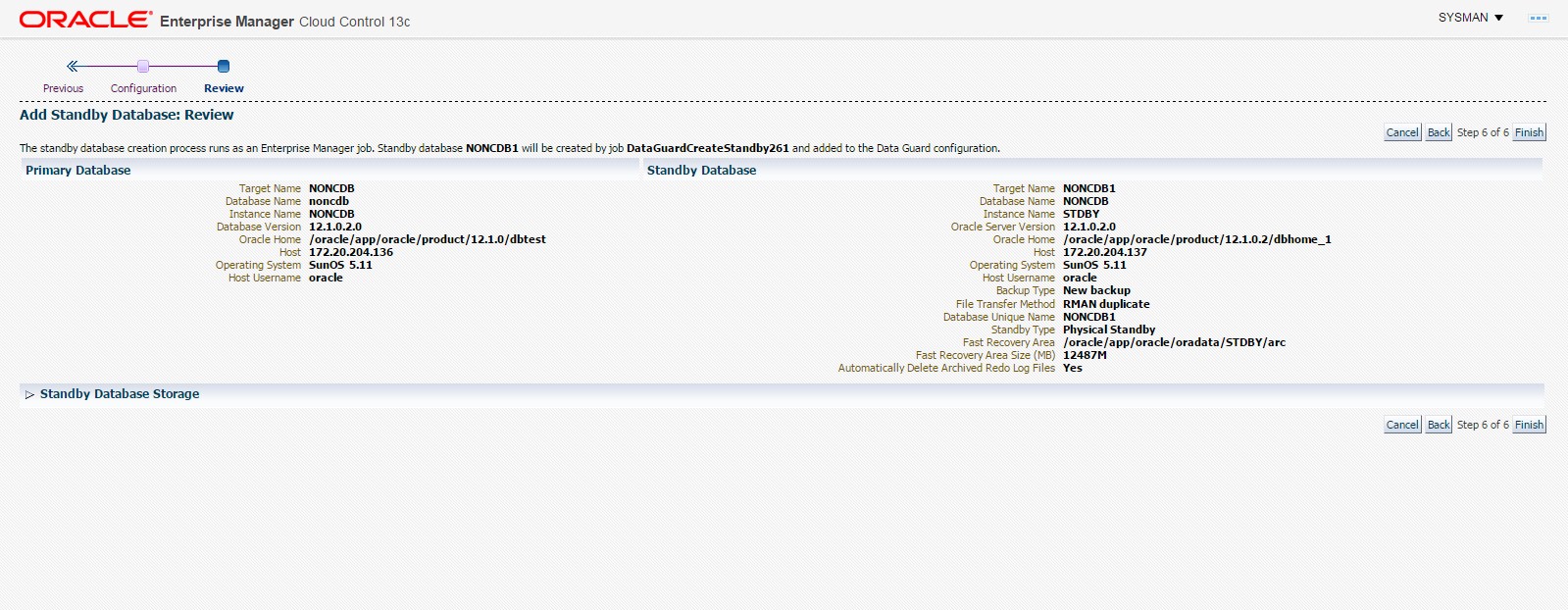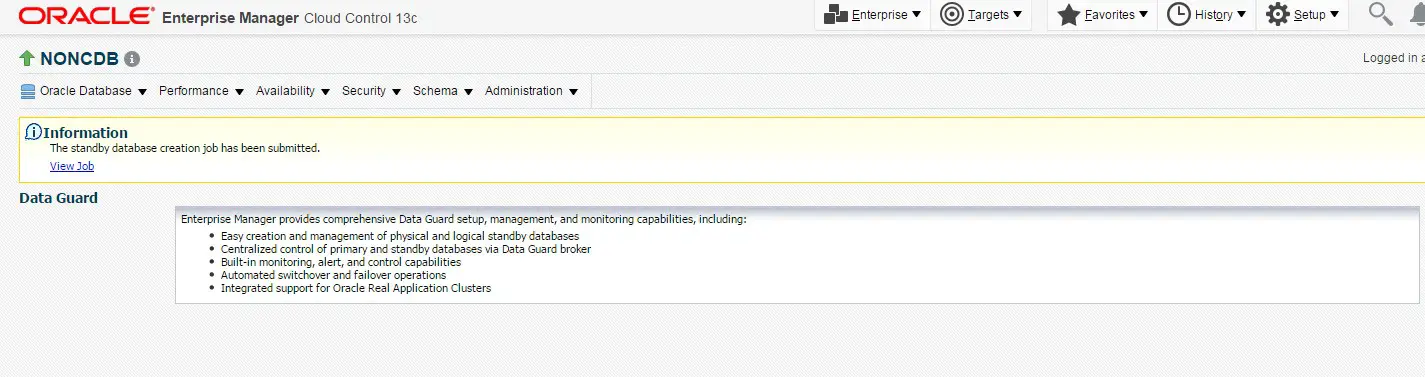Create standby database from OEM 13c cloud control
Creating or adding standby database for an existing primary database is a matter of few clicks in OEM 13c cloud control.
Prerequisites:
1. Source database is already registered in cloud control.
2. Agent is deployed target host.
3. Oracle binary is installed on target host ( same version and patchset of source db).
STEPS:
1. Go to primary database home page in cloud console
AVAILABILITY -> ADD STANDBY DATABASE
PROVIDE SYS USER DETAILS
SELECT CREATE NEW PHYSICAL STANDBY DATABASE
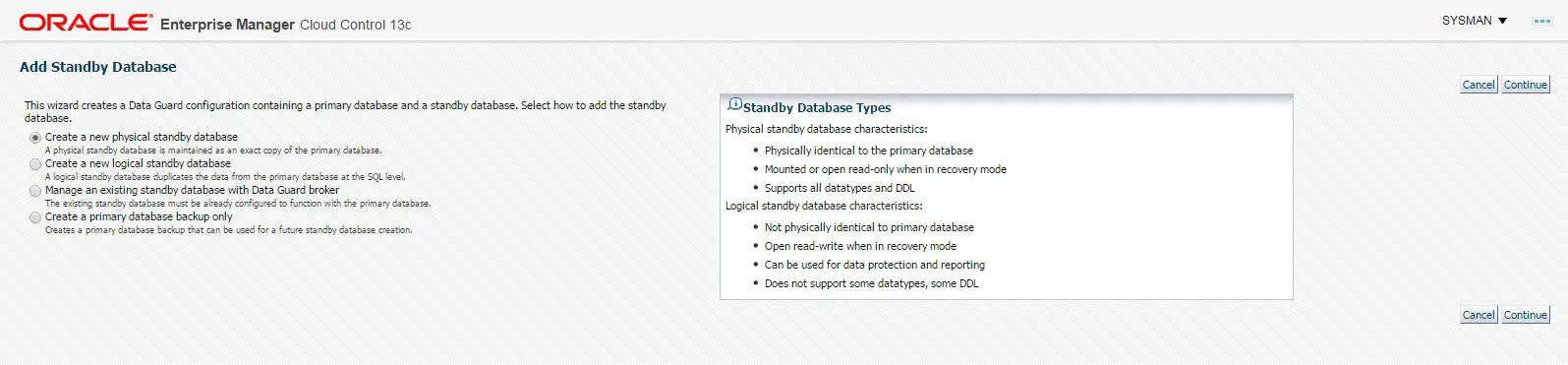
SELECT ONLINE RMAN BACKUP METHOD
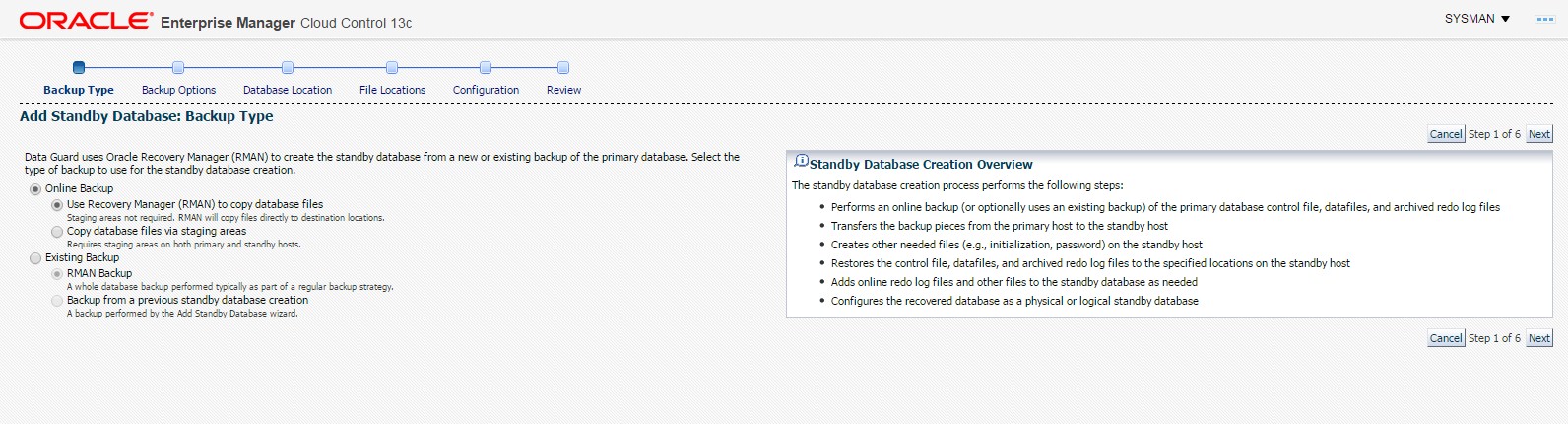
PROVIDE PRIMARY DB HOST oracle credential and mention parallelism
PROVIDE STANDBY DATABASE NAME and STANDBY DB HOST and ORACLE_HOME
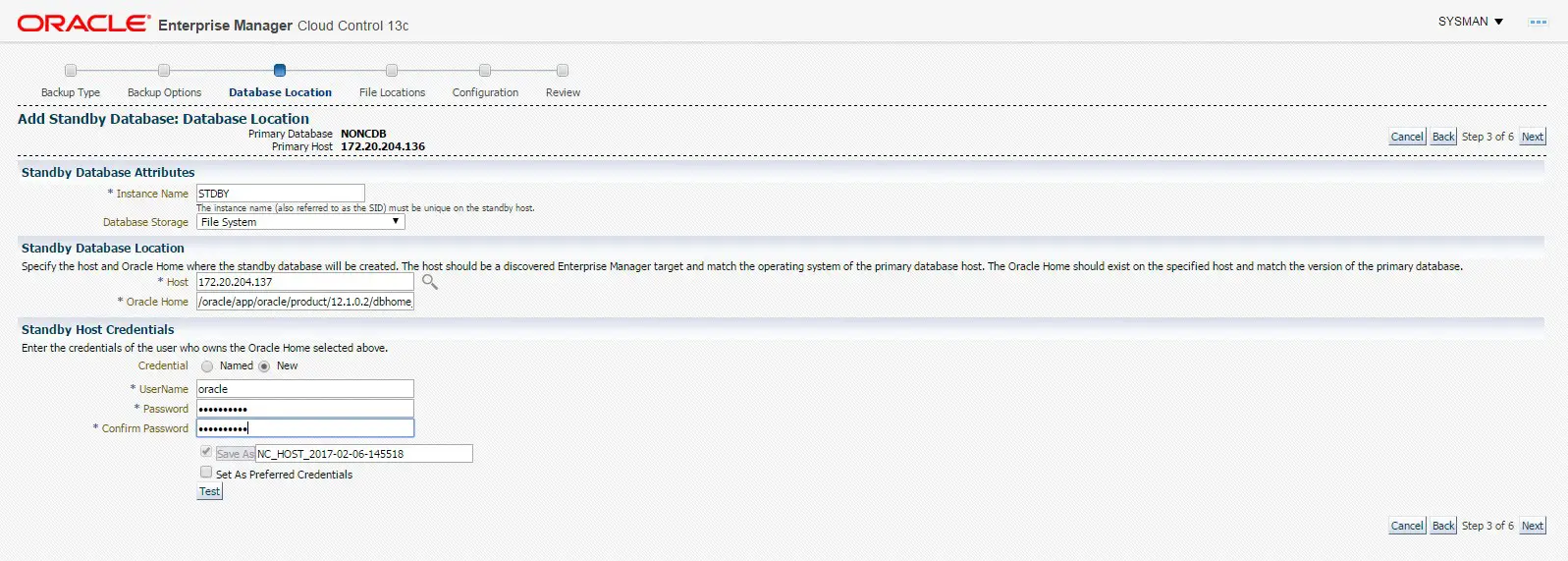
PROVIDE THE STANDBY DB LISTENER
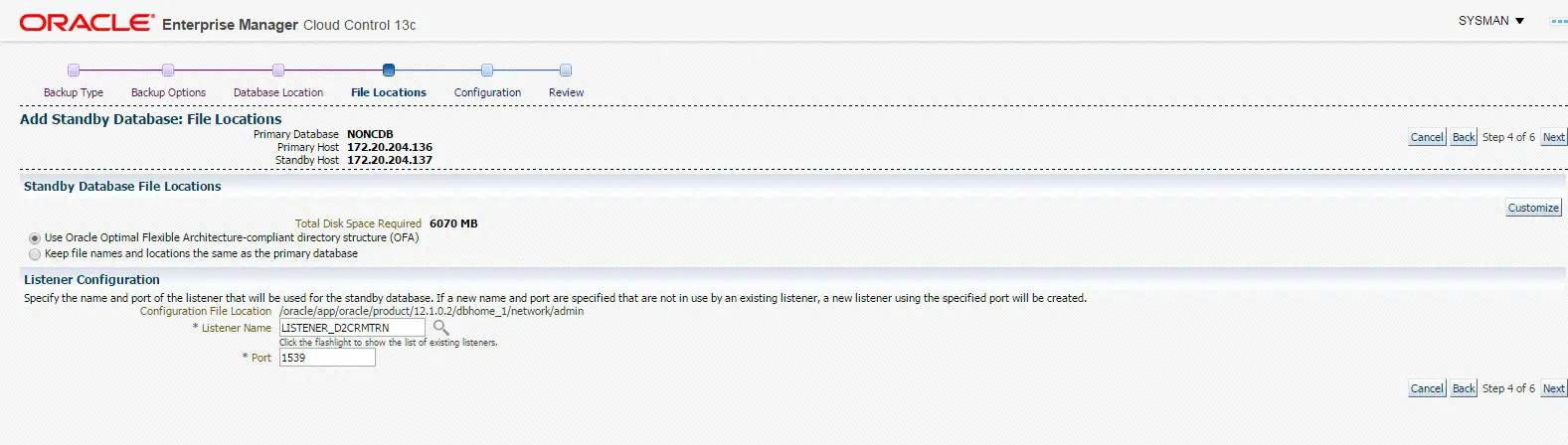
Click on VIEW JOB to see the progress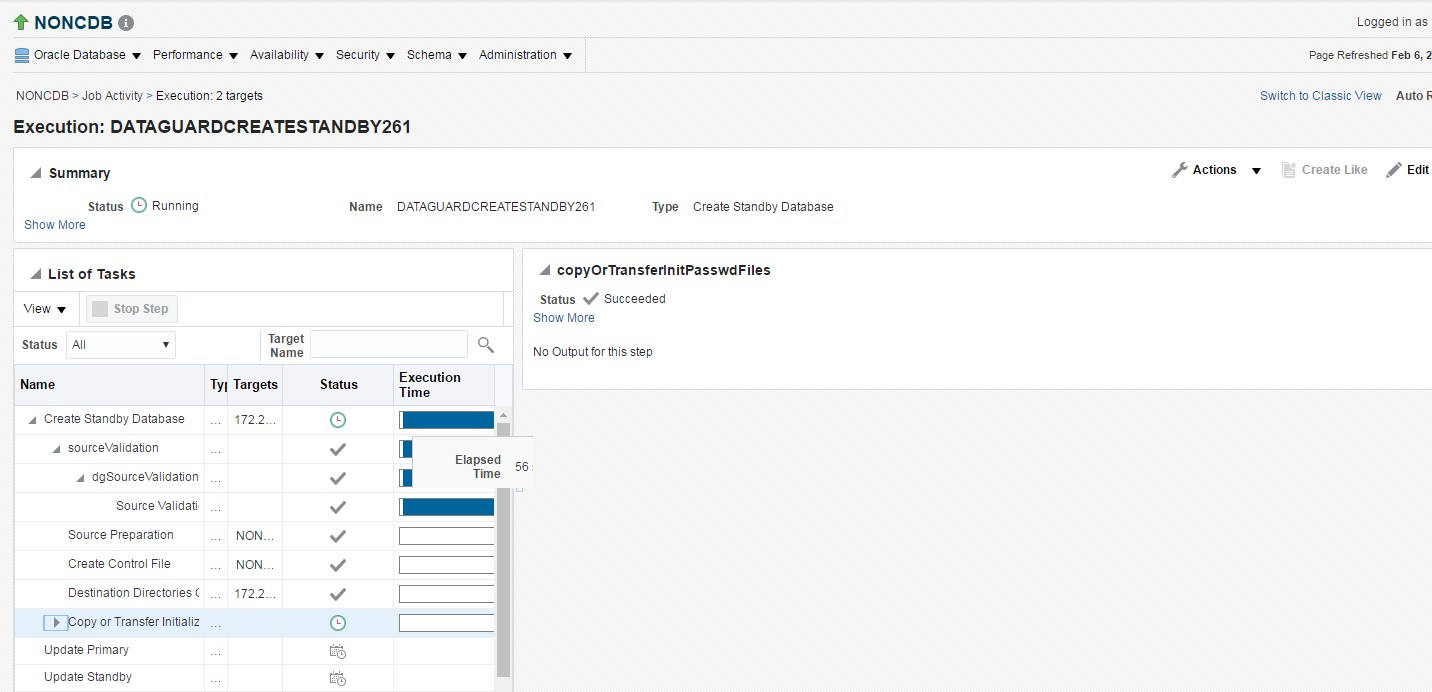
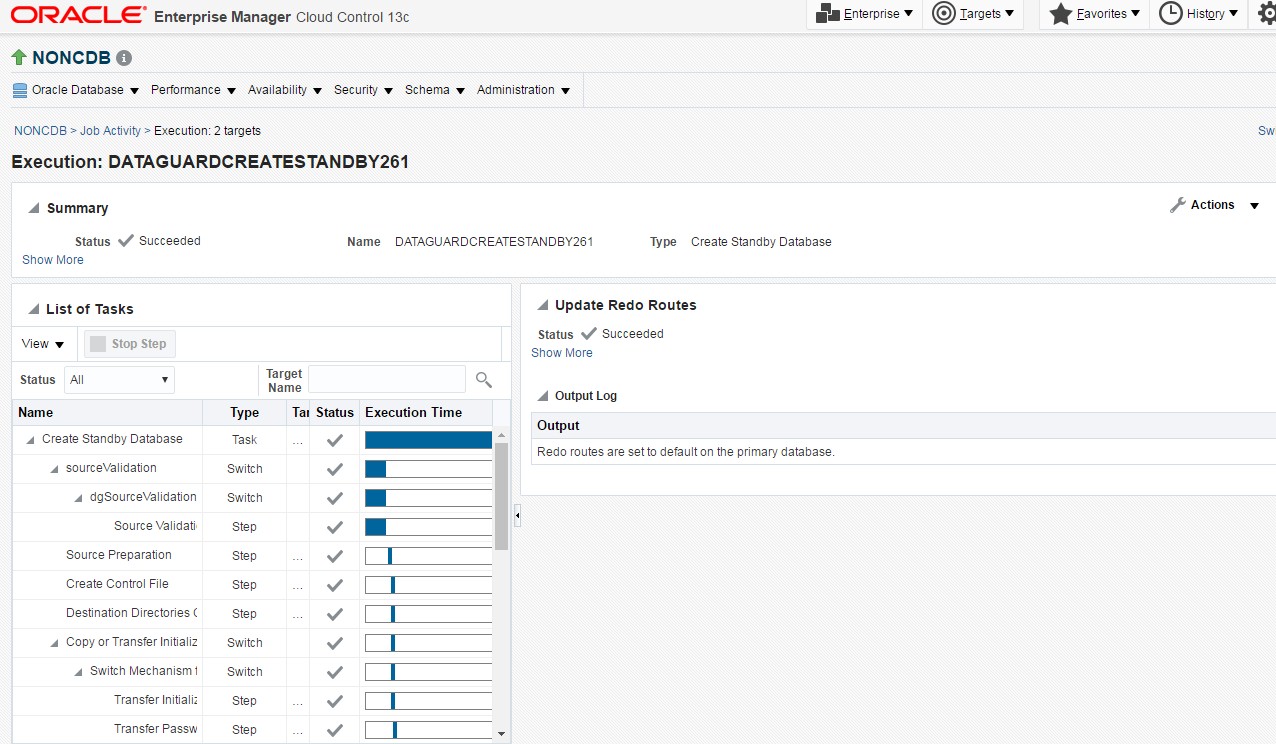
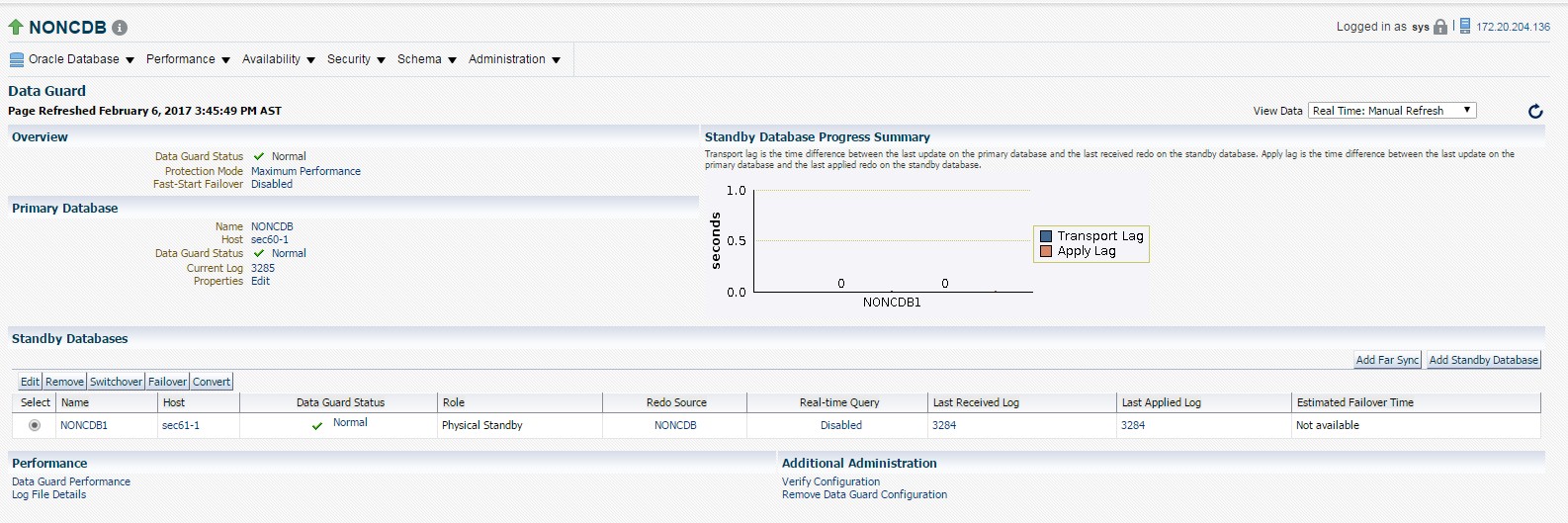
Your standby database is ready 🙂
You can check the details in database
-- PRIMARY DATABASE SQL> select name,DATABASE_ROLE,DATAGUARD_BROKER from v$database; NAME DATABASE_ROLE DATAGUAR --------- ---------------- -------- NONCDB PRIMARY ENABLED -- STANDBY DATABASE SQL> select name,DATABASE_ROLE,DATAGUARD_BROKER from v$database; NAME DATABASE_ROLE DATAGUAR --------- ---------------- -------- NONCDB PHYSICAL STANDBY ENABLED
RECOMMENDED ORACLE BOOKS:
Oracle Database 12C: The Complete Reference
Expert Oracle RAC 12c (The Expert’s Voice)